Yokogawa Button Operated MV2000 User Manual
Page 100
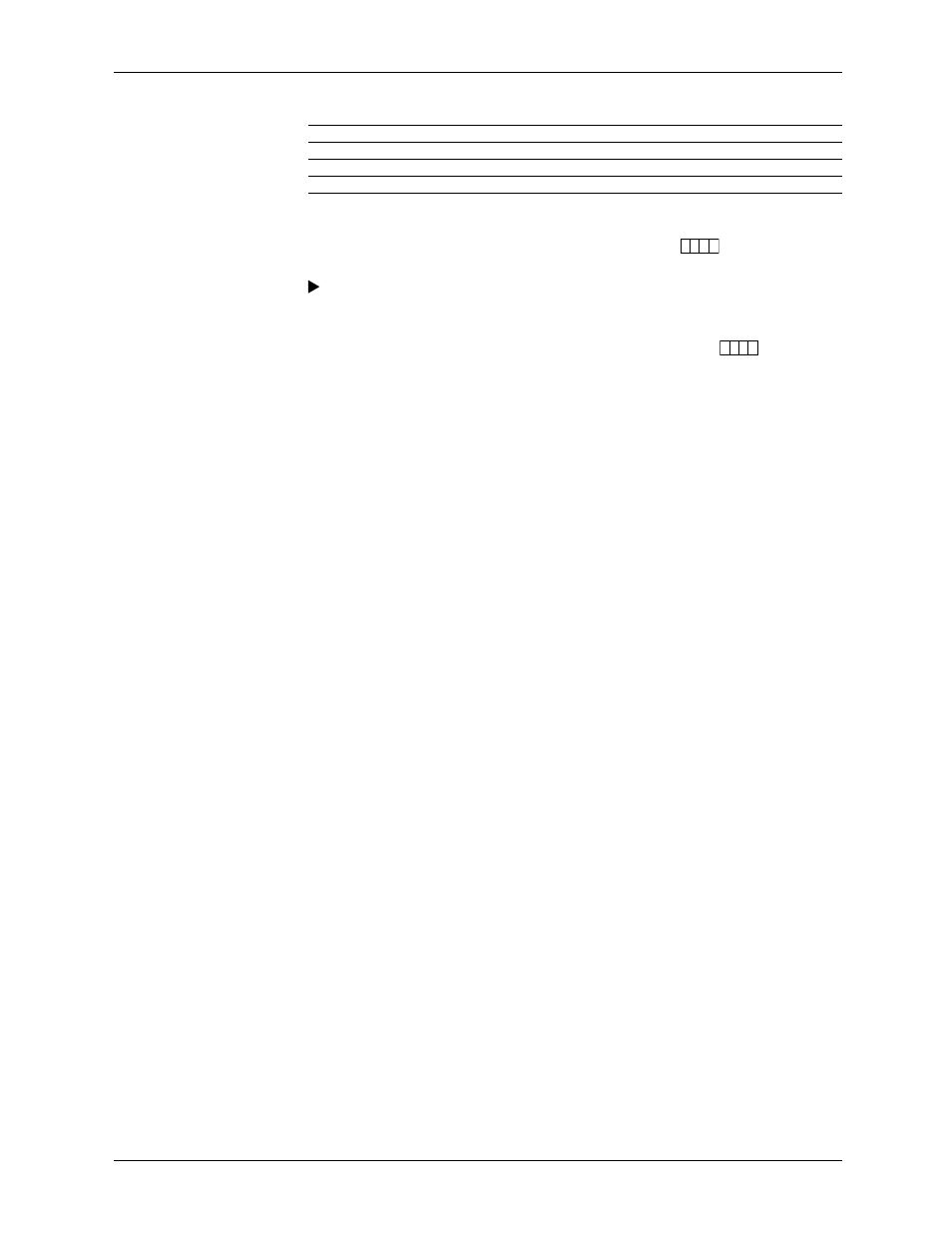
4-6
M-4660
• Data file name > Structure
Set the structure used for generating file names.
Setting
Description
Date
Serial number + user-specified character string + date
Serial
Serial number + user-specified character string
Batch
Serial number + batch (when using the batch function)
• Data file name > Identified strings
Set the user-specified character string (up to 16 characters,
A a # 1
).
You can use these symbols: # % ( ) + – . @ ° _
For an explanation of the file naming function, see section 1.5.
• Save directory > Directory name
Set the name of the directory to be saved to. (up to 20 characters,
A a # 1
).
You can use these symbols: # % ( ) + – . @ ° _
You cannot use these character combinations: “AUX” “CON” “PRN” “NUL” “CLOCK”
“COM1” to “COM9” “LPT1” to “LPT9”.
4.2 Setting the Save Method for Measured Data
