6 using display zones – Yokogawa Button Operated MV2000 User Manual
Page 160
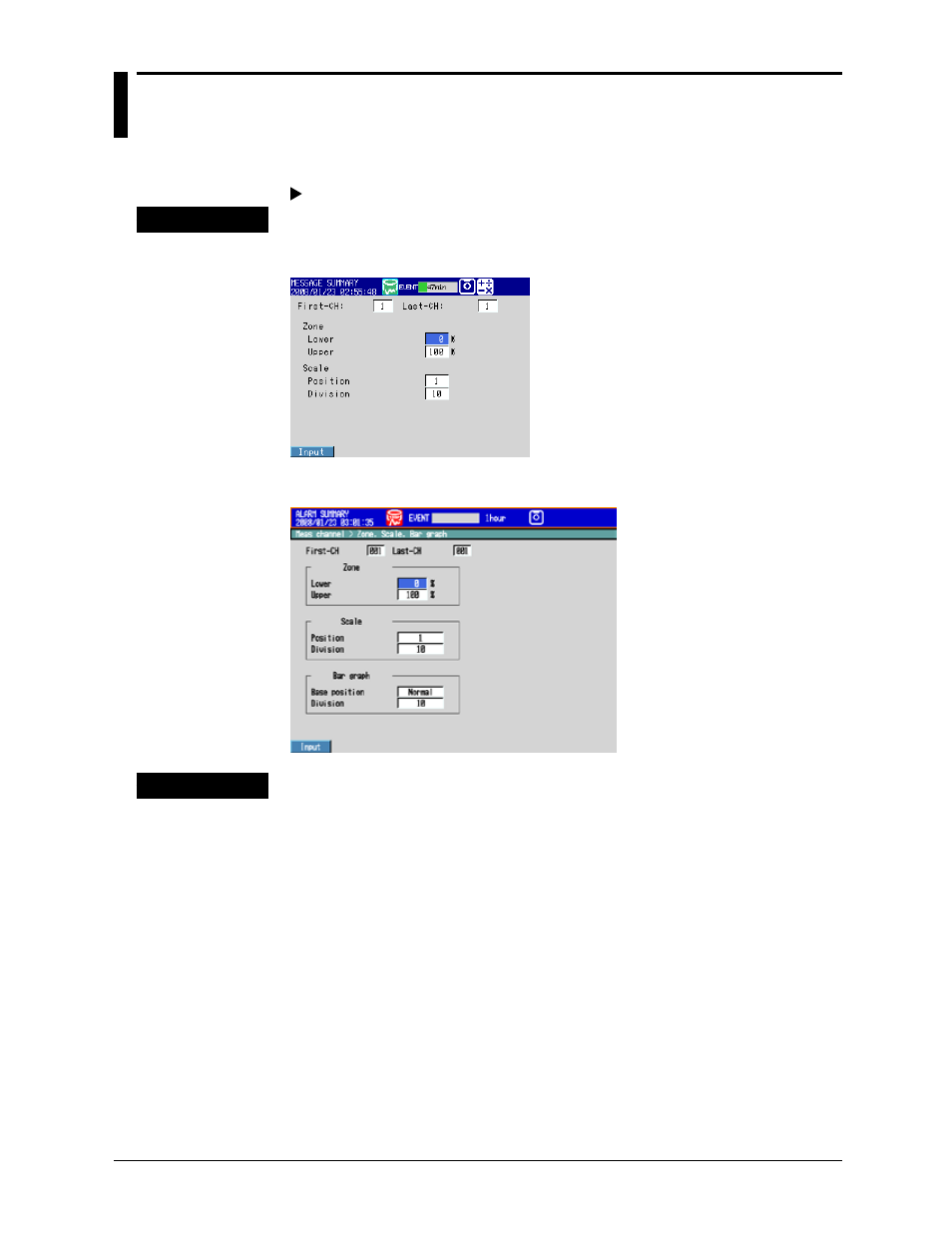
6-12
M-4660
6.6
Using Display Zones
This section explains how to assign each channel to a waveform display zone so that
waveforms do not overlap.
For an explanation of this function, see section 1.4.
Display
RD-MV1000
Press MENU and then select Menu tab > Meas channel > Zone, Scale.
RD-MV2000
Press MENU and then select Menu tab > Meas channel > Zone, Scale, Bar graph.
Settings
• First-CH, Last-CH
Select the target channels. The settings selected here will be applied to these
channels.
• Zone > Lower, Zone > Upper
Set the zone where waveforms will be displayed. Set Lower and Upper as
percentages of the maximum display width. Set Upper to a value greater than Lower,
and set the zone width (Upper – Lower) to greater than or equal to 5%.
Lower: 0 to 95%
Upper: 5 to 100%
