Modes – Yokogawa Button Operated MV2000 User Manual
Page 9
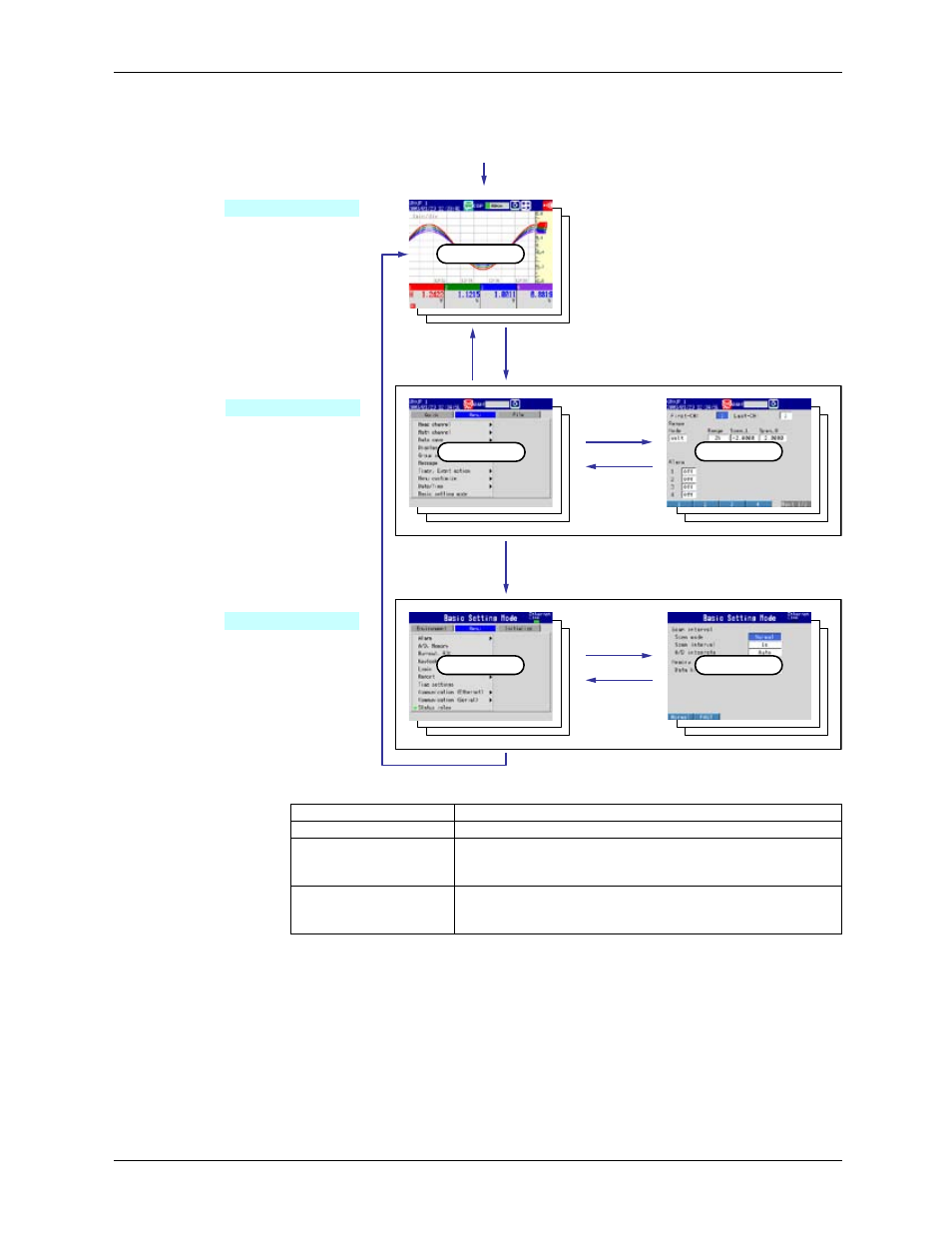
1-2
M-4660
Modes
The MV has an Operation Mode, a Setting Mode, and a Basic Setting Mode.
Power ON
Basic Setting Mode
Select
Basic setting mode from the menu,
or hold down
FUNC for three seconds.
Select
End, or press ESC then DISP/ENTER.
Setting Mode
Operation Mode
MENU
MENU or
ESC
Mode Transition Diagram
MENU or ESC
DISP/ENTER
Configuration
screen
DISP/ENTER
ESC
Configuration
screen
Settings menu
Basic settings
menu
Operation
screen
Mode
Description
Operation Mode
For performing measurements.
Setting Mode
For configuring settings, such as the input range and the
measurement method. You can change most of the settings in this
mode while the MV is engaged in memory sampling.
Basic Setting Mode
For configuring fundamental settings, such as the scan interval and
the measured data save method. You cannot switch to this mode
while the MV is engaged in memory sampling.
*For a list of the contents of Setting Mode and Basic Setting Mode, see the First Step Guide.
1.1 System Overview
