Factory ship date, Software revision, Serial number – Watlow Series 998 User Manual
Page 95: Ambient temperature, Date] [soft] [sn--] [amb, Factory-diagnostics
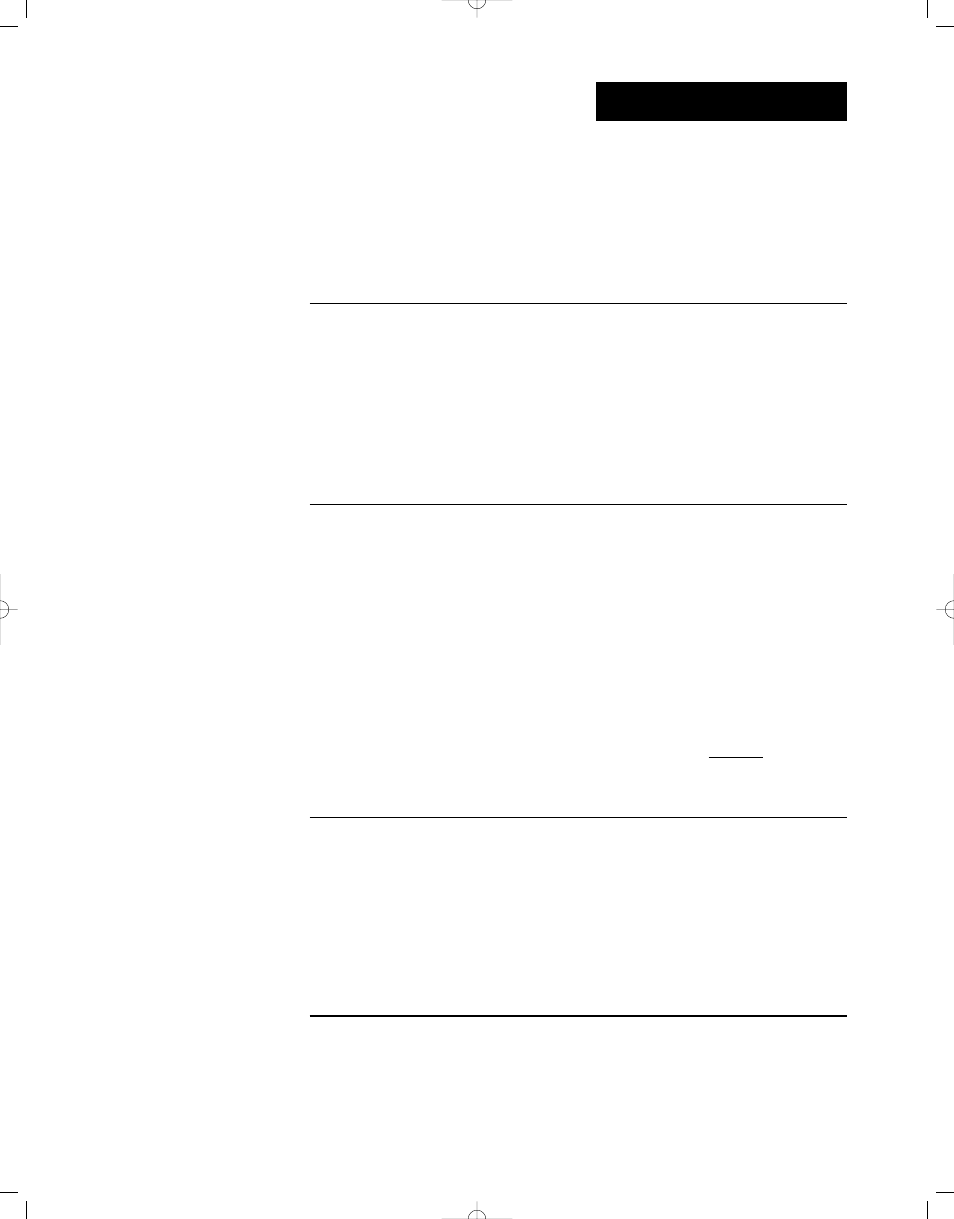
WATLOW Series 998 User’s Manual
6.9
Factory Menus, Chapter 6
Factory-Diagnostics
Factory Ship Date
Shows the date that the final factory control test was performed. The
first two digits represent the week as numbered from [01--] to [52--].
The second two digits represent the year [--94], [--95], etc…
[dAtE] This prompt always appears.
Software Revision
Shows the controller’s software revision code. This letter should match
the software revision code on the cover of the manual that came with your
controller; [```n] and W998-XUMN Rev N02.
[SOFt] This prompt always appears.
Serial Number
Shows the controller’s serial number. The first two letters in the upper
display are to indicate that the controller is in serial number mode. The
right half of the upper display shows the first two digits of the serial num-
ber. The lower display shows the last four digits of the serial number.
[Sn34]
[5678]
This is what the controller with the serial number 0998345678 would dis-
play.
[Sn--] This prompt always appears.
Ambient Temperature
Shows the ambient temperature at the input 1 terminals. The temper-
ature is shown in °F in the form [00)0] regardless of the settings of
[deC1], [deC2], [`dfl] or [`C_F].
[AMb] This prompt always appears.
[DAte]
[sOft]
[Sn--]
[AMB]
