Reaching the system menu, The system menu, Operation-system – Watlow Series 998 User Manual
Page 70: System menu
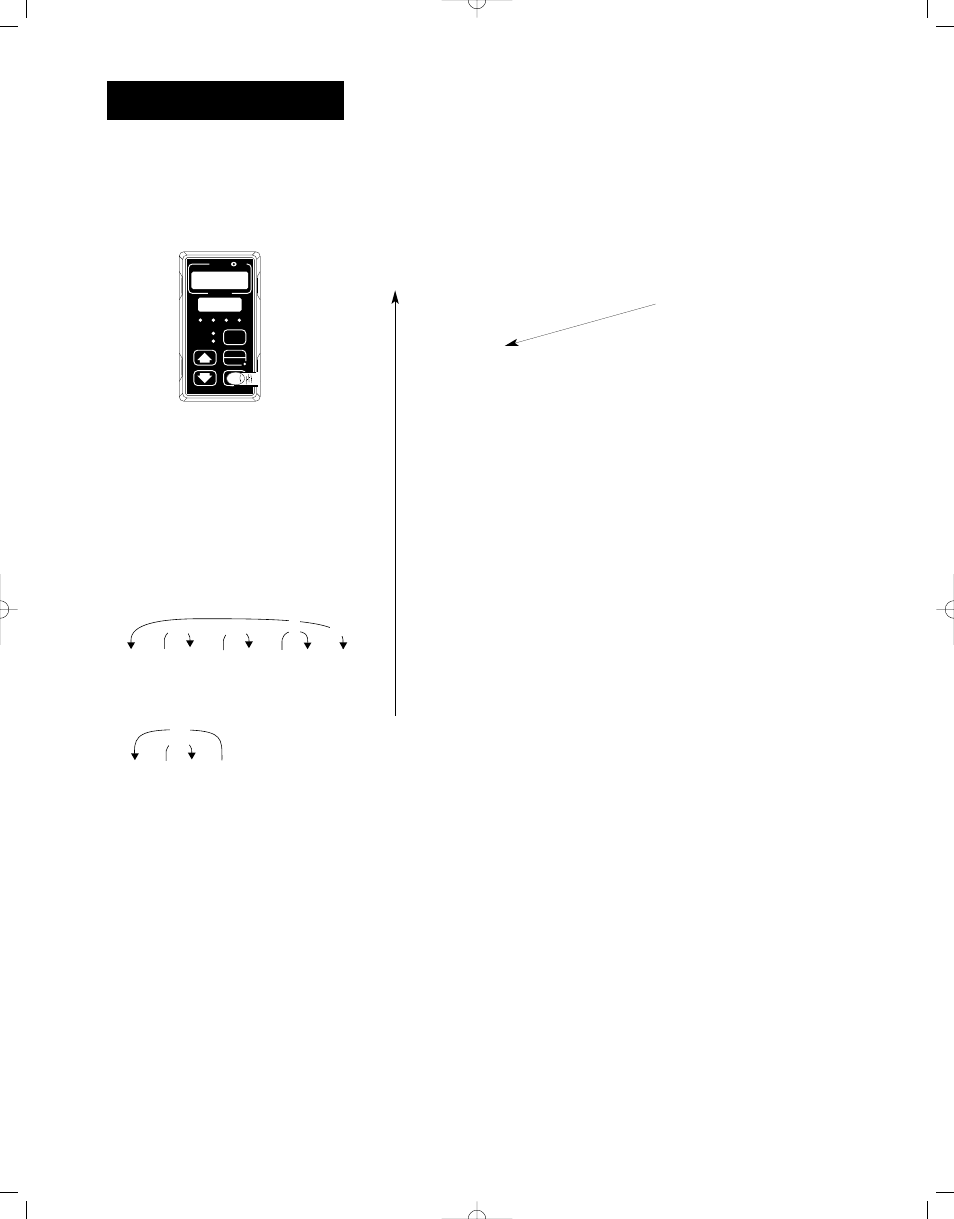
5.2
WATLOW Series 998 User’s Manual
Operation Menus, Chapter 5
Figure 5.2 -
The System Menu.
❸ Select the System Menu, then
press the Mode key to step through
the prompts.
❹ Press the Up-arrow key to step
through the prompt values. The
Down-arrow key backs through the
values.
…
…
…
[-999]
[A3LO]
[-998]
[A3LO]
[```0]
[A3LO]
[-997]
[A3LO]
>
>
>
[OPEn]
[Ot3S
[CLOS]
[Ot3s]
>
>
*Prompts may not appear, depending
on controller configuration.
Reaching the System Menu
TL
TL
W
WA
PROCESS
DISPLAY
MODE
1A
2A
1B
2B
CH A
CH B
SERIES 998
AUTO
MAN
[`SYS]
[OPEr]
↓
?
µ
[SP2A]
*Set Point 2A
↓
?
µ
[SP2b]
*Set Point 2B
↓
→
[`SYS]
System Menu
µ
[OPEr]
Operation Menus
↓
?
µ
[Ei1S]
*Event Input 1 Status (page 5.4)
↓
?
µ
[Ot3S]
*Output 3 Status
↓
?
µ
[Ot4S]
*Output 4 Status
↓
?
µ
[A3LO]
*Alarm 3 Low (page 5.5)
↓
?
µ
[A3HI]
*Alarm 3 High
↓
?
µ
[A4LO]
*Alarm 4 Low (page 5.6)
↓
?
µ
[A4HI]
*Alarm 4 High
↓
?
←
µ
[`AUt]
*Auto-tune
Enter your settings,
from the controller’s
upper display.
Operation-System
- 12LS Controller (111 pages)
- 8LS Controller (140 pages)
- 8PID Controller (55 pages)
- Addendum to EZwarePlus (50 pages)
- ANASCAN (62 pages)
- ANASOFT (95 pages)
- ANAWIN 2 (154 pages)
- ANAWIN 3 (23 pages)
- Calibrating Watlow Series 988 Family Process Controls (19 pages)
- CAS (98 pages)
- CAS200 (124 pages)
- CLS (180 pages)
- CLS200 (251 pages)
- CLS200, MLS300 and CAS200 (92 pages)
- Control Console (12 pages)
- CPC400 (230 pages)
- DIN-A-MITE Style A (9 pages)
- DIN-A-MITE Style B (14 pages)
- DIN-A-MITE Style C (22 pages)
- DIN-A-MITE Style D (9 pages)
- DIN-Mount Adapter Instruction Sheet, Rev A (1 page)
- Dual DAC (4 pages)
- EM Gateway (28 pages)
- E-Safe Hybrid Relay Rev B (4 pages)
- E-SAFE II Hybrid Power Switch (4 pages)
- EZwarePlus Programming (264 pages)
- EZ-ZONE PM (111 pages)
- EZ-ZONE PM PID (125 pages)
- EZ-ZONE PM Express Limit (34 pages)
- EZ-ZONE PM Express (35 pages)
- EZ-ZONE PM Integrated Controller (181 pages)
- EZ-ZONE RM Limit Module Rev C (127 pages)
- EZ-ZONE RMA Modul (79 pages)
- EZ-ZONE RMC (236 pages)
- EZ-ZONE RME (124 pages)
- EZ-ZONE RMH (161 pages)
- EZ-ZONE RUI/Gateway (62 pages)
- EZ-ZONE RM-Scanner-Modul (140 pages)
- EZ-ZONE ST (97 pages)
- F4 External Event Board - Rev.B (2 pages)
- HG Series Mercury Displacement Relay (6 pages)
- LogicPro (296 pages)
- Mercury Relay or MDR Retrofit (13 pages)
- MICRODIN (24 pages)
- MICRODIN (106 pages)
