Input 2, In2] ç, Setup-input – Watlow Series 998 User Manual
Page 38
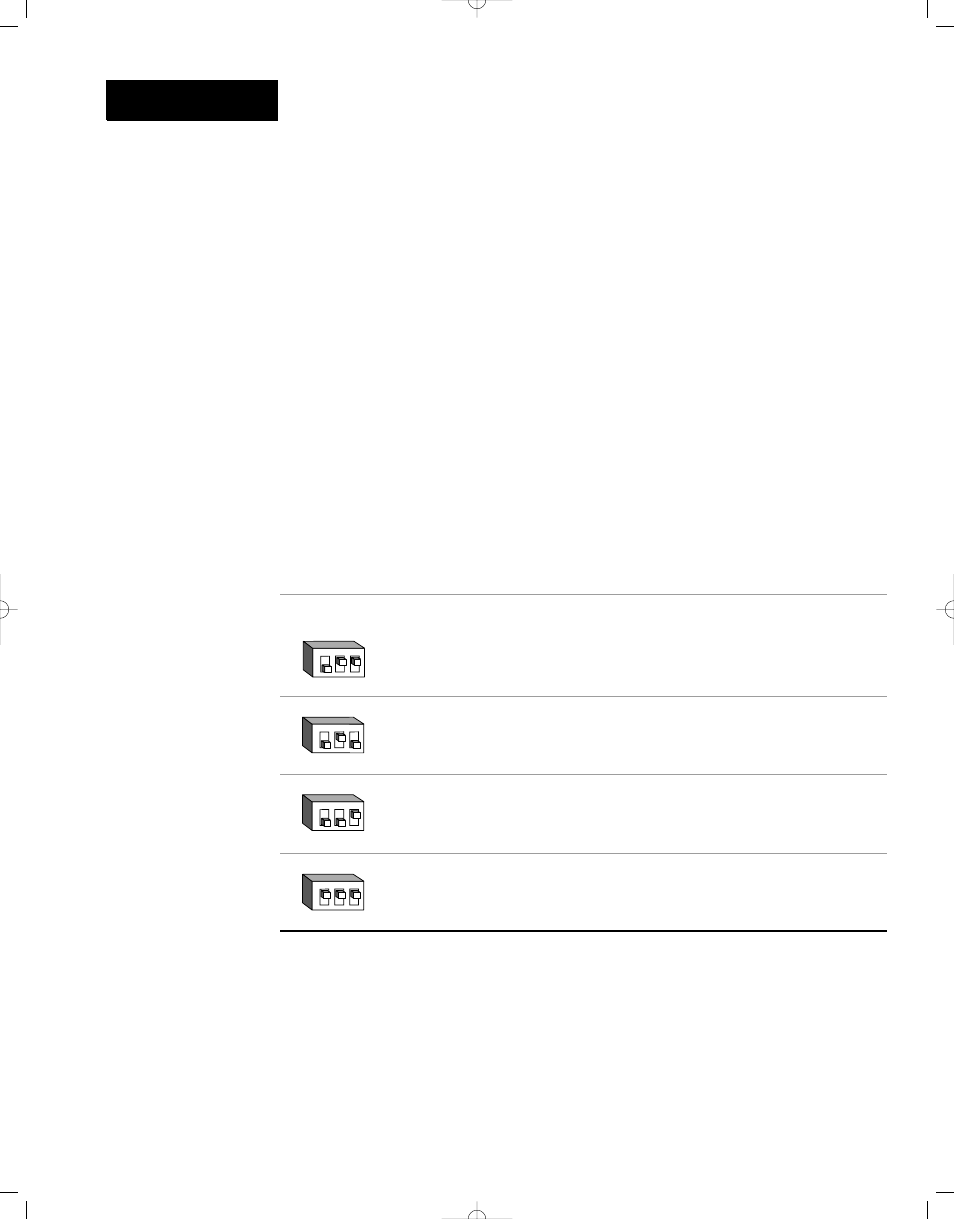
4.10
WATLOW Series 998 User’s Manual
Setup Menus, Chapter 4
Setup-Input
NOTE:
If
[``no]
is selected
for
[`In2]
none of
the other input 2
prompts will
appear.
Input 2
Select sensor type for channel B. This selection must match the sensor type con-
nected to terminals 18, 19 and 20. See the Appendix for more information about
sensors.
• Changing the value of [`In2] changes all other prompts to the factory
default values, except the Communications and Lockout menus, the [`C_F]
prompt in the Global Menu and the [`dFL] prompt in the Calibration Menu. If
you change the value, the default warning [dFLt] will flash in the upper dis-
play.
• Changes do not take effect automatically after five seconds; you must press the
Mode key µ to enter the sensor type change and advance to the next prompt.
[`In2] This prompt always appears.
If
Default
↓
↓
99__-_1__-____
no DIP
J
K
T
N
E
W5
W3
Pt2
no
[```J] [```H] [```t] [```n] [```E] [```C] [```d] [`Pt2] [``no]
thermocouple
[`In2]
[`In2]
[`In2]
[`In2]
[`In2]
[`In2]
[`In2]
[`In2]
[`In2]
only
99__-_2__-____
Input 2 DIP
J
K
T
N
E
W5
W3
Pt2
no
[```J] [```H] [```t] [```n] [```E] [```C] [```d] [`Pt2] [``no]
[`In2]
[`In2]
[`In2]
[`In2]
[`In2]
[`In2]
[`In2]
[`In2]
[`In2]
thermocouple
Input 2 DIP
R
S
B
no
[```r] [```S] [```b] [``no]
[`In2]
[`In2]
[`In2]
[`In2]
thermocouple
Input 2 DIP
RTD
RTD(0.1°)
no
[`rtd] [`r†d] [``no]
[`In2]
[`In2]
[`In2]
RTD
Input 2 DIP
4-20mA
0-20mA
0-5V
Î
1-5V
Î
0-10V
Î
(dc) no
[4-20] [0-20] [`0-5] [`1-5] [0-10] [``no]
[`In2]
[`In2]
[`In2]
[`In2]
[`In2]
[`In2]
process
O
N
↑
1
2
3
O
N
↑
1
2
3
O
N
↑
1
2
3
O
N
↑
1
2
3
[`In2]
ç
CAUTION:
Changing the value
of
[`In2]
changes
most other prompts
to the factory
default values.
Verify the correct
sensor type before
making a change.
Document all set-
tings before chang-
ing the input type.
Failure to follow
this guideline could
result in damage to
equipment or prop-
erty.
