Reaching the calibration menu, 14 calibration menu, Factory-calibration – Watlow Series 998 User Manual
Page 100: Cal] calibration menu, Fcty
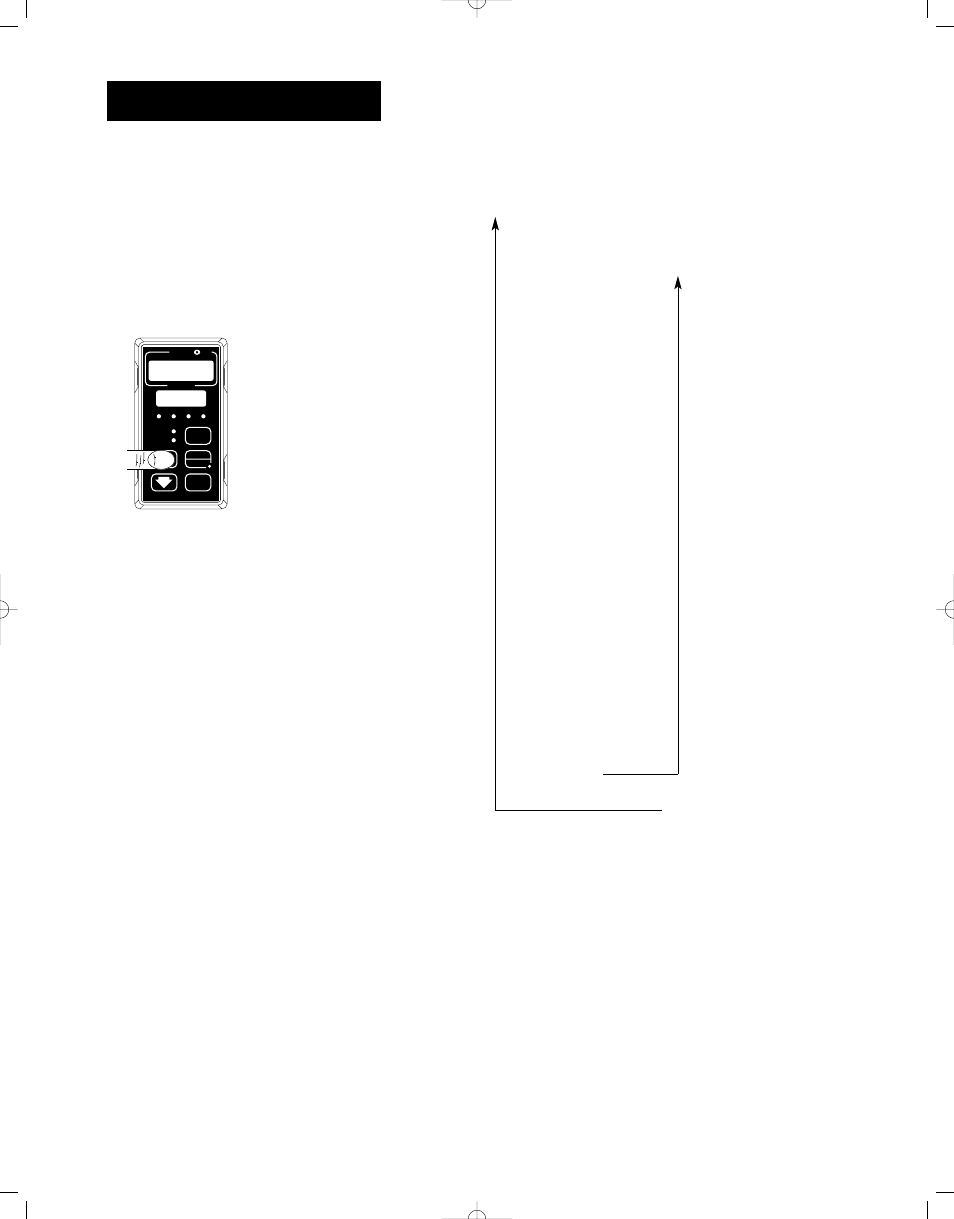
6.14
WATLOW Series 998 User’s Manual
Factory Menus, Chapter 6
Factory-Calibration
→
[`CAL]
Calibration Menu
µ
[FctY]
Factory Menus
↓
?
µ
[A`50]
Input 1
↓
?
µ
[A`00]
↓
?
µ
[``tc]
↓
?
µ
[A`OH]
↓
?
µ
[A`20]
↓
?
µ
[A`15]
↓
?
µ
[A380]
↓
?
µ
[A10U]
↓
?
µ
[A`0U]
↓
?
µ
[A20A]
↓
?
µ
[A`4A]
↓
?
µ
[A`0u]
↓
?
µ
[A100]
↓
→
→
?
µ
[b`50]
Input 2
↓
?
µ
[b`00]
↓
?
µ
[b`OH]
↓
?
µ
[b`20]
↓
?
µ
[b`15]
↓
?
µ
[b380]
↓
?
µ
[B1OU]
↓
?
µ
[b`OU
↓
?
µ
[b20A]
↓
?
µ
[b`4A]
↓
?
µ
[b`Ou]
↓
?
µ
[b100]
↓
?
µ
[`rSt]
Restore
↓
?
←
µ
[`dFL]
Default
Reaching the Calibration Menu
❶ Enter the Factory Menu again by pressing the
Up-arrow > and Down-arrow < keys simulta-
neously for three seconds to enter the Setup Menu
[`SEt]
,
and an additional three seconds to enter
the Factory Menu [Fcty]
.
❷ At the [FctY] prompt,
press > or < to
advance to the [`CAL]
prompt.
The Calibration Menu [`CAL] begins with
input 1 prompts and continues through to
output 3 prompts. Located at the end of the
Calibration Menu are the Restore Factory
Values and Default Parameters prompts. See
below.
Before continuing through the Calibration
Menu, refer to the proper calibration pro-
cedure for your controller.
NOTE:
This menu will con-
tinue looping
through the para-
meters until you
press the Display
key
¥
to return to
the Display loop.
Figure 6.14 -
The Calibration
Menu
TL
W
WA
PROCESS
DISPLAY
MODE
1A
2A
1B
2B
CH A
CH B
SERIES 998
AUTO
MAN
[`CAL]
[Fcty]
Refer to Calibrating
Watlow Process Controls
for information about the
Calibration Menu.
❸ Press µ to advance through the
Calibration Menu.
