2 available events area, 3 main display area, 4 recording rules buttons – Teledyne LeCroy Summit T24 PCIe Multi-lane Protocol Analyzer User Manual User Manual
Page 83: 20 recording rules events
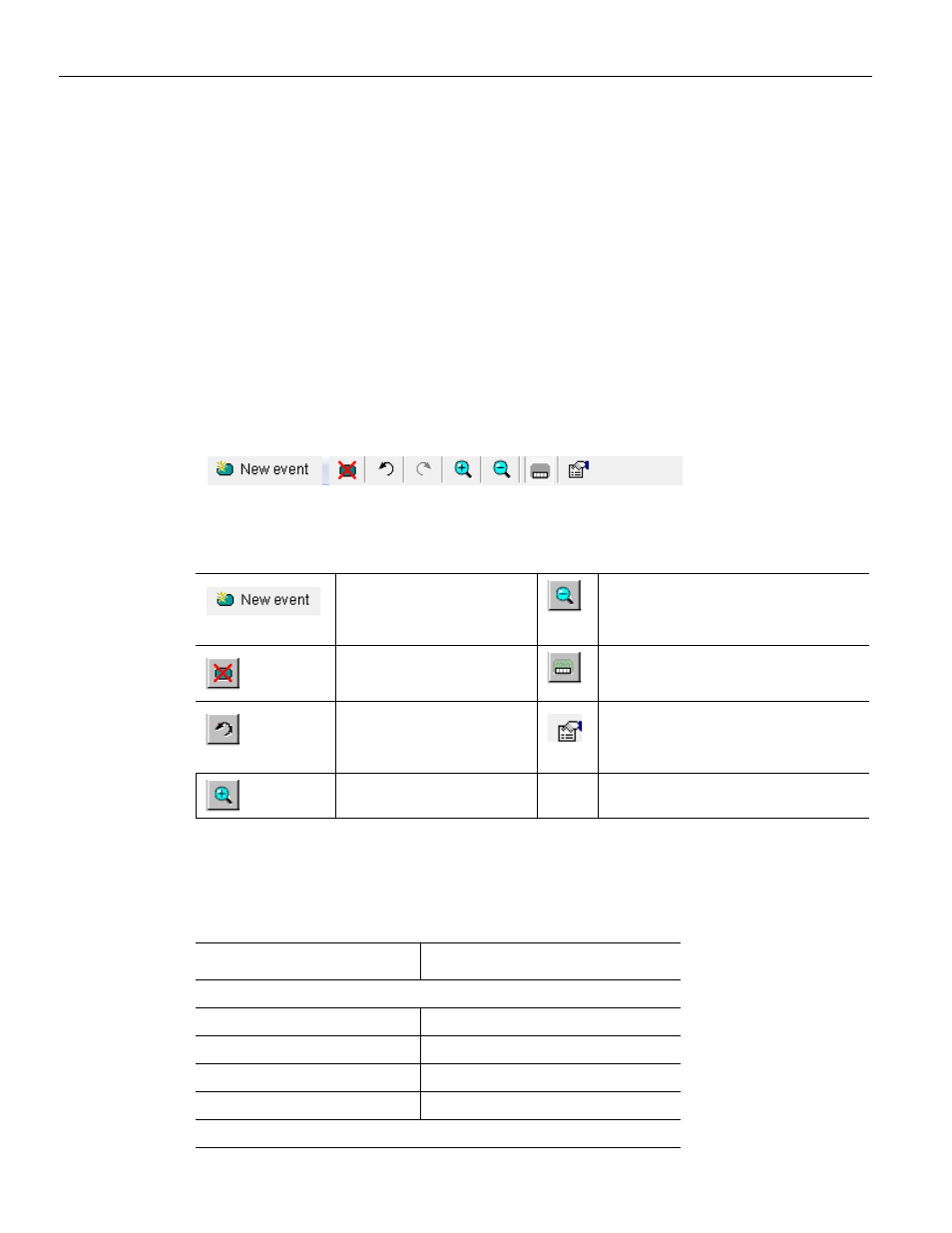
Summit T24 PCI Express Multi‐Lane Protocol Analyzer User Manual
71
Recording Rules Events
Teledyne LeCroy
5.19.2 Available Events Area
The Available Events area is in the left repository panel where you can park buttons that
you intend to use in the Main display area. The events in this panel do not affect the
recording. You can drag and drop events in the Main Display panel.
5.19.3 Main Display Area
The Main Display area is the right panel where you create trigger and filter conditions.
You create conditions by dragging buttons onto the Main display area from the Available
Events area. You then create additional conditions by right‐clicking a button and selecting
options from a pop‐up menu. See Creating Recording Rules.
5.19.4 Recording Rules Buttons
The Recording Rules toolbar allows you to create and edit recording rules:
5.20 Recording Rules Events
There are five sets of Events that can configured and actions can be set for every Event.
TABLE 5.2: Recording Rules Toolbar Buttons
New Event. Opens a
drop‐down menu with a
list of events.
Zoom out
Delete. Delete selected
event.
Show/Hide Channels. Shows/
hides the channel buttons.
Undo. Undoes last
action.
Show properties.
Opens the Properties dialog for
the selected item.
Zoom in
TABLE 5.3: Events and Event Actions
Event
Pre-Defined Event Actions
Link State
Enter Electrical Idle
Exit Electrical Idle
Speed Change to 2.5Gb/s
Speed Change to 5.0Gb/s
Ordered Set
