8 using the catc trace navigator, 1 displaying the navigator, 2 navigator toolbar – Teledyne LeCroy Summit T24 PCIe Multi-lane Protocol Analyzer User Manual User Manual
Page 194
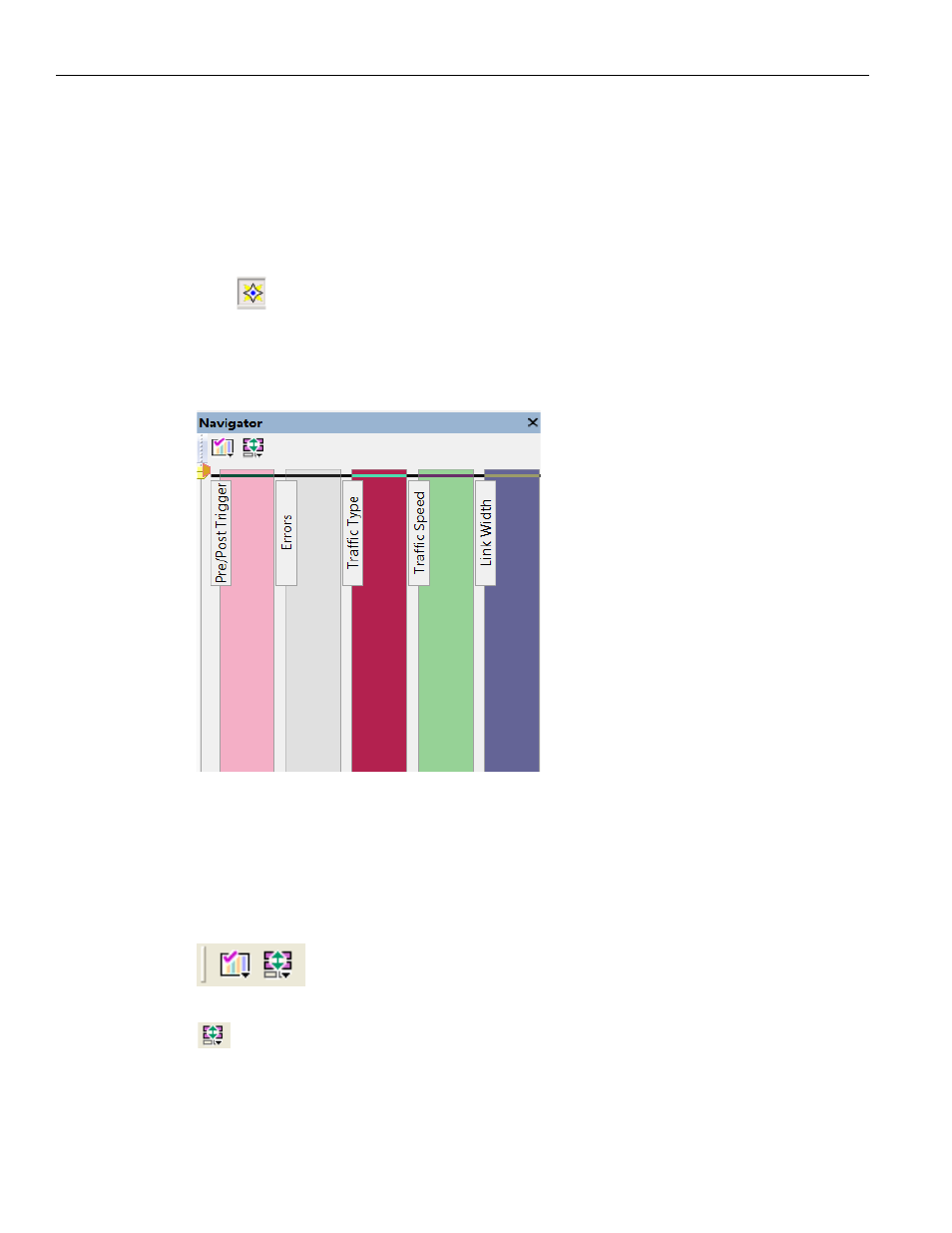
Teledyne LeCroy
Using the CATC Trace Navigator
182
Summit T24 PCI Express Multi‐Lane Protocol Analyzer User Manual
10.8 Using the CATC Trace Navigator
The CATC Trace Navigator is a tool for navigating within the CATC Trace. It allows you to
view the location of errors and triggers in a CATC Trace and to narrow the range of traffic
on display. It also allows you to quickly jump to any point in the CATC Trace.
10.8.1 Displaying the Navigator
Click
in the toolbar to display the Navigator. The Navigator appears on the right side
of the Main window. It has a two‐button toolbar and a vertical slider bar. It also has
colored panes for navigating the CATC Trace in different ways. You set which panes are
displayed through Navigator pop‐up menus.
Figure 10.19: Navigator Dialog
10.8.2 Navigator Toolbar
The Navigator toolbar lets you quickly set Navigator features. The toolbar has two
buttons.
Navigator Ranges: This button brings up a pop‐up menu that lets you reset the Navigator
range. The range determines what packets are viewable in the CATC Trace display.
