5 changing field formats – Teledyne LeCroy Summit T24 PCIe Multi-lane Protocol Analyzer User Manual User Manual
Page 155
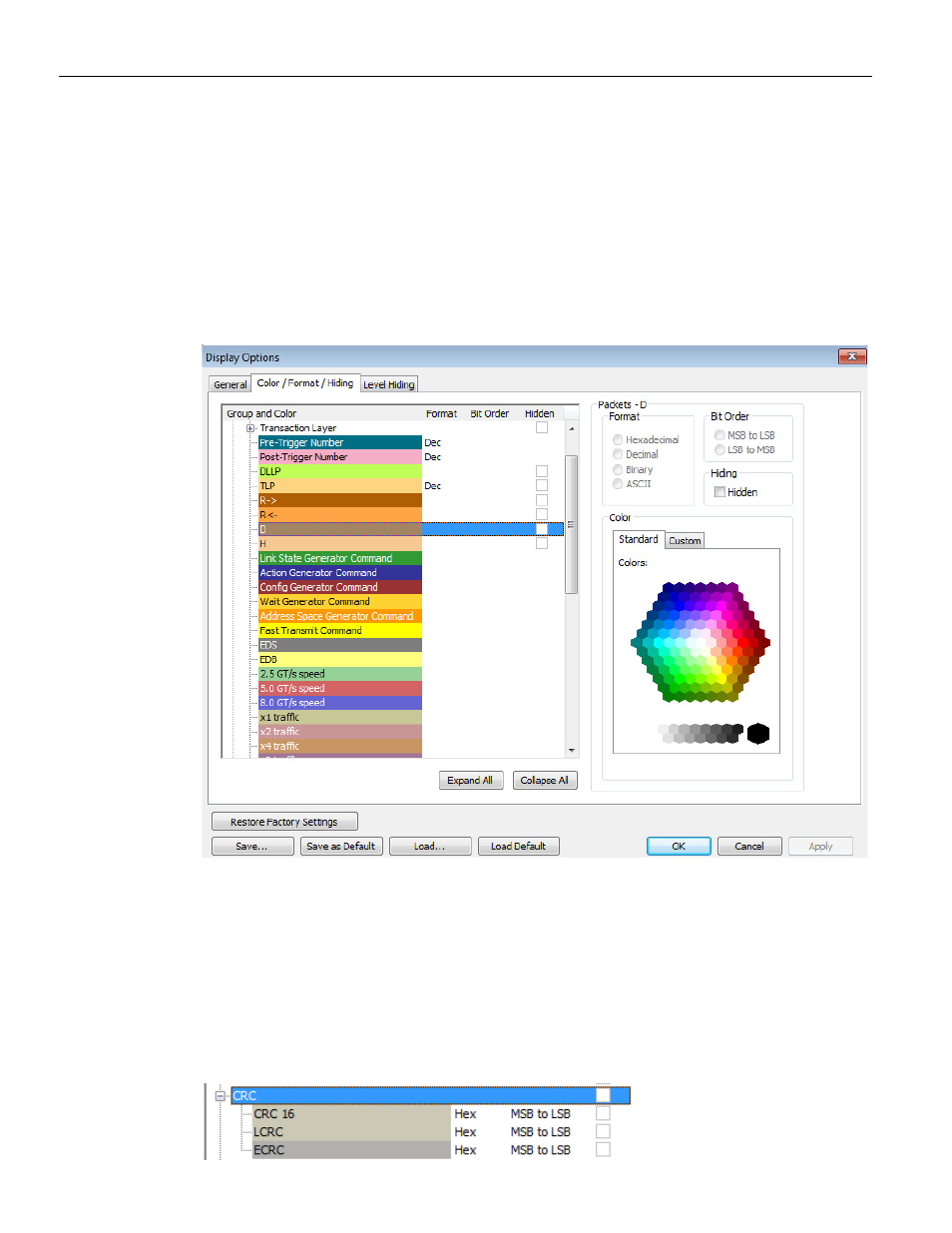
Summit T24 PCI Express Multi‐Lane Protocol Analyzer User Manual
143
Specifying General Display Options
Teledyne LeCroy
8.2.5 Changing Field Formats
The Field Formats tab allows you to define the way various numeric fields are shown in
the packet display. You can select Hexadecimal, Decimal, Binary, or ASCII for certain fields
or groups of fields.
To change a field's format, click the plus sign (+) next to a field in the list. This causes the
selected item to expand so you can see its constituent sub‐fields. Select a sub‐field, and
then choose the format from the formatting choices that appear at the bottom of the
window.
Figure 8.4: Display Options Dialog Color/Format/Hiding Tab
To change the format of alphanumeric characters in a field:
1. Under the Group and Colors column, click the plus symbol (+) next to the group you
want to reformat. The group expands to show the individual fields within the group
(as shown above).
2. Click the row representing the field that you want to reformat. If the field can be
reformatted, the format options at the top of the dialog become active, as shown
below:
