4 data display formats, 5 color-coding of bittracer contents – Teledyne LeCroy Summit T24 PCIe Multi-lane Protocol Analyzer User Manual User Manual
Page 161
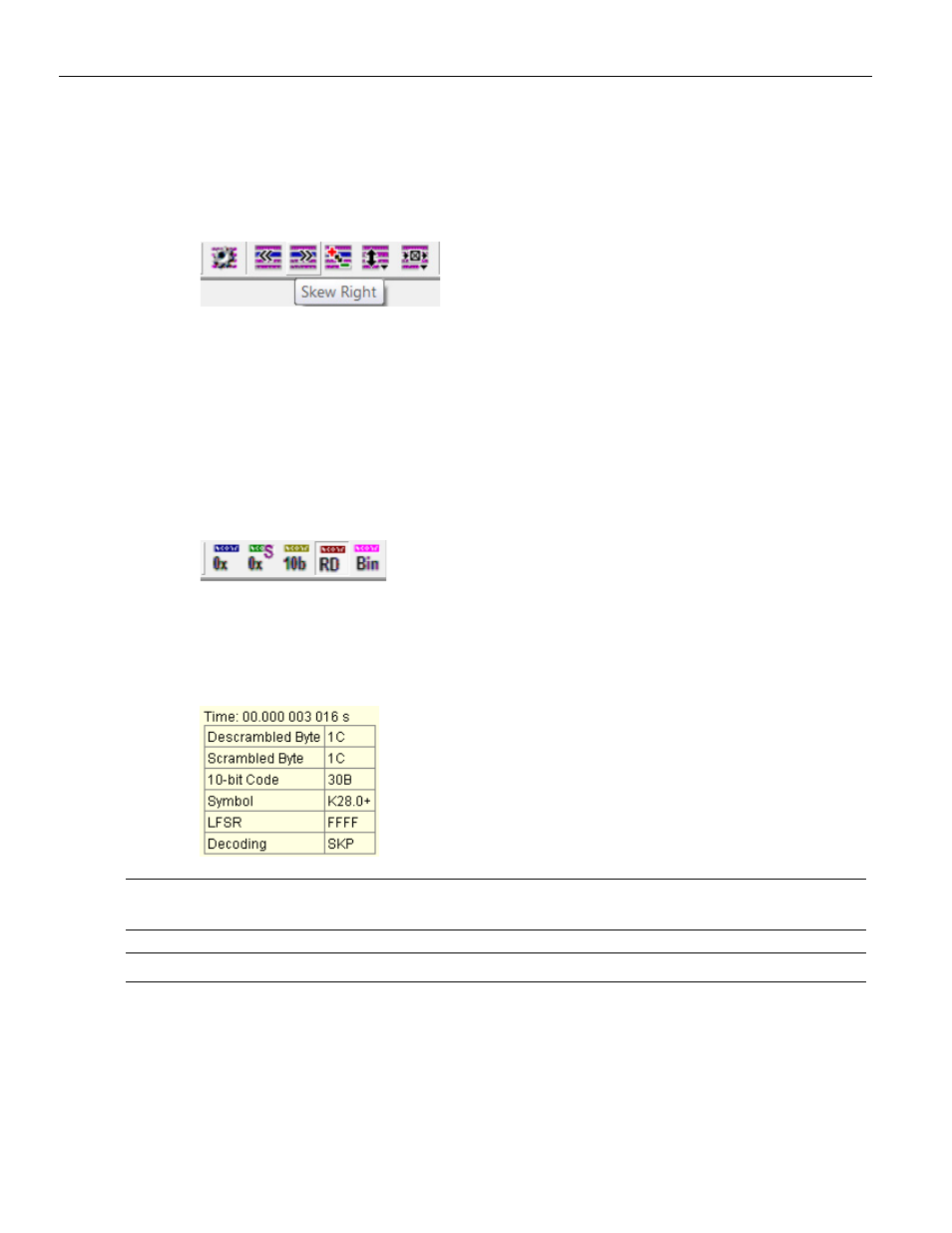
Summit T24 PCI Express Multi‐Lane Protocol Analyzer User Manual
149
Data Display Formats
Teledyne LeCroy
You can manually skew the captured data, left or right, in increments of one symbol time,
using the associated toolbar buttons.
You can automatically de‐skew an entire lane direction. First, left‐click on the direction in
the data window. Then right‐click to display a popup menu. Then select Auto De‐Skew.
You can de‐skew only one direction for each right‐click operation. To automatically de‐
skew the opposite direction, first left‐click on that direction in the data window.
9.4 Data
Display
Formats
To display traffic in K/D symbol (with Running Disparity indicated), scrambled,
descrambled, 10‐bit, and Binary code formats:
Use the toolbar.
Right‐click to display a menu.
Place the cursor over any given byte to display all byte formats (including an LFSR
value) in pop‐up list.
Note:
Descrambled values can only be displayed after the first recorded skip ordered set. Data prior to
the skip is displayed in scrambled values, due to the unknown LFSR.
Note:
For Binary Data Display Format, bits are shown in order of transmission on the bus.
9.5
Color-Coding of BitTracer Contents
To increase visual understanding of BitTracer displays, different symbol types have color‐
coding:
Presence or non‐presence of a lane’s byte‐lock
Idle data characters (D0.0)
