6 report and analysis windows, 7 timing measurements bar – Teledyne LeCroy Summit T24 PCIe Multi-lane Protocol Analyzer User Manual User Manual
Page 162
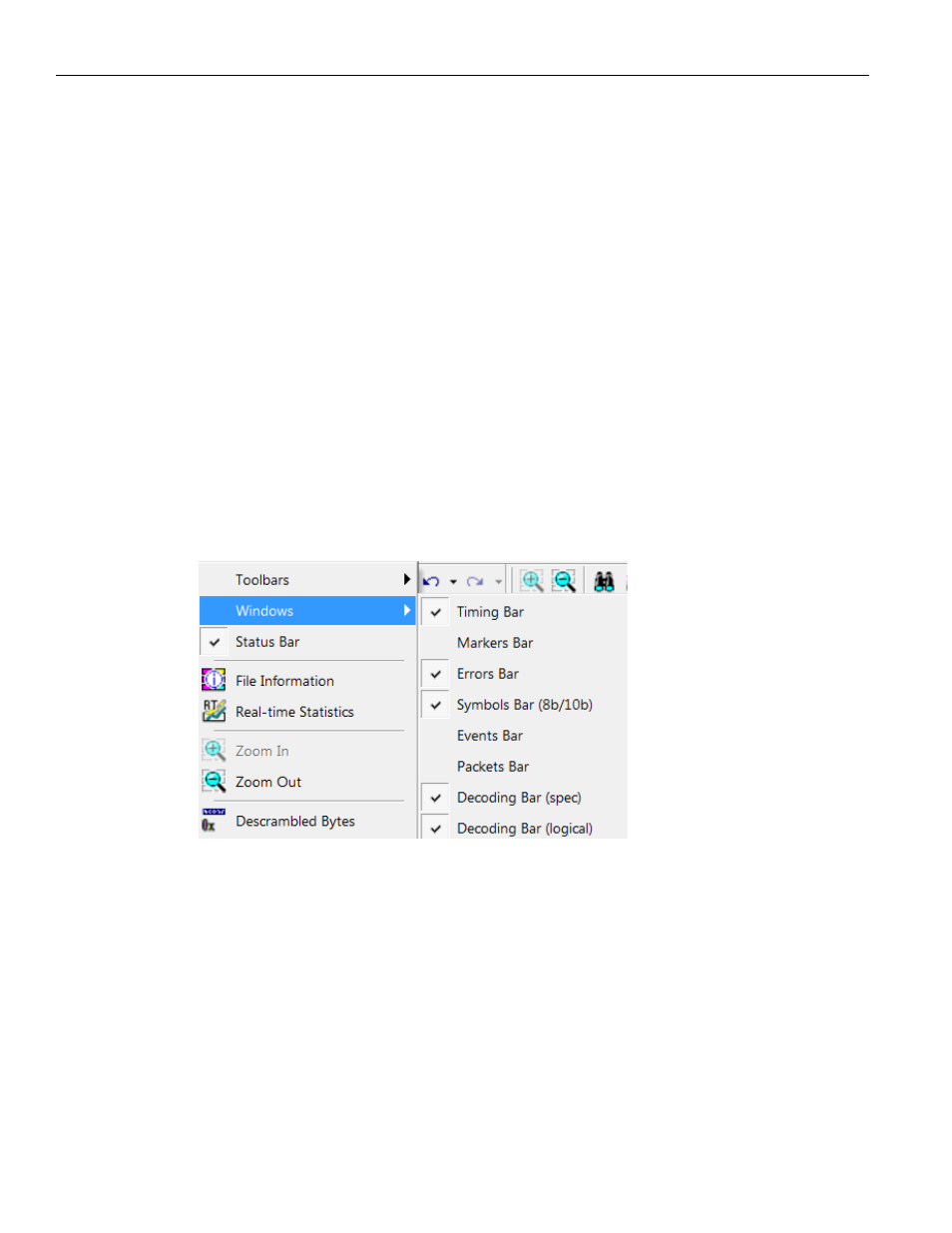
Teledyne LeCroy
Report and Analysis Windows
150
Summit T24 PCI Express Multi‐Lane Protocol Analyzer User Manual
K codes
Invalid 10b symbols
Signal presence
Background of the Markers Bar (see
)
(color coded according to traffic speed).
All symbols of a TS1/TS2 ordered set
By default, these color selections match the standard color selections used in the
CATC Trace format. You can modify them in the Display Options menu, accessible from
the Main toolbar or the Setup menu.
9.6
Report and Analysis Windows
In the report windows, BitTracer mode provides several functions to analyze traffic:
Statistical information
Timing measurements
Packet decoding
To activate/deactivate a report window, use Views > Windows
You can rearrange the report windows.
All report windows are dockable.
9.7
Timing Measurements Bar
BitTracer mode provides timing measurements on captured data (see the following
figure):
Measurements from the Trigger position relative to user‐selected X and Y mark‐
ers
X‐Y measurements
Measurements between user‐defined markers
