3 i/o parameter settings – IAI America E-Con User Manual
Page 90
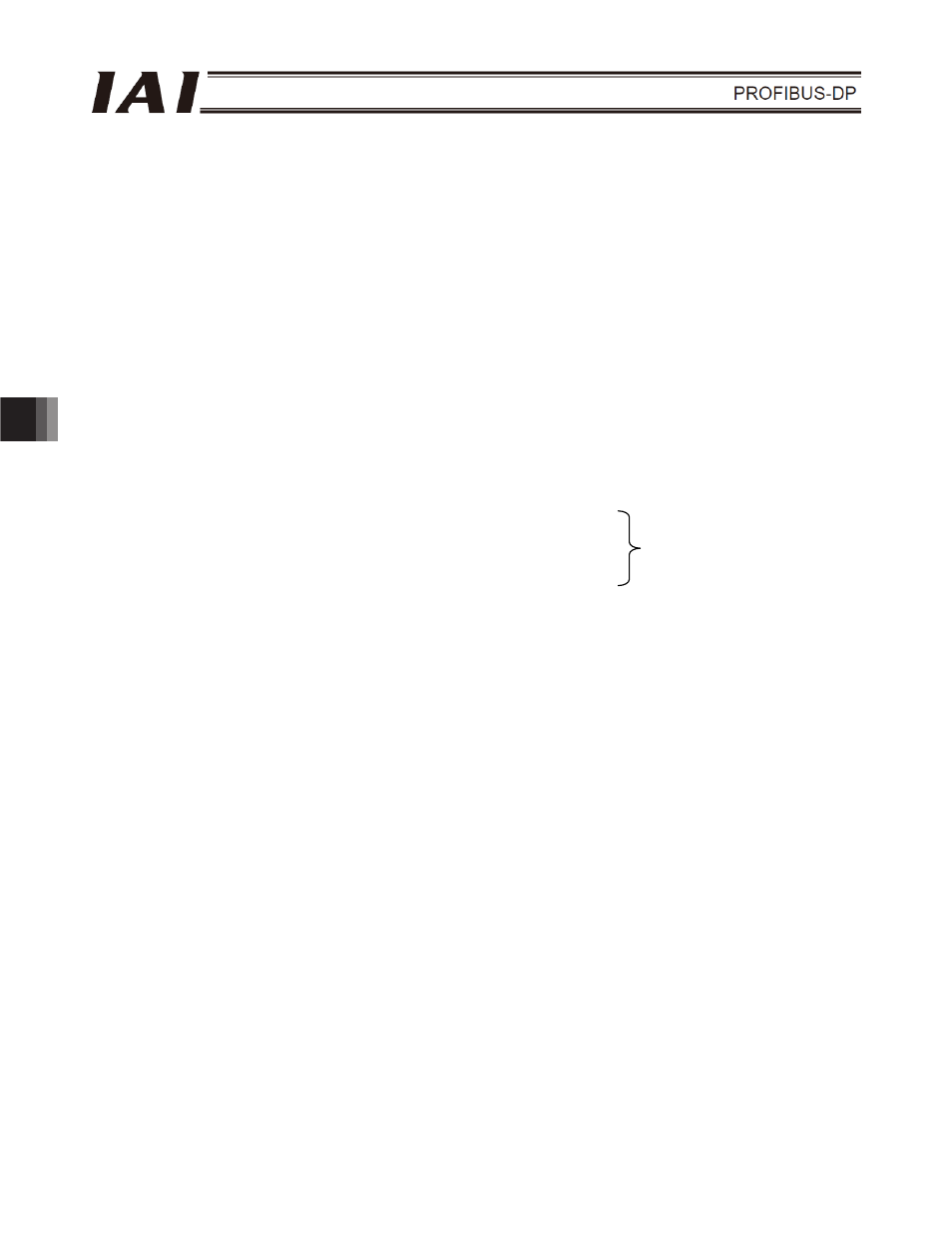
7.
ASEL, PSEL, SSEL
82
6.3
I/O Parameter Settings
Set the node address, I/O ports and other parameters of the ASEL, PSEL and SSEL used with ProfiBus.
(1) Network type setting
I/O parameter No. 225, “Network I/F module: Control” has been set to 3H (ProfiBus) at the factory. (No additional
setting is required.)
(2) Node address
Set the node address using I/O parameter No. 226, “Network I/F module: Communication attribute 1.” The setting
range is 0 to 125. This parameter has been set to 1H at the factory.
(Note)
If the specified address is outside the setting range, a “D75: Fieldbus parameter error” will occur.
(3) I/O part assignments
In the following I/O parameters, assign the numbers of physical I/O ports and ports for the ASEL, PSEL or SSEL
controller you want to use in your ProfiBus system:
No. 1
“I/O port assignment type”
No. 14
“Network I/F module: Remote input ports used”
No. 15
“Network I/F module: Remote output ports used”
No. 16
“Network I/F module fixed assignment: Initial input port number”
No. 17
“Network I/F module fixed assignment: Initial output port number”
For details, refer to the ASEL, PSEL, SSEL Network I/O Parameter Table on the following page.
(Note) With ASEL, PSEL and SSEL controllers, the following I/O parameters are invalid when a ProfiBus module
is used. Even if these parameters are set, they will not affect the numbers of ProfiBus ports used,
assigned port numbers, etc.:
No. 2
“
Standard I/O fixed assignment: Initial input port number (I/O1)”
No. 3
“
Standard I/O fixed assignment: Initial output port number (I/O1)”
No. 10
“Standard I/O error monitor”
(4) Network error monitor
Set whether or not to monitor errors using I/O parameter No. 18, “Network I/F module: Error monitor.” Set the error
check time using bits 4 to 11 of I/O parameter No. 120, “Network attribute 1.”
If a network link error continues for the time specified in parameter No. 120 or longer, a system error will occur.
For details, refer to the ASEL, PSEL, SSEL Network I/O Parameter Table on the following page.
See 6.4.
7.3
