IAI America E-Con User Manual
Page 32
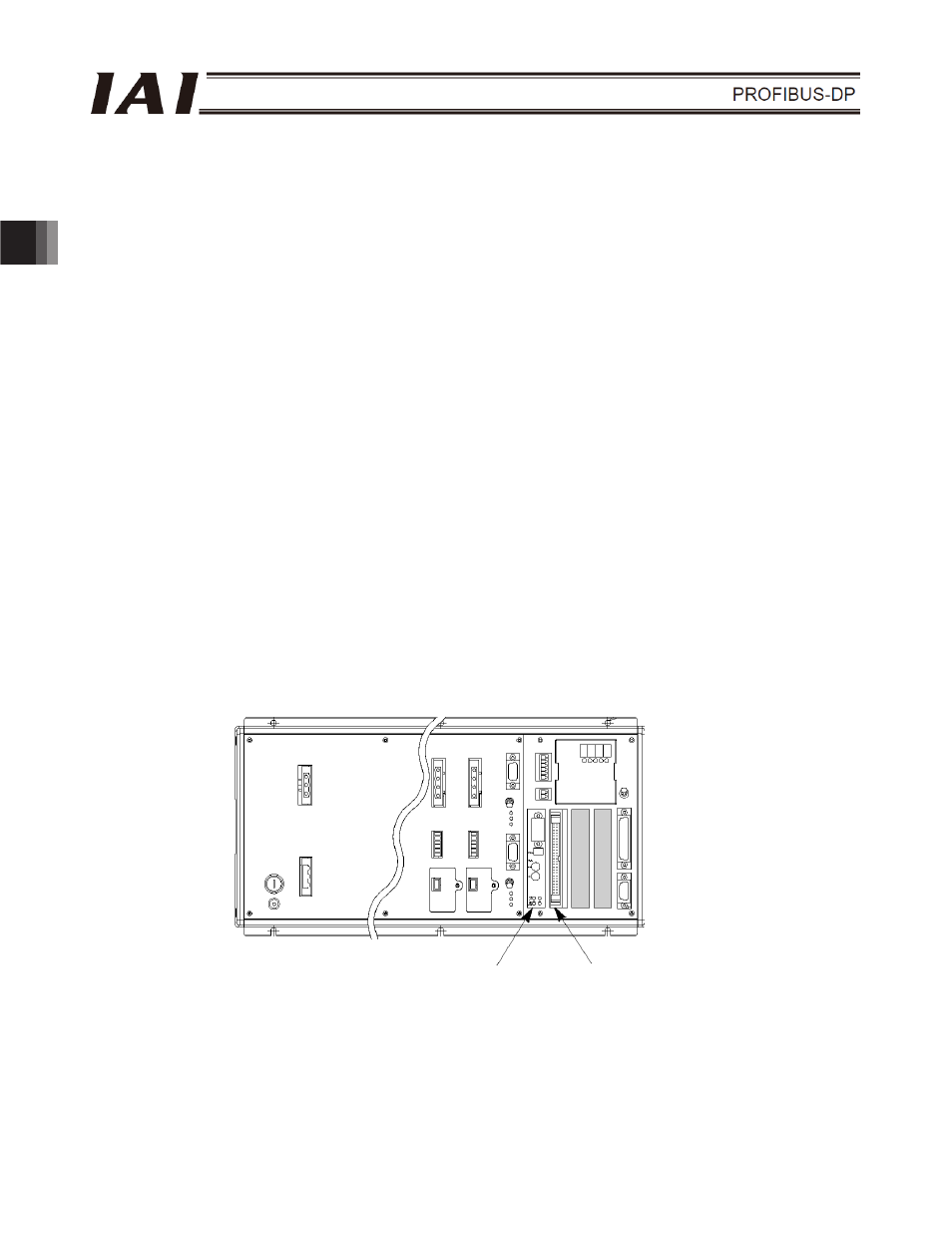
3. X-SEL-J/K/P/Q/JX/KX/PX/QX
24
(3) Setting example when a ProfiBus-DP board is used with an expansion I/O board (fixed
assignment)
Under fixed assignment (where I/O parameter No. 1 is set to “0”), you can set desired initial I/O port
numbers.
Under automatic assignment the initial I/O port numbers (input number 0 ~ / output number 300 ~) can only
be set after the standard I/Os have been assigned. Under fixed assignment, on the other hand, the initial I/O
port numbers (input number 0 ~ / output number 300 ~) can be set freely for other boards installed in
expansion slots I/O1 to 3.
Example: One expansion I/O board (IA-103-X-32: 32 input points, 16 output points) is installed in expansion slot
I/O1 when the numbers of inputs and outputs of the ProfiBus-DP slave station are 256 and 256,
respectively. If the assignments as shown below are performed, the expansion I/O board is assigned
for the initial I/O port numbers (input number 0 ~ / output number 300 ~), and the ProfiBus-DP slave
station installed in the standard I/O slot is assigned for the subsequent numbers.
[1] Enter “1” in I/O parameter No. 1 to specify fixed assignment.
[2] Set I/O parameter No. 4, “Expansion I/O 1 fixed assignment: Initial input port number” to “0.”
[3] Set I/O parameter No. 5, “Expansion I/O 1 fixed assignment: Initial output port number” to “300.”
[4] Since the expansion I/O board IA-103-X-32 has 32 input point sand 16 output points, the last expansion input
port number becomes 31, while the last expansion output port number becomes 15.
[5] Set I/O parameter No. 2, “Standard I/O 1 fixed assignment: Initial input port number” to “32.”
[6] Set I/O parameter No. 3, “Standard I/O 1 fixed assignment: Initial output port number” to “16.”
[7] Set I/O parameter No. 10, “Standard I/O error monitor” to “2.”
[8] Set I/O parameter No. 11, “Standard I/O error monitor” to a value in a range of “1” to “3.”
[9] Since the maximum numbers of input and output points of the ProfiBus-DP slave station are 256 and 256,
respectively, enter “256” in I/O parameter Nos. 14 and 15, “Input/output ports used.”
The settings are complete.
X-SEL (K type)
Input port Nos. 000 to 031
Output port Nos. 300 to 315
Input port Nos. 032 to 287
Output port Nos. 316 to 571
