IAI America E-Con User Manual
Page 80
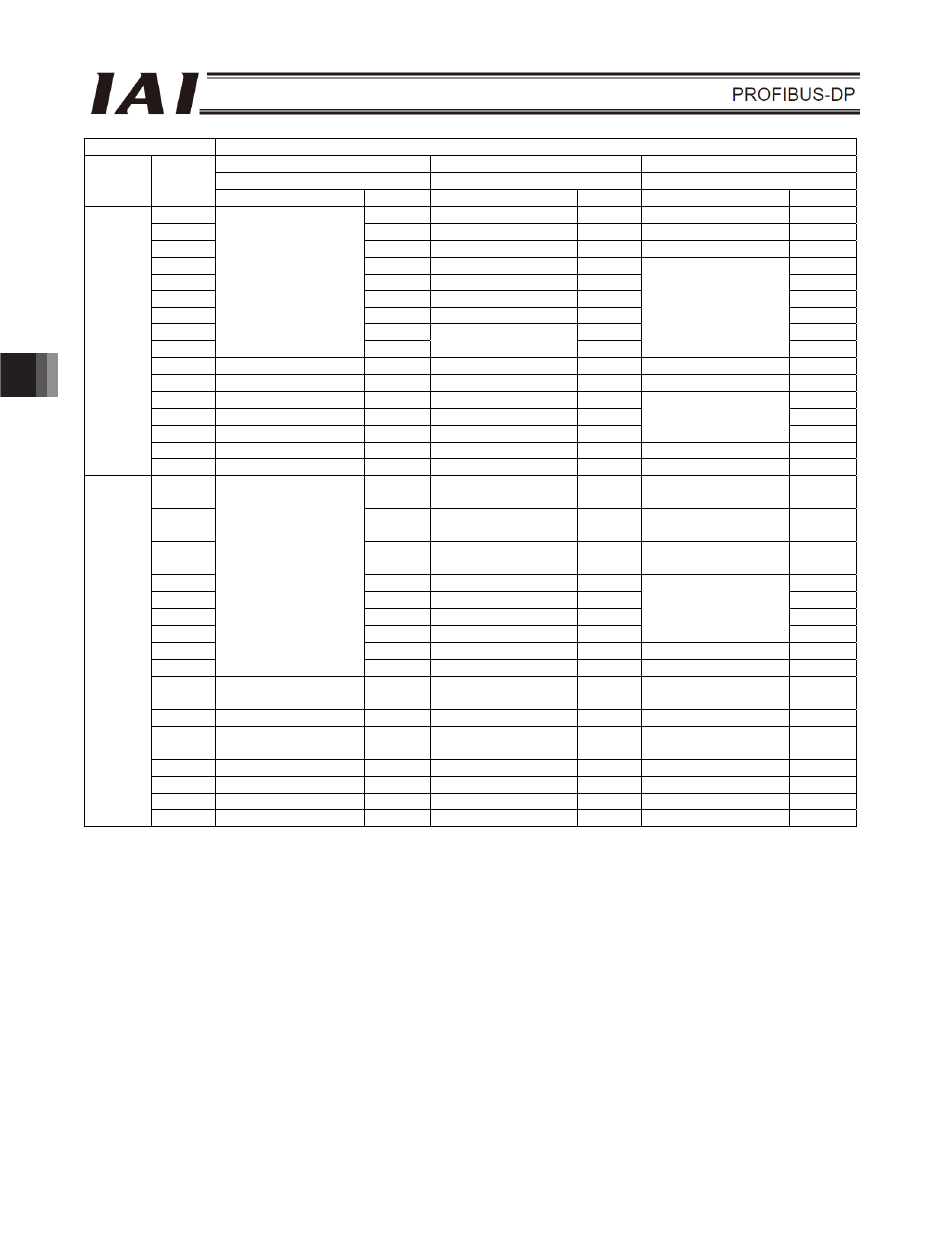
5&6&(&RQDQG6&21
72
Setting of parameter No. 25
512-point mode
Solenoid valve mode 1
Solenoid valve mode 2
3 4 5
Category Port
No.
Signal name
Symbol
Signal name
Symbol
Signal name
Symbol
0 PC1
Start position 0
ST0
Start
position
0
ST0
1 PC2
Start position 1
ST1
Start
position
1
ST1
2 PC4
Start position 2
ST2
Start
position
2
ST2
3 PC8
Start position 3
ST3 -
4 PC16
Start position 4
ST4 -
5 PC32
Start position 5
ST5 -
6 PC64
Start position 6
ST6 -
7 PC128
-
-
8
Command position
number
PC256
Cannot be used.
-
Cannot be used.
-
9
Forced brake release
BKRL
Forced brake release
BKRL
Forced brake release
BKRL
10 Operation
mode
RMOD
Operation
mode RMOD
Operation
mode RMOD
11
Home return
HOME
Home return
HOME
-
12 Pause
*STP
Pause
*STP
-
13
Positioning start
CSTR
Cannot be used.
-
Cannot be used.
-
14 Reset RES Reset RES Reset RES
Input
15
Servo ON command
SON
Servo ON command
SON
Servo ON command
SON
0
PM1
Completed position 0
PE0
Rear end move
command 0
LS0
1
PM2
Completed position 1
PE1
Rear end move
command 1
LS1
2
PM4
Completed position 2
PE2
Rear end move
command 2
LS2
3
PM8
Completed position 3
PE3
-
4
PM16
Completed position 4
PE4
-
5
PM32
Completed position 5
PE5
-
6
PM64
Completed position 6
PE6
Cannot be used.
-
7
PM128
Zone 1
ZONE1
Zone 1
ZONE1
8
Completed position
number
PM256
Position zone
PZONE
Position zone
PZONE
9
Operation mode
output
RMDS
Operation mode
output
RMDS
Cannot be used.
RMDS
10
Home return complete
HEND
Home return complete
HEND
Home return complete
HEND
11
Positioning complete
signal
PEND
Positioning complete
signal
PEND
Positioning complete
signal
-
12
Operation ready
SV
Operation ready
SV
Operation ready
SV
13
Emergency stop
*EMGS
Emergency stop
*EMGS
Emergency stop
*EMGS
14 Alarm *ALM Alarm *ALM Alarm *ALM
Output
15
Battery alarm
*BALM
Battery alarm
*BALM
Battery alarm
*BALM
* indicates a signal that is normally ON.
The signals denoted by “Cannot be used” are not controlled. (ON/OFF statuses of these signals are
indeterminable.)
The battery alarm signal is always ON (fixed) when an incremental encoder is used.
