IAI America E-Con User Manual
Page 36
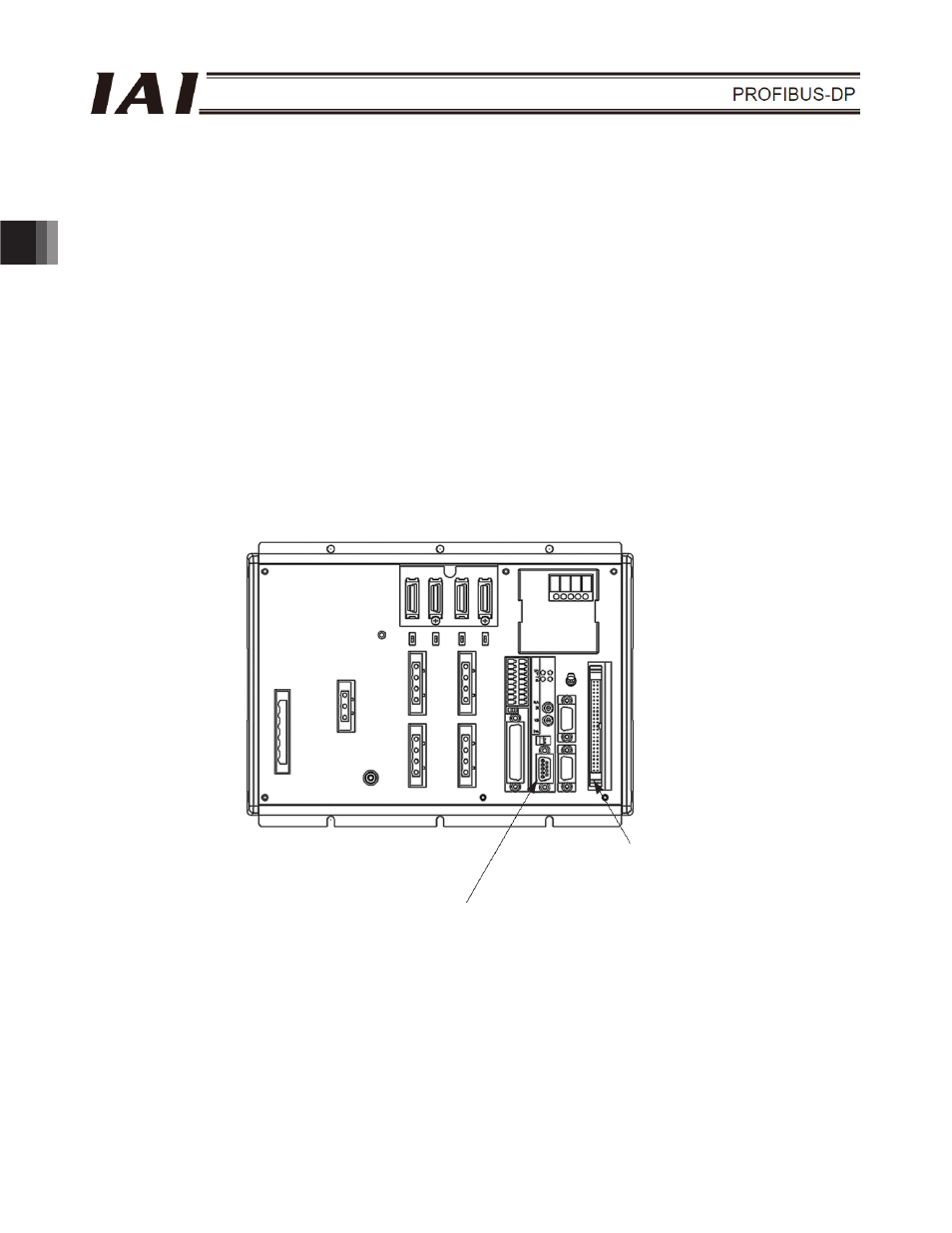
3. X-SEL-J/K/P/Q/JX/KX/PX/QX
28
(2) Setting example when a ProfiBus-DP board is used with a standard I/O board (automatic
assignment)
Example: These settings are used when 256 input points and 256 output points are assigned, both from the
initial standard I/O ports, to the ProfiBus-DP board, and the remaining I/O port numbers are assigned
to the standard I/O board.
[1] Enter “1” in I/O parameter No. 1 to specify automatic assignment. can be set in a range of 0 to 256 (but the value must be a multiple of 8)>. Port numbers are automatically assigned to the expansion I/O board according to the numbers of I/O ports of Input port Nos. 000 to 255 Input port Nos. 256 to 287
[2] Set I/O parameter No. 10, “Standard I/O error monitor” to “2.”
[3] Set I/O parameter No. 11, “Standard I/O error monitor” to “1,” “2” or “3.”
[4] Set I/O parameter Nos. 14 and 15, “Input/output ports used,” and the settings are complete.
the ProfiBus-DP slave station that have been set by I/O parameter Nos. 14 and 15.
Output port Nos. 300 to 555
Output port Nos. 556 to 571
