5 procedure from unpacking to trial run adjustment – IAI America ACON-SE User Manual
Page 24
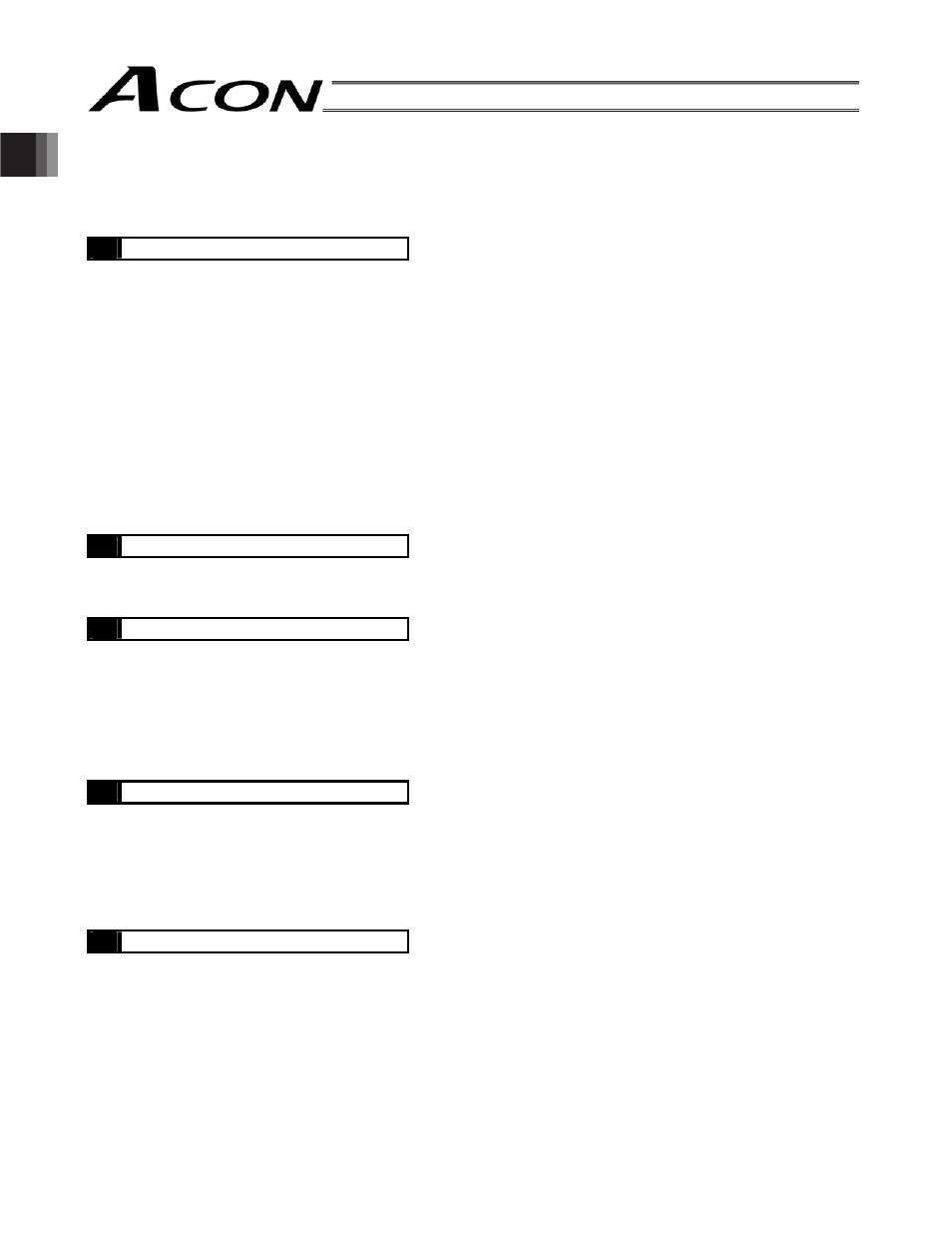
14
1. Overview
1.5 Procedure from Unpacking to Trial Run Adjustment
When using this product for the first time, pursue work while paying attention to avoid check omission and
incorrect wiring by referring to the procedure below.
1.
Check of Packed Items
Should there be any incorrect model or insufficient item, contact your dealer.
Ɣ Controller Ɣ Actuator
Ɣ Communication
cable
Ɣ Motor
cable
Ɣ Encoder
cable
ACON-SE
CB-ACS-MA*** CB-ACS-PA***
Ɣ Operation
Manual
Ɣ Teaching
pendant
Ɣ PC
software
Ɣ Simple absolute unit
RCM-T (standard)
RCM-E (simple)
RCM-P (data setting)
RS232C-compatible
USB-compatible
(including provided cables)
Ɣ Touch
panel
display
CON-T (standard)
2.
Installation
[1] After fixing the actuator, install the robot hand.
o Refer to the operation manual on the applicable actuator.
[2] Install the controller.
o 3. Installation and Wiring
3.
Wiring and Connection
y
Wiring of the 24V power supply
y
Wiring of the brake release switch to forcibly release the brake (when the actuator is equipped with a brake)
y Earth
grounding
y
Wiring of the emergency stop circuit and motor drive power supply
y
Connection of the motor cable and encoder cable
y
Connection of communication cable
4.
Power Supply and Alarm Check
After confirming that the emergency stop circuit is not activated, supply the 24V power.
It is normal if at this time, the monitor LED [SV/ALM] on the front of the controller illuminates in orange for the first
2 seconds and then goes out.
If the [SV/ALM] illuminates in red, an alarm will be generated.
After connecting the PC or teaching pendant, check the alar
PGHVFULSWLRQDQGUHPRYHWKHFDXVHE\UHIHUULQJWR³
7URXEOHVKRRWLQJ´
5.
Check of Servo ON Condition
Confirm that the slider or rod is not contacting the mechanical end.
If the slider or rod is contacting the mechanical end, move it away in the opposite direction.
If the actuator is equipped with a brake, move the slider/rod after turning ON the brake release switch to forcibly
release the brake. At this time, exercise caution not to allow work to drop suddenly due to its own weight. Your
hand may be caught by the dropped work or the robot hand or work itself may be damaged.
It is normal if the actuator achieves servo lock and the monitor LED [SV/ALM] on the front of the controller
illuminates in green.
