IAI America ACON-SE User Manual
Page 23
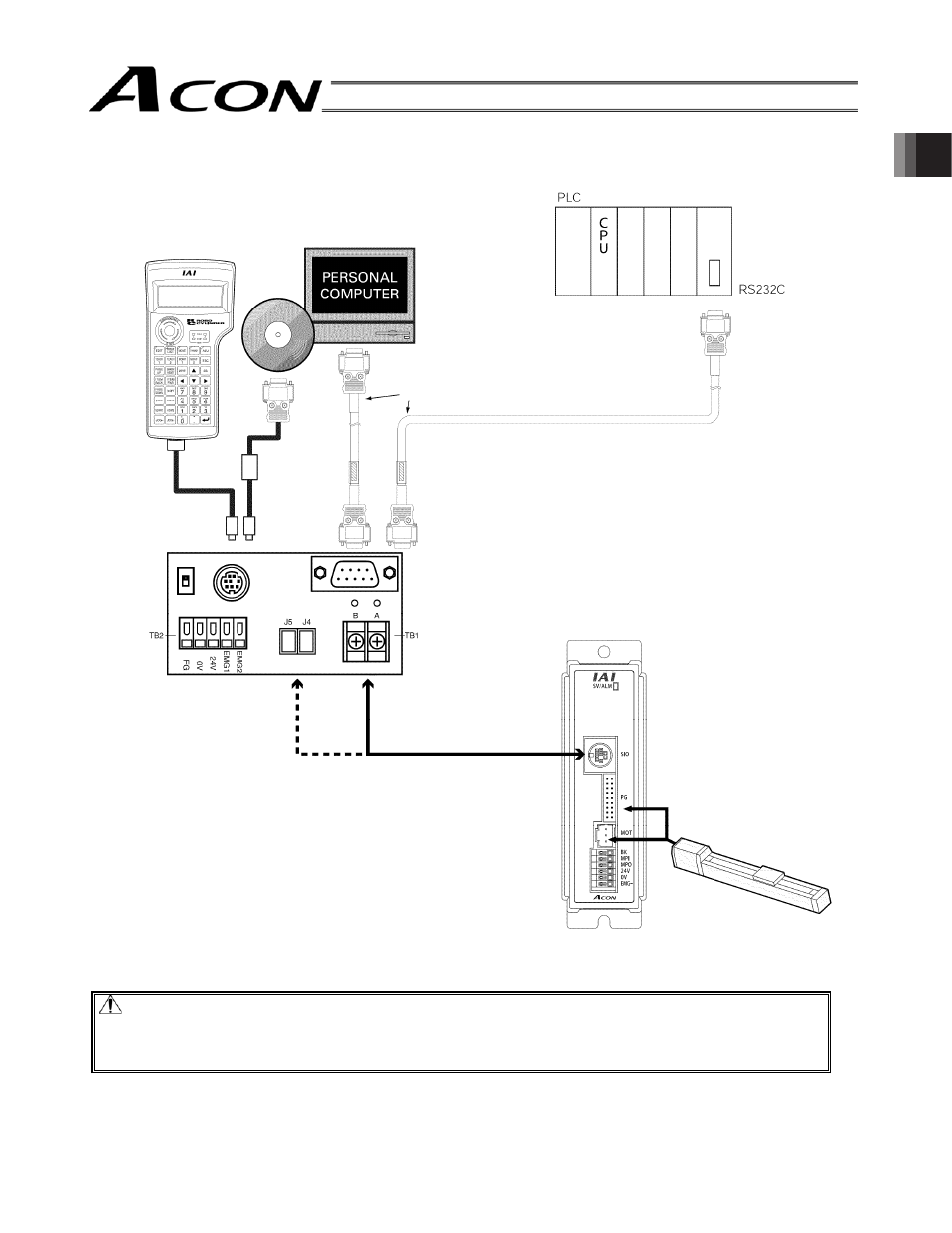
13
1. Overview
(2) When the SIO converter is used (RS232C serial communication)
Connect the teaching pendant, PC or PLC using the SIO converter (RS232C/RS485 conversion) as shown below.
Caution: Do not connect an equipment to the mini DIN connector and D-sub connector at the same
time.
If an equipment is connected to both connectors at the same time, a communication error
(message level) will generate.
(Male)
Supplied cable
(RCM-101-MW)
SIO converter
Vertical
Horizontal
RCA actuator
Cable length: 5 m
Optional
ACON-SE controller
(Female)
RS232C cross cable (commercial product)
(Female)
e-con
connector
*
SIO communication
* Connect the SIO converter to the
FRQWUROOHU¶VFRPPXQLFDWLRQOLQHDWHLWKHU
TB1 or J4 (J5) on the SIO converter.
Standard
Teaching pendant
PC software
RS232C-compatible
USB-compatible
Optional
(Female)
- ERC2 (138 pages)
- ERC2 (188 pages)
- ERC3 (438 pages)
- ERC (153 pages)
- RCA-E (53 pages)
- RCA-P (42 pages)
- RCB-101-MW (38 pages)
- RCP2-C (178 pages)
- RCS-E (102 pages)
- RCA-A4R (72 pages)
- RCA-RA3C (114 pages)
- RCA-SRA4R (56 pages)
- RCA2-RA2AC (100 pages)
- RCA2-SA2AC (92 pages)
- RCA2-TA4C (134 pages)
- RCD-RA1D (40 pages)
- RCP2-BA6 (72 pages)
- RCP2-GRSS (130 pages)
- RCP2-HS8C (126 pages)
- RCP2-RA2C (120 pages)
- RCP2-RTBS (80 pages)
- RCP2W-SA16C (46 pages)
- RCP3-RA2AC (60 pages)
- RCP4-RA5C (82 pages)
- RCP4-SA5C (94 pages)
- RCP4W (96 pages)
- RCS2-F5D (142 pages)
- RCS2-GR8 (46 pages)
- RCS2-RN5N (80 pages)
- RCS2-RT6 (60 pages)
- RCS2-SA4C (258 pages)
- RCS2-TCA5N (62 pages)
- RCL-SA1L (66 pages)
- RCL-RA1L (56 pages)
- RCLE-GR5L (46 pages)
- IK Series (16 pages)
- FS (84 pages)
- IF (76 pages)
- ISB (114 pages)
- ISDA (126 pages)
- ISDB (116 pages)
- ISPWA (90 pages)
- NS (78 pages)
- ICS(P)A (16 pages)
- RS (46 pages)
