Hessen protocol gas id, Since the 9110th/m measures nox, no, No and o – Teledyne 9110TH - Nitrogen Oxides Analyzer User Manual
Page 182: 213 o
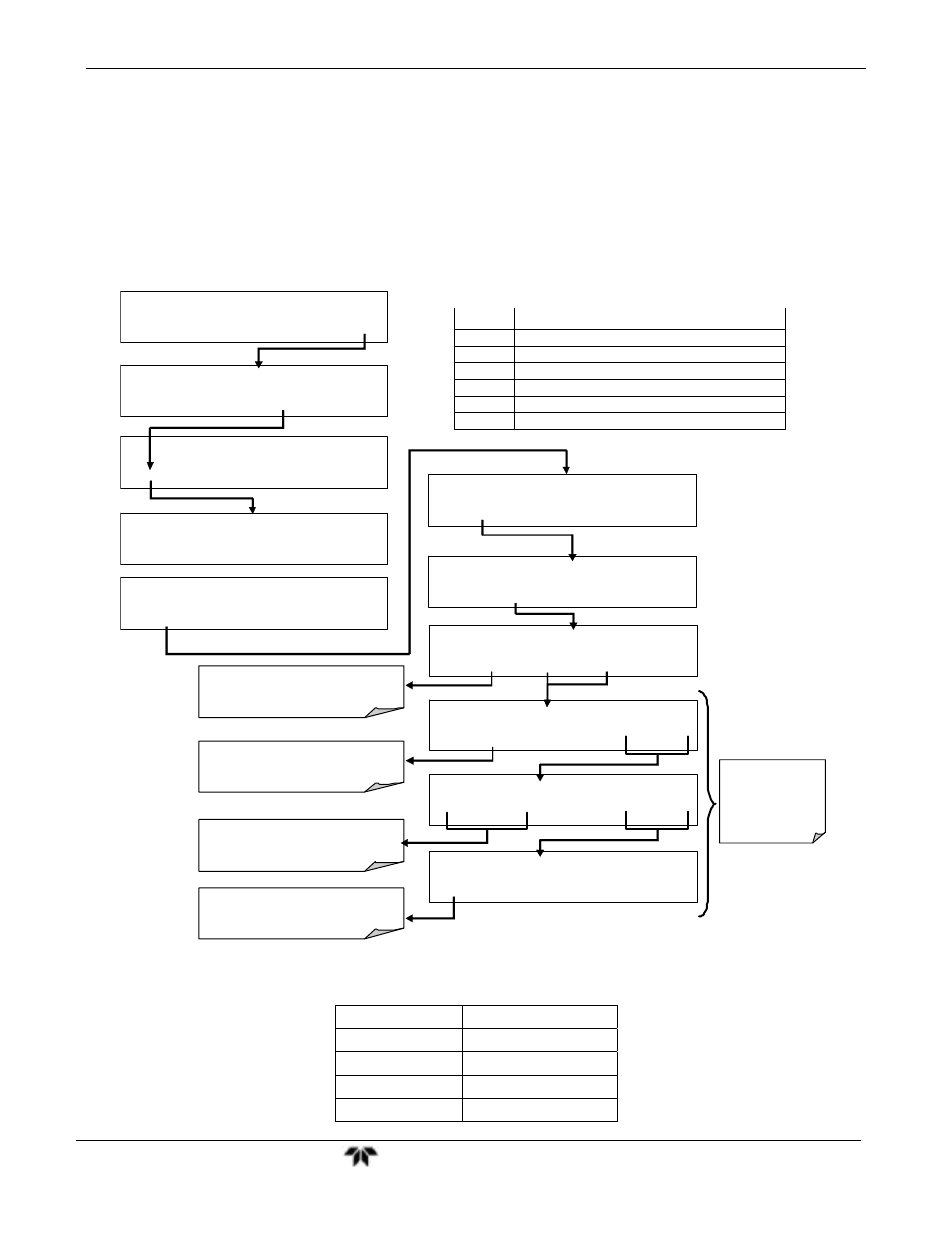
Model 9110TH NOx Analyzer
Operating
Instructions
Teledyne Analytical Instruments
162
4.15.4.5. Hessen Protocol Gas ID
Since the 9110TH/M measures NOx, NO
2
, NO and O
2
(if the optional sensor is
installed), all of these gases are listed in the Hessen protocol gas list. In its default state
the Hessen protocol firmware assigns each of these gases a Hessen ID number and
actively reports all of them even if the instrument is only measuring one (see
MEASURE_MODE, Section 4.12) .
To change or edit these settings press:
BUTTON FUNCTION
Moves to nex t gas entry in list
NEXT>
Moves the cursor previous gas entry in list
INS
Inserts a new gas entry into the list.
DEL
Deletes the >>>>>.
ENTR
Accepts the new setting and returns to the prev ious menu.
EXIT
Ignores the new setting and returns to the previous menu.
SETUP X.X
SECONDARY SETUP MENU
COMM
VARS DIAG ALRM
EXIT
SETUP X.X
PRIMARY SETUP MENU
CFG DAS
RNGE
PASS CLK
MORE
EXI
SAMPLE A1:NXCNC1=100PPM NOX=XXX.X
< TST TST > CAL
SETUP
SETUP X.X
HESSEN RESPONSE MODE :CMD
SET> EDIT EXIT SETUP X.X COMMUNICATIONS MENU ID HESN COM1 COM2 EXIT SETUP X.X HESSEN VARIATION: TYPE 1 SET> EDIT EXIT SETUP X.X HESSEN GAS LIST SET> EDIT EXIT ENTR accepts the new settings EXIT ignores the new settings SETUP X.X NOX, 211, REPORTED NEXT> INS DEL EDIT PRNT EXIT SETUP X.X GAS TYPE NOX NEXT> ENTR EXIT Use the PREV & NEXT keys to cycle through available gases SETUP X.X GAS ID: 211 0 0 0 ENTR EXIT Toggle to change the gas ID number for the chosen gas. SETUP X.X REPORTED : ON ON ENTR EXIT Toggle to switch reporting Between ON and OFF Use the PREV & NEXT keys to cycle existing entries in Hessen gas list Table 4-35: 9110TH/M Hessen GAS ID List GAS DEFAULT HESSEN GAS ID NOx 211 NO 212 NO 2 213 O 2 214
