Quantity – CognitiveTPG DLXi User Manual
Page 93
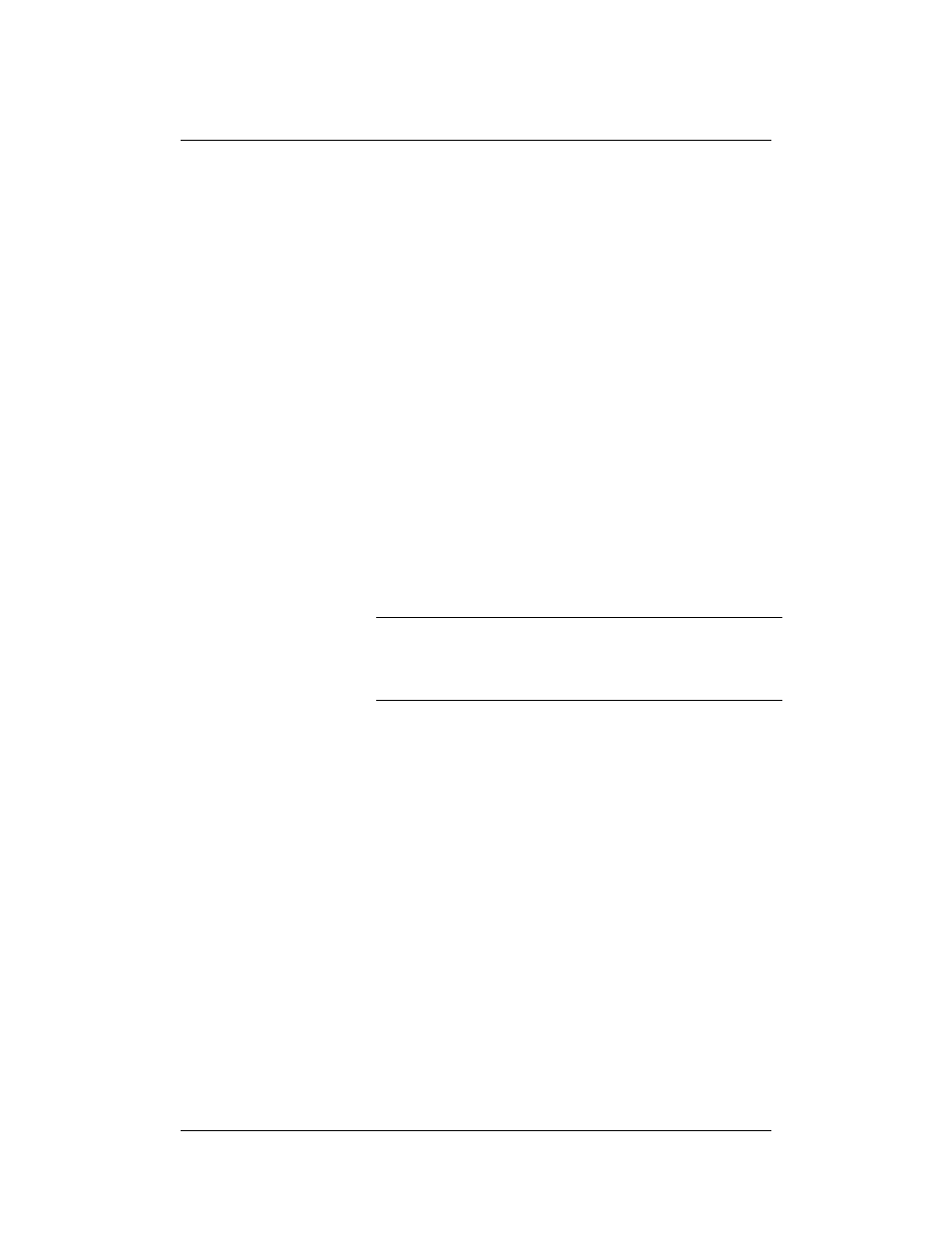
S T A N D A R D P R I N T E R C O M M A N D S
QUANTITY
Function
Sets the quantity of labels to be printed by the label
format.
Explicit Form
QUANTITY numlabels
Implicit Form
QY numlabels
Parameters
numlabels
is equal to the number of labels printed
by the label format. The allowable range is 0 to
65535.
Comments
Using this command is functionally identical to
specifying the number of labels in the
,
but offers the programmer some added flexibility
since numlabels can be a variable. The QUANTITY
command also lets the programmer specify the
number of labels to print when using the automatic
header line (!A) feature.
NOTE: The number of labels printed is the last quantity
specified; therefore, the quantity specified by
QUANTITY
takes precedence over the quantity
specified in the header line.
See also
Example
The following example will print three identical
labels:
! 0 100 90 1
PITCH 100
BARCODE I2OF5 1 20 20 0123456789
BARCODE CODE39W- 1 50 20 34A
QUANTITY 3
END
84
Revision F, January 2012, CognitiveTPG
