CognitiveTPG A760 User Manual
Setup guide, Setting up the printer
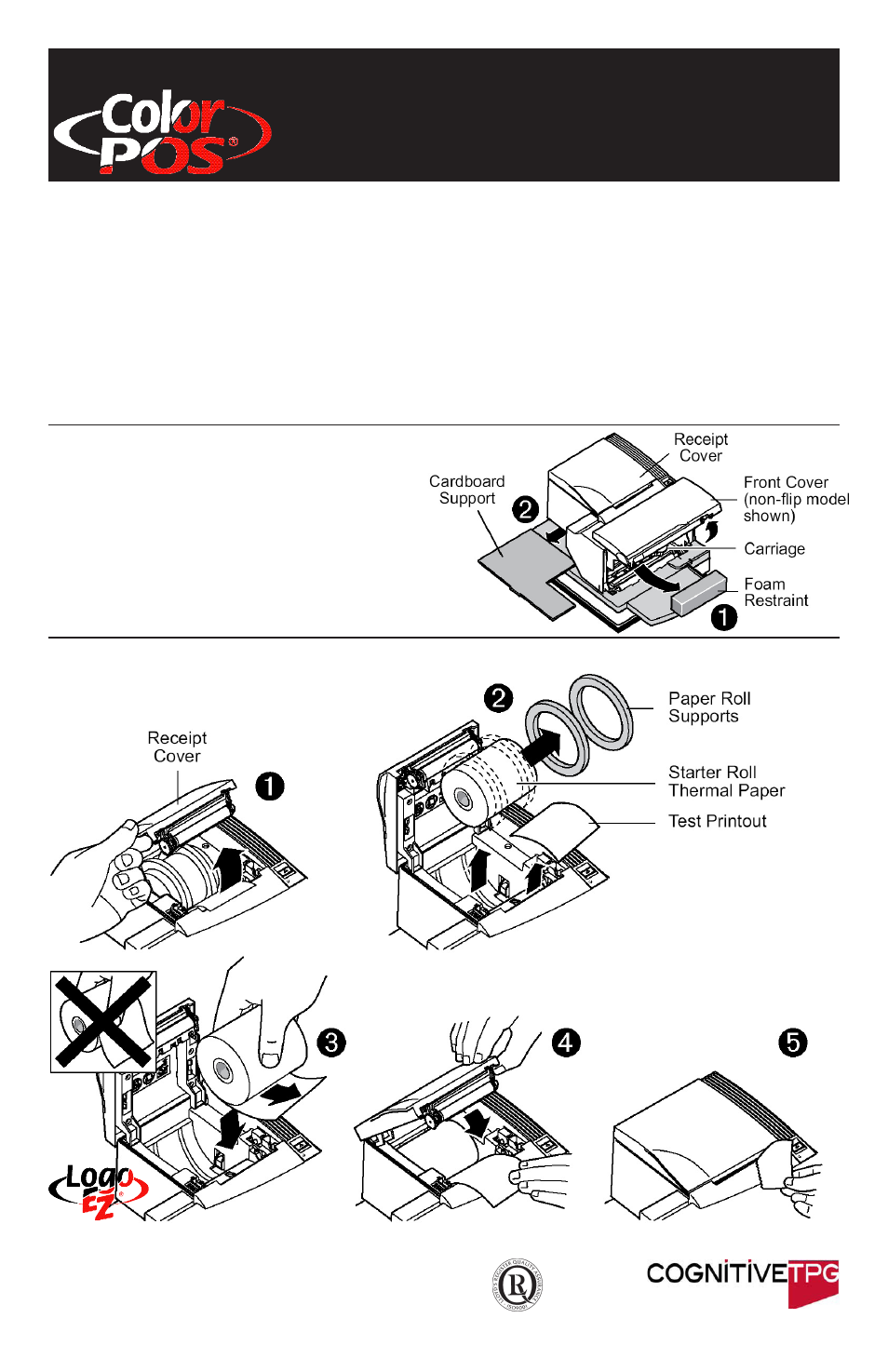
Setting up the printer
The following instructions will provide a quick reference for setting up the A760 printer.
You will need to refer to the User’s and Programming Guide for specific details for the setup
procedures, troubleshooting tips, configuration adjustments, and command designations.
Pages referenced are from the User’s Guide, unless noted. If you have any questions,
please call us at 800-732-8950 or 607-274-2500 or visit www.CognitiveTPG.com. Please
visit the website to register your printer and provide feedback on its quality.
1
Unpack the printer, saving all packing materials for
future shipping or storage (page 15).
2
Load the starter roll of paper (page 17). You can change the type
of paper used in this printer. See step 7.
A760 Two-Color Thermal/Impact Hybrid Printer
Setup Guide
Made under one or more of the following U.S. patents: 4886381, 5579043,
5613787, 5651624, 5713678, 5752779, 5789916, 5800080, 5879090, 5887999,
5975776, 6027266, 6085973, 6089450, 6129465, 6155483, 6404452, 6486902,
6504331, 5749277, 6722754, 6739773, 6784909.
Other U.S. and international patents pending.
