Setting bar or gap index type, Optimizing index detection, Direct thermal printing – CognitiveTPG DLXi User Manual
Page 274
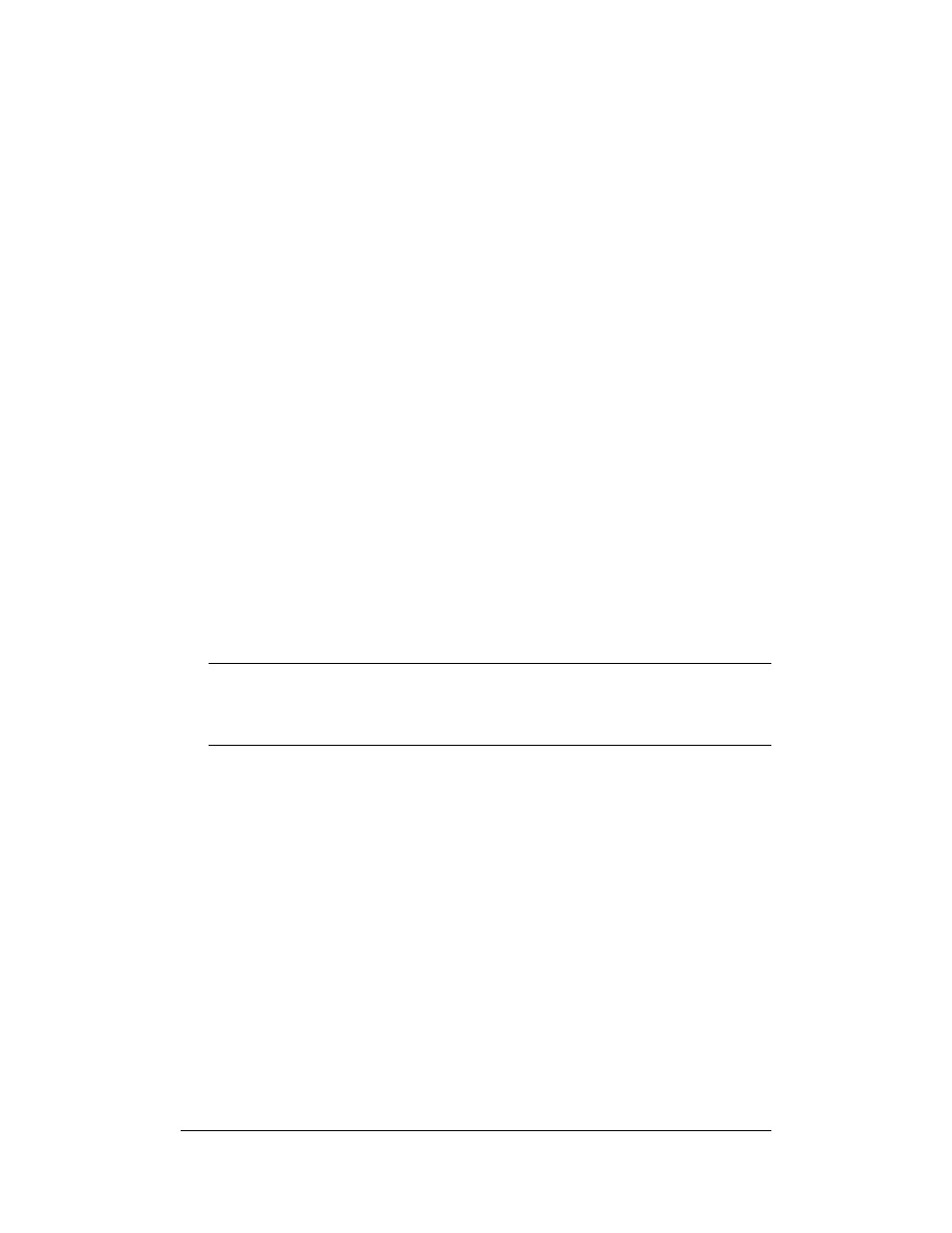
U S I N G V A R I A B L E C O M M A N D S
Setting Bar or Gap Index Type
All currently manufactured CognitiveTPG printers support black bar
and gap indexing, and are shipped from the factory set for gap
indexing. The VARIABLE FEED_TYPE command controls the index
method. Use one of the following label formats to change the index
type.
For black bar indexing:
! 0 0 0 0
VARIABLE FEED_TYPE BAR
VARIABLE WRITE
END
For gap indexing:
! 0 0 0 0
VARIABLE FEED_TYPE GAP
VARIABLE WRITE
END
Optimizing Index Detection
NOTE: This information is not applicable to Code Courier.
NOTE: The C Series printers use only the CALIBRATE parameter and not
any of the other parameters.
When using gap indexing in thermal transfer mode, the index detector
must "see" through the ribbon and detect the difference in opacity
between the label and the label backing. Variations in print media
may necessitate index detector adjustment in some cases. The
command controls the index detector
sensitivity.
Direct Thermal Printing
The following label format will set the index detector for optimum
sensitivity when using direct thermal printing (that is, with no ribbon
installed):
! 0 0 0 0
VARIABLE INDEX SETTING 1
Revision F, January 2012, CognitiveTPG
265
