Pitch – CognitiveTPG DLXi User Manual
Page 90
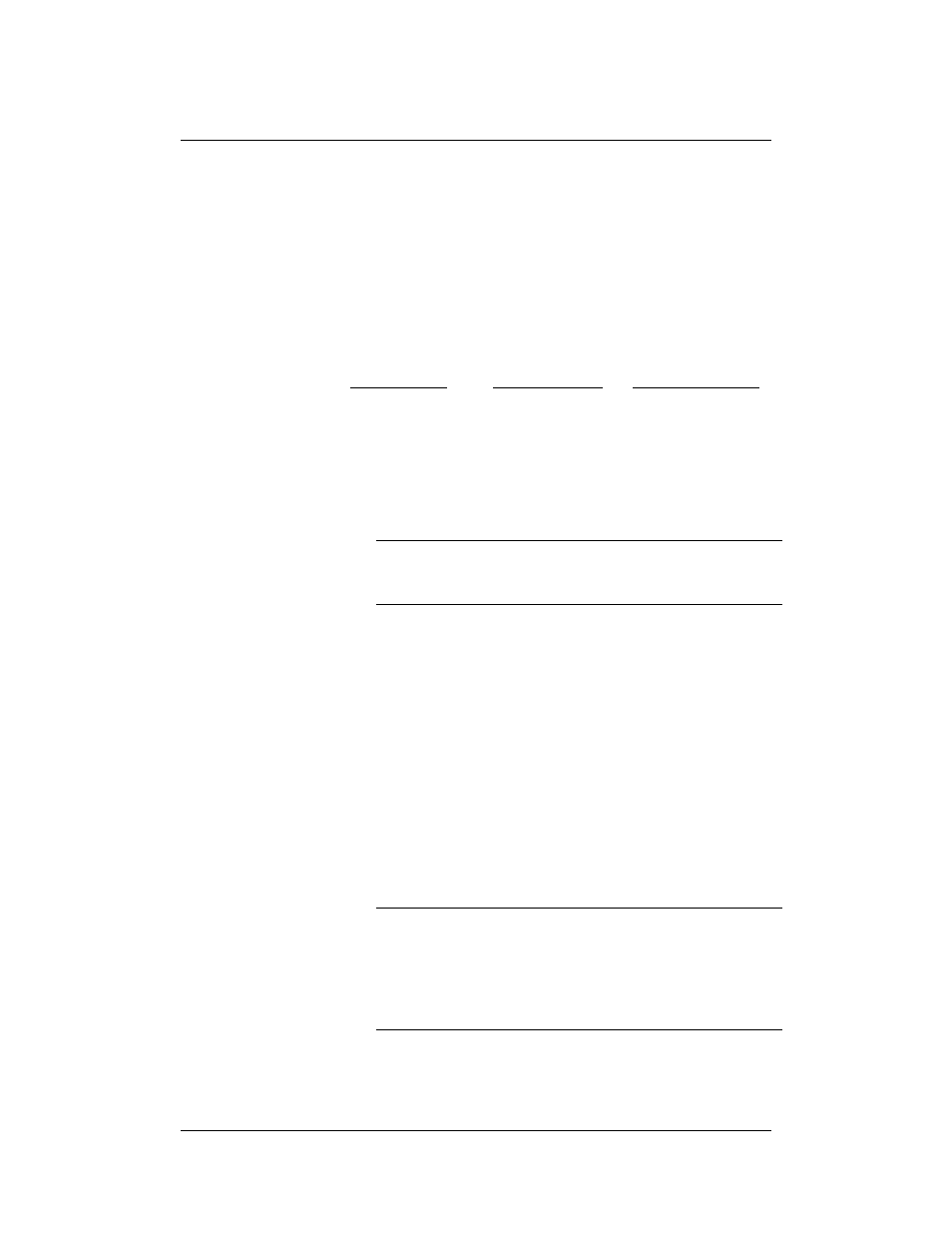
S T A N D A R D P R I N T E R C O M M A N D S
PITCH
Function
Sets the print density in dots per inch.
Explicit Form
PITCH nnn
Implicit Form
P nnn
Parameters
nnn
is equal to print pitch in dots per inch (DPI).
Allowable values depend on the printhead density:
PH Density
Default Pitch
Alternate Pitch
300
300
150
203
200
100
150
150
75
NOTE: The default pitch changes to the lowest
available print pitch if Blazer emulation is enabled. See
the
VARIABLE MODE
command for more information.
Comments
Decreasing the print density (decreasing nnn
above) increases the size of each printed dot by a
corresponding amount. This increases the size of
the entire label. For example, a 100 dot-wide box
printed at 200 pitch is 0.5" wide, but the same box
printed at 100 pitch is 1" wide. Both boxes use the
same amount of memory, and occupy the same
number of dot rows.
Do not use PITCH more than once in any label
format. Multiple PITCH commands may produce
unusual effects.
NOTE: Place the PITCH command after the header
line but before any commands that locate label
components, such as
STRING
. Portable
printers will always default to their highest pitch with
each new label format unless explicitly set to a lower
pitch.
See also
Revision F, January 2012, CognitiveTPG
81
