Calibration, 2724 ph electrode – GF Signet 4632 Chlorine Dioxide Analyzer System User Manual
Page 32
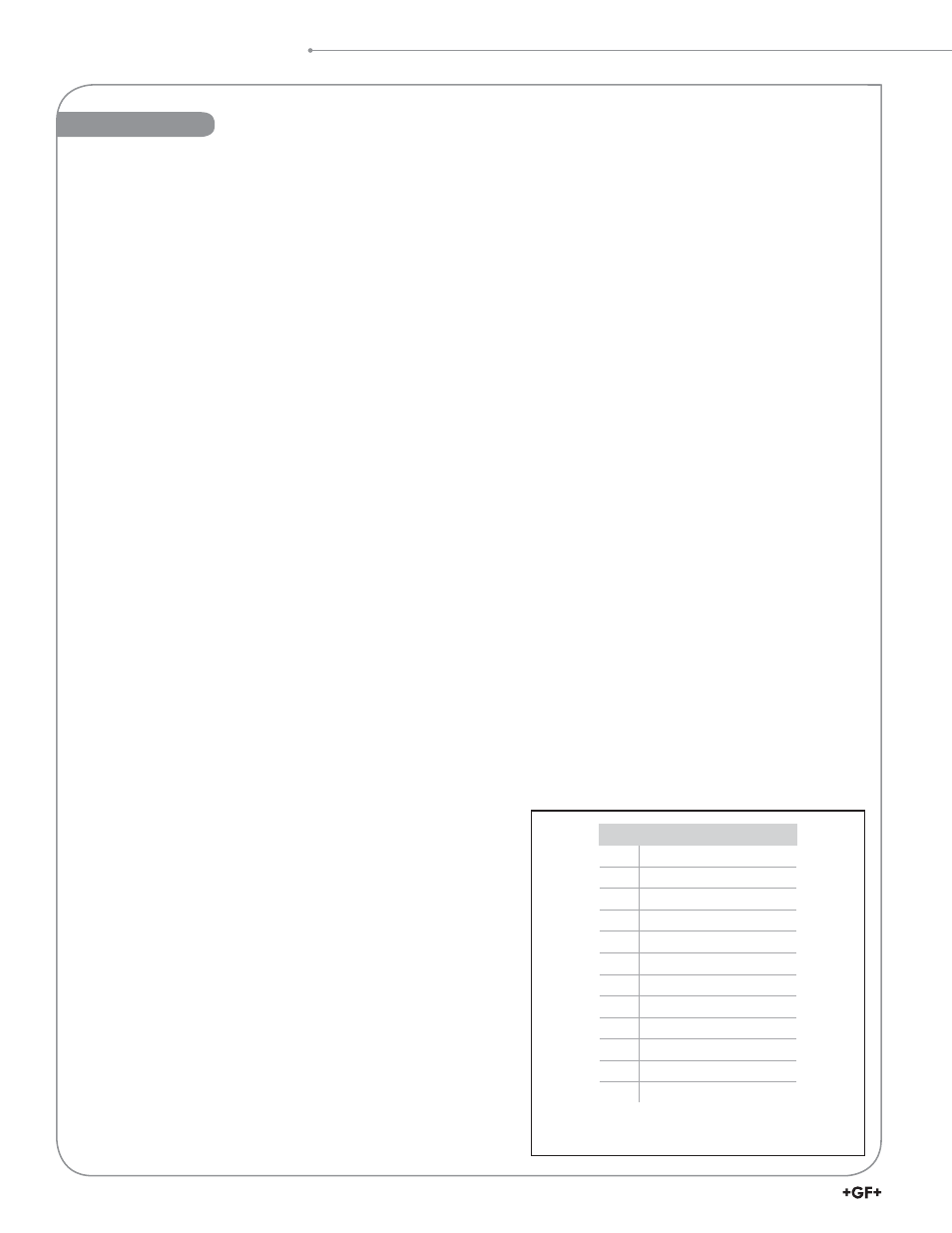
32
463X Chlorine System Manual
Calibration Tips
1.
The pH buffer solutions can be used for calibrating more than one sensor within a day. However, the solutions must remain
free of debris and must not be diluted by rinse water from previous calibrations.
Note: Use fresh buffer solutions for best results.
2.
Tap or deionized water may be used to rinse the electrodes between each buffer solution.
3.
Calibration solutions change value with varying temperature. Allow both the sensor and buffers to equalize with the ambient
temperature. Sensors will not calibrate properly if the sensor is not at ambient temperature. Take note of all temperature
variations of the sensors and the calibration solutions.
4.
Do not pour used buffer solutions back into the bottle; dilute with plenty of water and À ush them down the drain.
5.
Store electrodes in pH 4 buffer when not in use.
6.
Calibrate sensors on a regular basis.
7.
If the pH sensor does not calibrate within acceptable limits, clean the electrode and calibrate again. If the sensor continues
to calibrate outside of acceptable limits, the electrode is spent and must be discarded.
8.
Acceptable pH ranges during calibration are as follows:
pH 7: High: 7.8 pH = -50 mV; Low: 6.2 pH = 50 mV
pH 4: High: 4.8 pH = 227 mV; Low: 3.2 pH = 127 mV
pH 10: High: 10.8 pH = -227 mV; Low: 9.2 pH = -127 mV
Electrochemical pH vs. mV Ratio
• The mV output from the electrode is created by the interaction of the
electrode and the À uid. The electrode contains a gel that depletes
over time, so the instrument must be readjusted periodically to
maintain system accuracy. The need for recalibration varies with each
application, but the life of the electrode is usually consistent.
• Keep a maintenance log to establish a depletion trend in new systems.
• The mV calibration is a two-point procedure. Signet offers pH buffer
solutions prepared speci¿ cally for this purpose.
• pH buffer solutions can be used for calibrating more than one sensor
within a day provided that the solutions are protected from debris and
are not diluted by rinse water from the calibration procedure.
• Use clean water to rinse buffer solutions from the electrode.
• Dispose of all buffer solutions at the end of the day.
• If the pH sensor will not calibrate within acceptable limits, clean the
electrode and recalibrate. If the calibration results remain outside of
acceptable limits, the sensor is depleted and must be discarded.
• Follow the guidelines of local waste disposal regulations when
discarding buffer solutions and spent electrodes.
Electrode slope is the ratio of mV to pH units.
At 25 °C the theoretical slope is 59.16 mV per pH.
Theoretical mV Values @ 25 °C
pH
mV
2
+295.8 mV
3
+236.64 mV
4
+177.48 mV
5
+118.32 mV
6
+59.16 mV
7
0 mV
8
-59.16 mV
9
-118.32 mV
10
-177.48 mV
11
-236.64 mV
12
-295.8 mV
2724 pH Electrode
pH Calibration Procedure
1.
Rinse the sensor off in the rinse water cup. Gently pat dry with a soft, dry cloth or tissue. Warning: Do not let the rinse
water drip into the buffer solution; this will dilute the solution and may change the buffer values.
2.
Place the pH sensor in the ¿ rst buffer solution (pH 7). Wait until the output from the sensor is stable on the instrument display.
3.
Follow the instrument’s instructions regarding buffer recognition.
4.
Rinse the sensor with water. Warning: Do not let the rinse water drip into the buffer solution; this will dilute the
solution and may change the buffer values.
5.
Dry the sensor gently by patting it with a dry, clean cloth or tissue.
6.
Place the sensor in a cup containing the second buffer solution (pH 4 or pH 10). The second solution used will depend on
the typical pH value of the application.
• If the process value is below pH 7, then use a pH 4 buffer solution.
• pH 10 buffer solution is used when the typical process value is above 7 pH; however, pH 4 buffer is suf¿ cient if pH 10
buffer is not available.
7.
Wait until the output from the sensor is stable.
8.
Follow the instructions in the instrument manual regarding buffer recognition.
9.
Rinse the sensor with water. Warning: Do not let the rinse water drip into the buffer solution; this will dilute the
solution and may change the buffer values.
10. Dry the sensor gently by patting it with a dry, clean cloth or tissue.
11. If the calibration was successful, put the sensor back on-line. If it was not successful, clean the sensor and recalibrate.
If the sensor cannot be calibrated, the electrode may need to be replaced.
Calibration
