GF Signet 4632 Chlorine Dioxide Analyzer System User Manual
Page 25
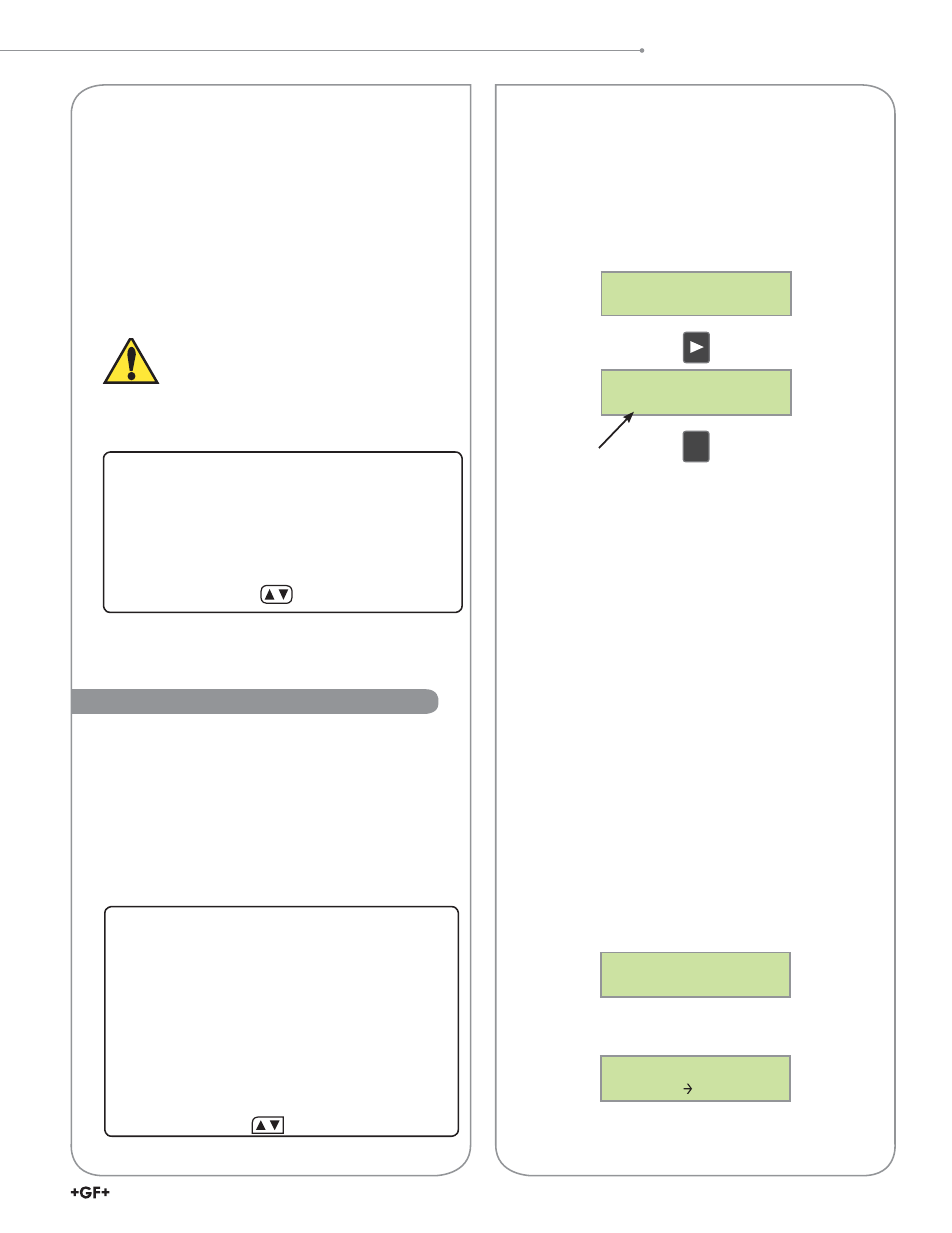
25
463X Chlorine System Manual
Cl In Process
Calibration:
>
In Proc: ppm&nA
2.67 / 103.8
E X A M P L E
Calibrate Menu
DPD Cl ppm value
entered here.
ENTER
ENTER
Step 5
7
The signal level during an In-Process
Calibration must be at least 1 nA higher
than the previous Zero Calibration point.
In-Process Calibration
E X A M P L E
1. Take a water sample from the Sampling Port (after
purging it) from a stabilized and running system.
2. Use this sample to measure the chlorine content with
a colorimetric DPD test kit (not included). Refer to the
DPD kit instructions on how to perform this test.
3. Record the test results.
Example: Set the Chlorine In-Process to 2.67 ppm.
4. Go to the Calibrate Menu.
5. Scroll down ź 2 menus to the Cl In-Process menu.
6. Press Ź to enter Edit Mode.
7. Enter the chlorine reading determined from the DPD test
into the edit screen: 2.67 ppm. The Cl ppm is editable
and must be at least 0.2 ppm.
8. Press the Enter button to save the setting.
9. Exit to the View Menu.
Calibration is complete for the chlorine sensor.
NOTE: For greater accuracy, it is recommended
that the DPD test be repeated three times and
the results averaged together.
Con¿ gure the current loop and relay functions if applicable.
NOTE: The current and relay outputs can be tested in the
Options Menu.
Current Loop Settings
Current outputs are passive outputs that can be spanned in
the forward and reverse direction. Example: 0 to 5 or 5 to 0.
Example: Set a current loop source as chlorine and the
operational range to 0 to 5 ppm.
1. Go to the Calibrate Menu.
2. Scroll down ź to the Loop 1 Source menu.
3. Press Ź to enter Edit Mode.
4. Choose either the chlorine or pH sensor as the source
that will control this loop: Chlorine.
5. Press the Enter button to save the setting.
6. Scroll down ź 1 menu to the Loop 1 Rng menu.
7. Press Ź to enter Edit Mode.
8. Select the minimum and maximum process values for
the current loop output: 0 to 5 ppm.
9. Press the Enter button to save the setting.
10. Exit to the View Menu.
E X A M P L E
A diethyl-p-phenylenediamine (DPD) colorimeter test kit (not
included) is required for sensor calibration. A sample is taken
and analyzed with the DPD test kit, then this value is entered
into the Signet 8630 transmitter.
Chlorine Sensor Calibration
Calibrate Menu
Set and save
Set and save
Loop 1 Source:
Chlorine
>
Step 2
Loop 1 Rng: ppm
0.00 5.00
>
6
E X A M P L E
NOTE:
When integrated into the 463X Chlorine Panel Assembly,
the loop outputs are wired into Active outputs via the
terminal strip found inside the 463X enclosure.
Output Settings - Loops and Relays
