GF Signet 4632 Chlorine Dioxide Analyzer System User Manual
Page 20
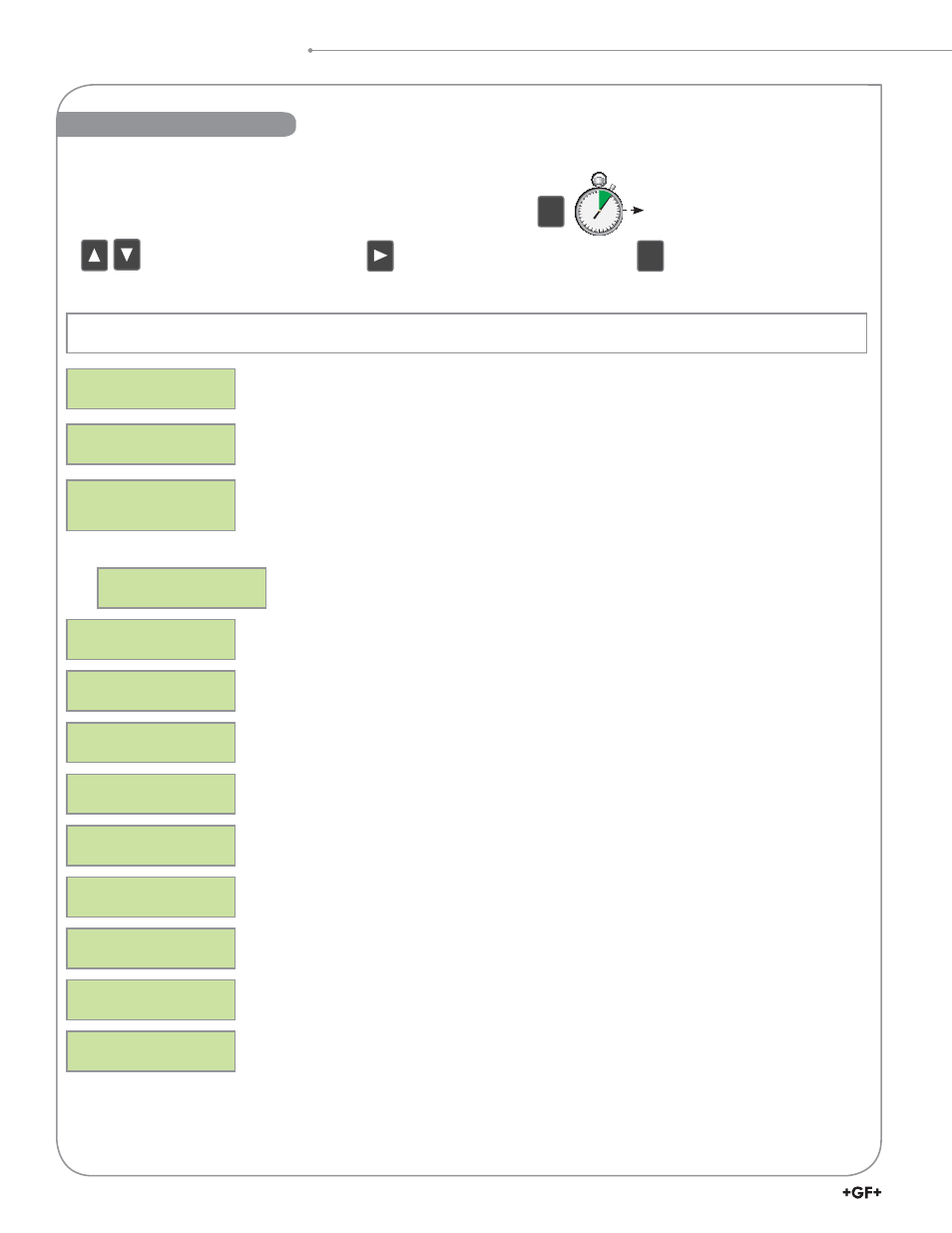
20
463X Chlorine System Manual
Options Display
(Factory settings shown)
Description
Contrast:
3
>
Adjust the LCD contrast for best viewing. A setting of 1 is lower contrast, 5 is higher.
Cl Sensor Type:
Free Cl
>
Select the chlorine sensor: Free Cl or ClO2.
pH Input
Sensor
>
Choose Manual or Sensor. If Sensor is chosen, the pH value from the connected pH sensor will be
used. Choose Manual to enter a pH value manually when no sensor is connected or if measuring
chlorine dioxide.
Temp Display:
°C
>
Choose units of °C or °F.
Averaging:
Off
>
OFF gives the fastest response to input changes. LOW = 4.5 seconds, HIGH = 9 seconds of averaged
response. Increase averaging to steady the display.
Manual pH Value
7.000 pH
Enter your pH value here if a pH sensor is not connected.
If Manual pH input was chosen:
Test Loop 1:
>
Press UP or DOWN keys to manually output any current value from 3.6 mA to 21.00 mA to test
Loop 1 output.
Test Loop 2:
>
Press UP or DOWN keys to manually output any current value from 3.6 mA to 21.00 mA to test
Loop 2 output.
Loop 1 Adjust:
4.00 mA
>
Adjust the minimum current output for Loop 1. The display value represents the precise
current output. Range: 3.80 mA to 5.00 mA.
Loop 1 Adjust:
20.00 mA
>
Adjust maximum current output for Loop 1. Range: 19.00 mA to 21.00 mA.
Loop2 Adjust:
4.00 mA
>
Adjust the minimum current output for Loop 2. Range: 3.80 mA to 5.00 mA.
Loop2 Adjust:
20.00 mA
>
Adjust maximum current output for Loop 2. Range: 19.00 mA to 21.00 mA.
Decimal:
***.**
>
Select the decimal point for the display. Maximum of 2 decimal places.
Press the Ź key to enter Edit mode.
Press the Enter key to save
your settings.
The menus below are displayed here in the order seen
when scrolling down through the Calibrate Menu.
8630 Options Menu
5s
OPTIONS menu
(Hold)
ENTER
ENTER
ENTER
ENTER
Press the Ÿ or ź Arrow key to
scroll through the menus.
8630 Options Menu
