Chlorine sensor calibration – GF Signet 4632 Chlorine Dioxide Analyzer System User Manual
Page 24
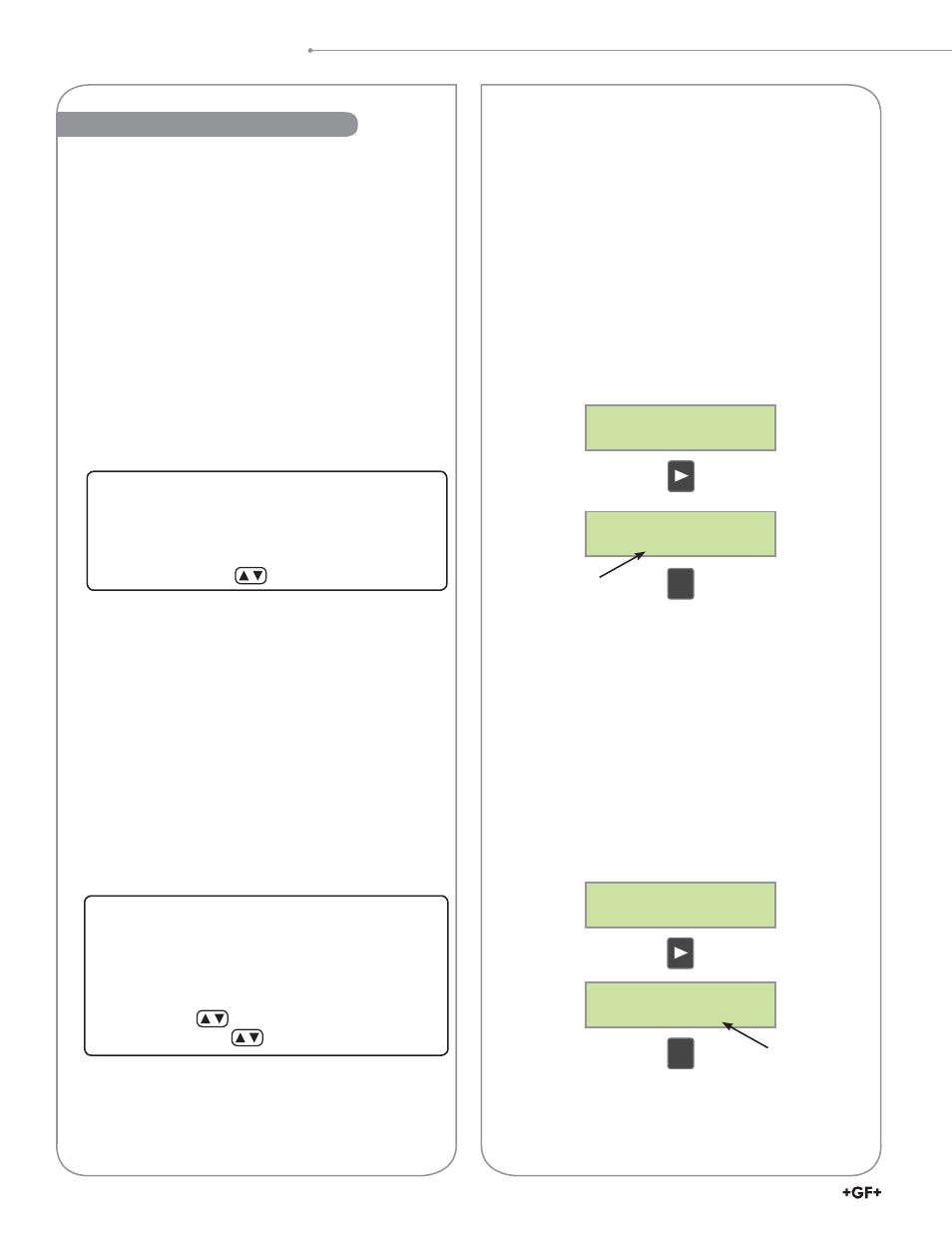
24
463X Chlorine System Manual
Chlorine sensors need to be calibrated for accuracy. After the
4 hour conditioning period, Temperature Calibration,
Zero Point Calibration and In-Process Calibration needs to
be performed. Any 4 to 20 mA or relay output devices should
be ofÀ ine.
Zero Point Calibration
The chlorine sensor needs to be calibrated against two
chlorine references: zero chlorine and the process chlorine.
Typically the zero point calibration is very stable. Calibration
must be done with every new sensor and any time a
membrane cap is replaced.
1. Keep ofÀ ine any 4 to 20 mA devices or relay actuated
output devices that connect to the transmitter.
2. Turn off the water À ow and remove the powered chlorine
sensor with the electronics still attached.
3. Place the sensor tip in distilled water.
4. Wait until the reading stabilizes, then save the
calibration. Stirring the sensor in water is not necessary,
but allows the signal to stabilize faster.
Example: Set the Zero Point Calibration at 1.0 nA.
5. Go to the Calibrate Menu.
6. Scroll down ź one menu to the Cl Zero menu.
7. Press Ź to enter Edit Mode. The live sensor readings in
ppm and nA will be À ashing. These readings cannot be
modi¿ ed, but can only be saved as displayed.
8. Press the Enter button at the lowest reading to save the
setting or press to escape without changes.
9. Exit to the View Menu.
10. After Zero Point Calibration is complete, replace the
sensor back into the À ow cell and turn the water À ow
back on.
11. Wait until the chlorine readings stabilize once again, then
perform a chlorine In-Process Calibration.
E X A M P L E
Chlorine Sensor Temperature Calibration
The temperature element inside the chlorine sensor needs
to be calibrated. Use a reference thermometer to verify the
actual temperature of the sample. This value is then entered
in Step 4 to calibrate the system.
Tip: Remove the pH electrode from the À ow cell and insert
the reference thermometer. If no pH sensor is being used,
remove the cell plug to insert the thermometer. Replace the
plug after calibration.
Example: Set the calibrated temperature to 25.3 ºC.
1. Go to the Calibrate Menu.
2. Scroll down ź 3 menus to the Cl Temperature menu.
3. Press Ź to enter Edit Mode.
4. Enter the temperature reading. Example: 25.3.
5. Press the Enter button to save the setting.
6. Exit to the View Menu.
E X A M P L E
Chlorine Sensor Calibration
E X A M P L E
Step 2
4
Cl Temperature
Calibration:
>
Cl Temp: Cal
+025.3 °C
Calibrate Menu
New temp. value
ENTER
ENTER
Lowest value noted for
Zero Cal.
Zero Cal: ppm&nA
0.20 / 001.0
Cl Zero:
Calibration
>
Calibrate Menu
Step 6
8
The signal level during a Zero Point
Calibration must be at least 1 nA lower
than the In-Process Calibration point.
E X A M P L E
ENTER
ENTER
Chlorine Sensor Calibration
