Start-up, Safety instructions – Burkert Type 8798 User Manual
Page 34
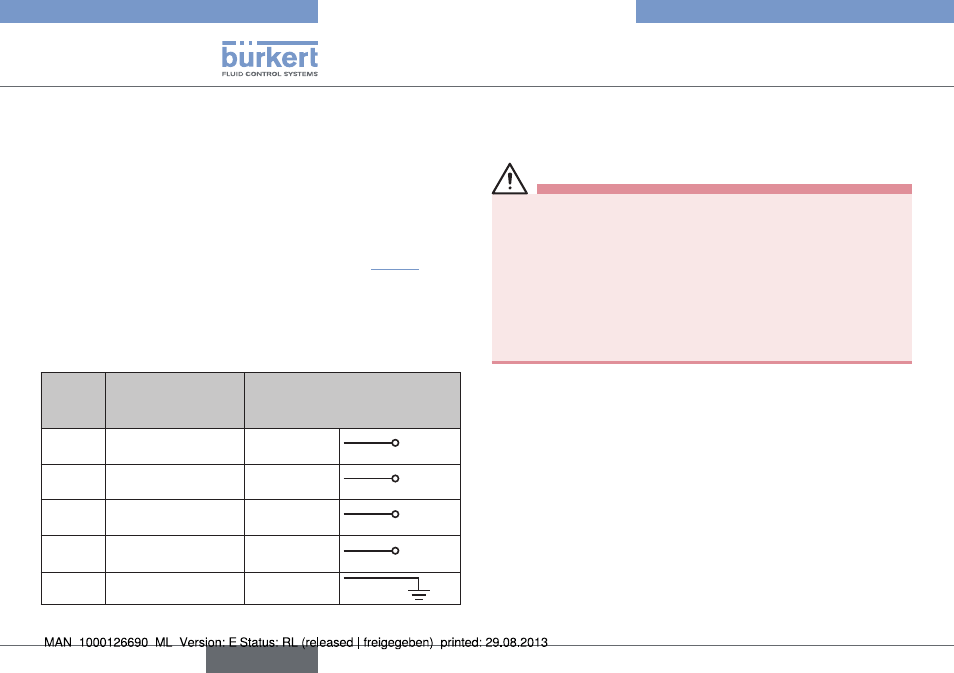
34
Start-Up
10.3. electrical connection of the
rotating remote sensor to the
position controller Type 8791 or
Type 8792/8793
→
If necessary, shorten the cable of the Remote Sensor or extend it
to a maximum of 10 m and connect it to the designated M12 cable
gland on the position controller Type 8791 or Type 8792/8793.
→
Connect the 4 wires of the cable, as described in “Tab. 7” and in
the operating instructions of the position controller Type 8791 or
Type 8792/8793, to the appropriate terminals.
→
For potential equalization, connect the shield of the cable to the
grounding connection in the terminal compartment of the position
controller.
Wire
color
configuration
external circuit
8798
8791 or
8792/8793
brown
Supply sensor +
Brown (BN)
S +
white
Supply sensor –
White (WH)
S –
grey
Serial interface
A cable
Grey (GY)
A
pink
Serial interface
B cable
Pink (PK)
B
black
Shielding
Black (BK)
Tab. 7: Wire colors and configuration; rotating Remote Sensor
11.
sTarT-up
11.1. safety instructions
Warning!
risk of injury from improper operation!
Improper operation may result in injuries as well as damage to the
device and the area around it.
• Before start-up, ensure that the operating personnel are familiar
with and completely understand the contents of the operating
instructions.
• Observe the safety instructions and intended use.
• Only adequately trained personnel may operate the equipment/
the device.
No separate steps for starting up are necessary for the Remote
Sensor Type 8798.
→
Carry out the steps outlined for starting up in the operating
instructions of the position controller (Chapter "
Start-up" in the
operating instructions of Type 8791 or Type 8792/8793).
English
Type 8798
