Cu component location & function - 2, Control unit display - 2, Normal displays ( on steady / solid ) - 2 – Franklin Fueling Systems TS-LLD Installation Manual User Manual
Page 58: Day counts - 2, Fault displays ( flashing on and off ) - 2, Figure 3-1, Control unit cover – component location - 2, Cu component location & function, Control unit display, Ts-lld
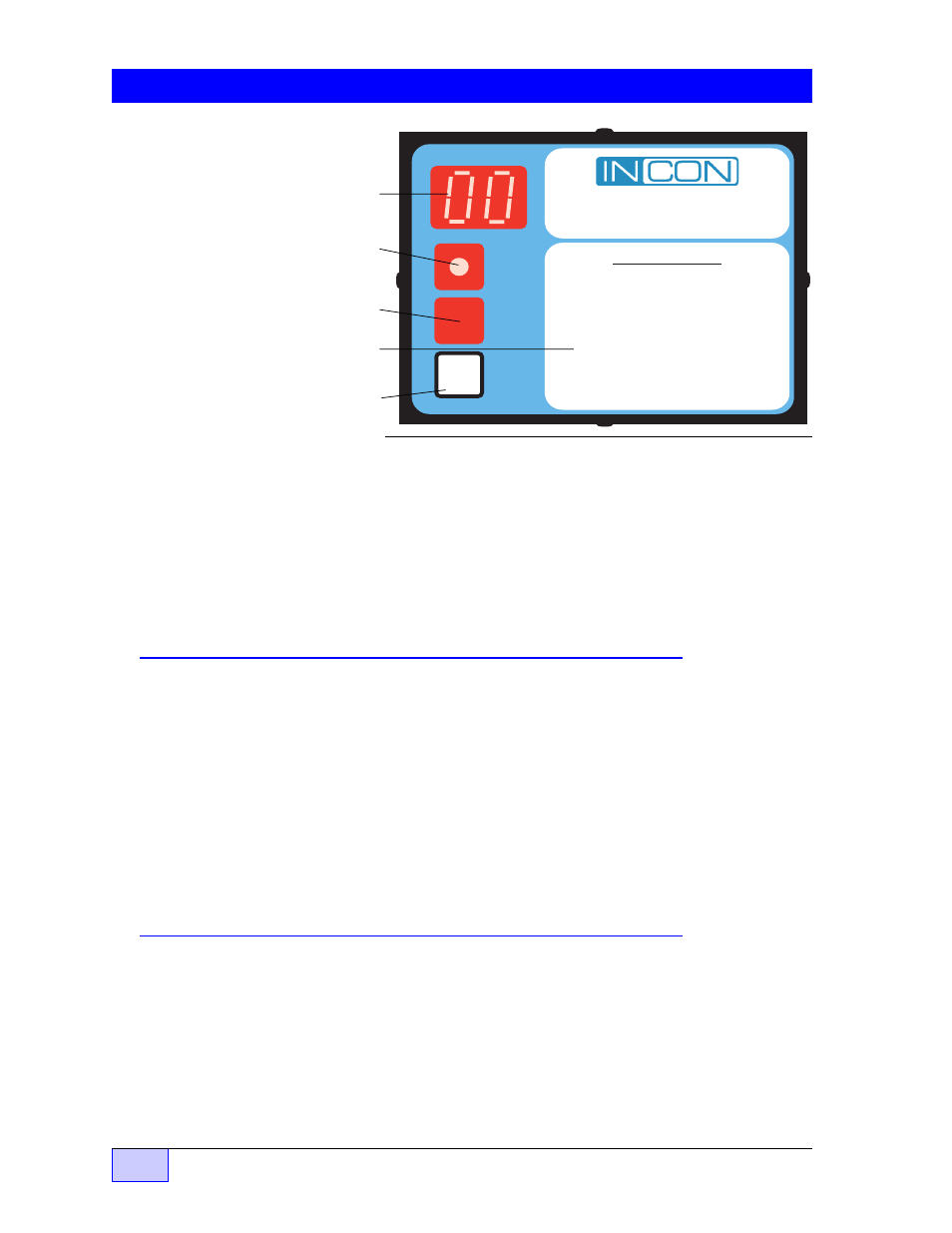
RESET
TEST
TS-LLD
LINE LEAK DETECTOR
LINE
LEAK
TEST
LINE
LEAK
DETECTED
DISPLAY FUNCTION
NORMAL: DAYS SINCE MONTHLY LEAK TEST PASSED
FLASHING: 1 = FAILED ANNUAL (0.1 GPH) LEAK TEST
2 = FAILED MONTHLY (0.2 GPH) LEAK TEST
3 = FAILED HOURLY (3.0 GPH) LEAK TEST
29 – 32 = MONTHLY COMPLIANCE WARNING
33 – 87 = ERROR CODES
88 = SYSTEM OK (PRESS
TEST TO ACTIVATE)
PRESS
RESET TO CLEAR ALARM
PRESS
TEST FOR 5 SECONDS TO RUN ANNUAL TEST
INTELLIGENT CONTROLS, INC.
CU Component Location & Function
~
~
~
~
~
➀
➁
➃
➂
➄
Figure 3-1: Control Unit Cover – Component Location
Control Unit (CU) Display
Line Leak Test light
(shown testing)
Line Leak Detected light
Display Functions, Codes &
Concise Instructions
Reset Test
touch
button
Control Unit Display
➀
The 2-digit, 7 segment LED will display: day-counts, RESET-TEST touch-button diagnostic codes,
and
possibly
Diagnostic Codes Between 0.2 Gph Test-cycles
when the system is operating
normally. The display will also rapidly flash: line leak detected / test-fail alarm codes, monthly-
compliance warning codes, or error codes when faults occur.
Normal Displays
( on steady / solid )
Day Counts
Ordinarily, the display shows
the total number of days since the last 0.2 gph
monthly-compliance test passed
. The
day count
is on steady (not flashing) and
advances one day for every 24 hours that a monthly test does not finish with a
passed result. The normal display range is from 00 (zero days) to 28 days, i.e.
00
= zero days (a 0.2 gph test has passed within the last 24 hours), up to
28
= twenty eight days have elapsed since the last monthly-compliance test
passed (also see Monthly-Compliance Warning which begins on Day # 29)
Fault Displays ( rapidly Flashing – twice per second )
Alarms, Warnings, and Error codes, ranging from 80 to 85, are displayed when the
following conditions occur.
See Chapter 6.1 & 6.2 about Error Codes
a. Line Leak Test Failure – Flashing Leak Alarm Codes
Identifies the minimum leak rate detected (in gallons per hour)
1
0.1 gph line leak was detected (annual precision test failed)
2
0.2 gph line leak was detected (monthly compliance test failed)
3
3 gph line leak was detected (hourly gross leak test failed)
