Preliminar y, Software configuration and control, cont’d – Extron Electronics MGP 462xi Series User Manual
Page 94
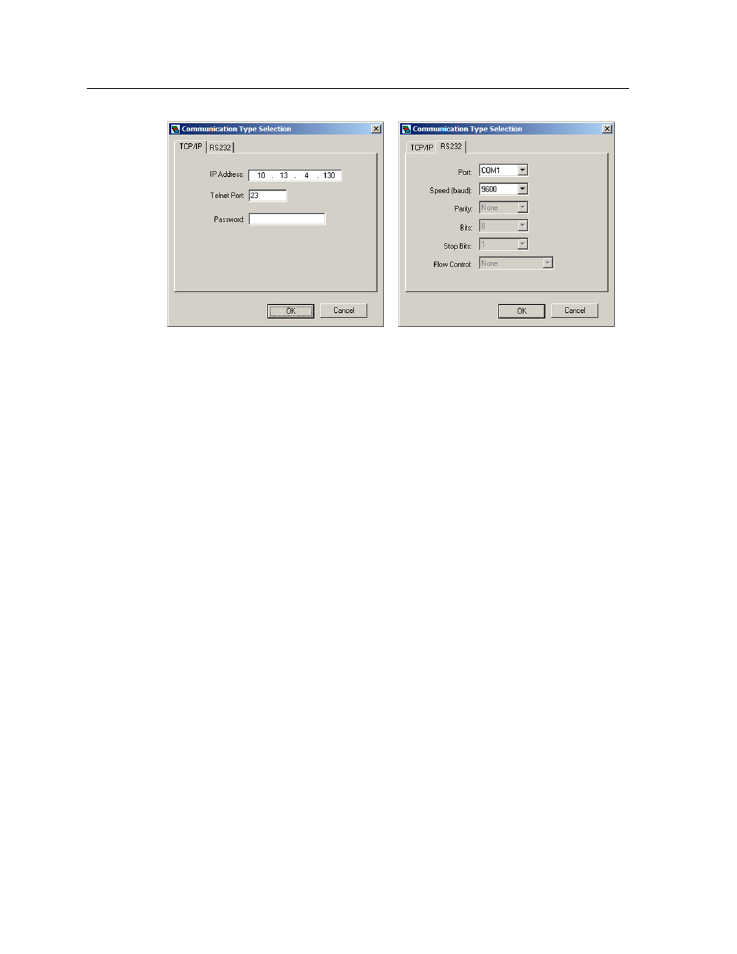
Software Configuration and Control, cont’d
MGP Series • Software Configuration and Control
4-42
PRELIMINAR
Y
Comm Port Selection window with TCP/IP and RS232 tabs
• Select TCP/IP if you are using the LAN port.
N
If you will be uploading firmware, you should use this connection.
• Select RS232 if you are using either of the serial ports. (The front panel
TRS configuration port supports only RS-232. The 9-pin rear panel serial
port supports both RS-232 and RS-422 .
3
.
On the selected tab, enter the information required for the type of
communication you chose.
• TCP/IP: Enter your MGP’s IP address, Telnet port (the default is 23), and
a password if required.
• RS-232/422: Select your PC’s communication port from the Port menu,
and the baud rate from the Speed menu. All other parameters are preset.
4
.
Click OK. After a few seconds, the MGP Series main window opens.
