Lan connector, Preliminar y – Extron Electronics MGP 462xi Series User Manual
Page 21
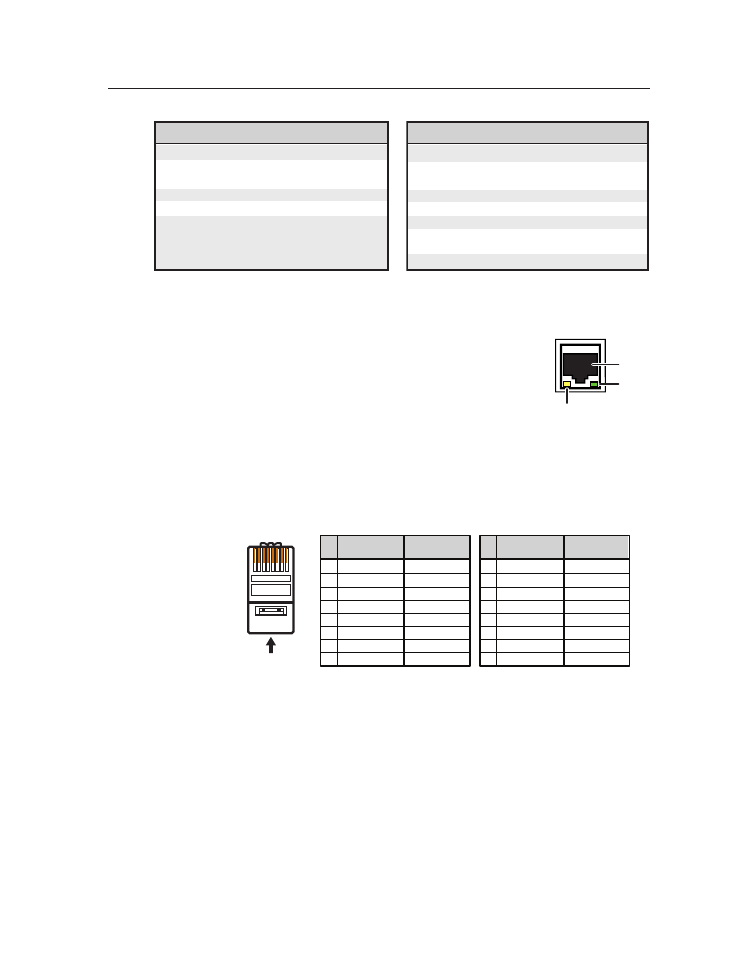
2-7
MGP Series • Installation
PRELIMINAR
Y
Pin RS-232 function Description
1
–
No connection
2
Tx
Transmit data
3
Rx
Receive data
4
–
No connection
5
Gnd
Signal ground
6
–
No connection
7
–
No connection
8
–
No connection
9
–
No connection
Pin RS-422 function Description
1
–
No connection
2
Tx-
Transmit ground
3
Rx-
Receive ground
4
–
No connection
5
Gnd
Signal ground
6
–
No connection
7
Rx+
Receive data
8
Tx+
Transmit data
9
–
No connection
N
The MGP also has an RS-232-only Config port on a 2.5 mm TRS connector
on the front panel. For information on this port, see “
” in
chapter 3, “Operation.”
d
LAN connector — Plug an RJ-45 network cable into this
connector to connect the unit to a network (via a switch,
hub, or router) or to a single computer.
Activity LED
— This LED blinks to indicate network
activity.
Link LED
— This LED lights to indicate a good network
connection.
Use a straight-through cable to connect to a network, or a crossover cable to
connect directly to a computer.
•
For 10BaseT (10 Mbps) networks, use a CAT 3 or better cable.
•
For 100BaseT (max. 155 Mbps) networks, use a CAT 5 cable.
A cable that is wired as T568A at one end
and T568B at the other (Tx and Rx pairs
reversed) is a "crossover" cable.
A cable wired the same at both ends is
called a "straight-through" cable, because
no pin/pair assignments are swapped.
RJ-45
Connector
Insert Twisted
Pair Wires
12345678
Pins:
Crossover Cable
Straight-through Cable
Pin
1
2
3
4
5
6
7
8
Wire color
White-green
Green
White-orange
Blue
White-blue
Orange
White-brown
Brown
Wire color
T568A
T568B
End 1
End 2
End 1
End 2
White-orange
Orange
White-green
Blue
White-blue
Green
White-brown
Brown
Pin
1
2
3
4
5
6
7
8
Wire color
Blue
White-blue
White-brown
Brown
Wire color
T568B
T568B
White-orange
White-orange
Orange
Orange
White-green
White-green
Blue
White-blue
Green
Green
White-brown
Brown
If desired, configure the LAN port by using SIS commands (see “
” in the “Command/response table for IP SIS commands” in
chapter 4, “Software Configuration and Control”) or by using the Comm./
IP Configuration menu on the front panel (see “
” in chapter 3). The LAN port defaults are:
IP address: 192.168.254.254
•
Gateway IP address: 0.0.0.0
•
Subnet mask: 255.255.0.0
•
DHCP: off
•
e
Reset button — Pressing this recessed button causes various IP functions and
Ethernet connection settings to be reset to the factory defaults.
LAN
RJ-45
Port
Link
LED
Activity
LED
