Config port, In chapter 3, “operations, Preliminar y – Extron Electronics MGP 462xi Series User Manual
Page 26: Operation, cont’d
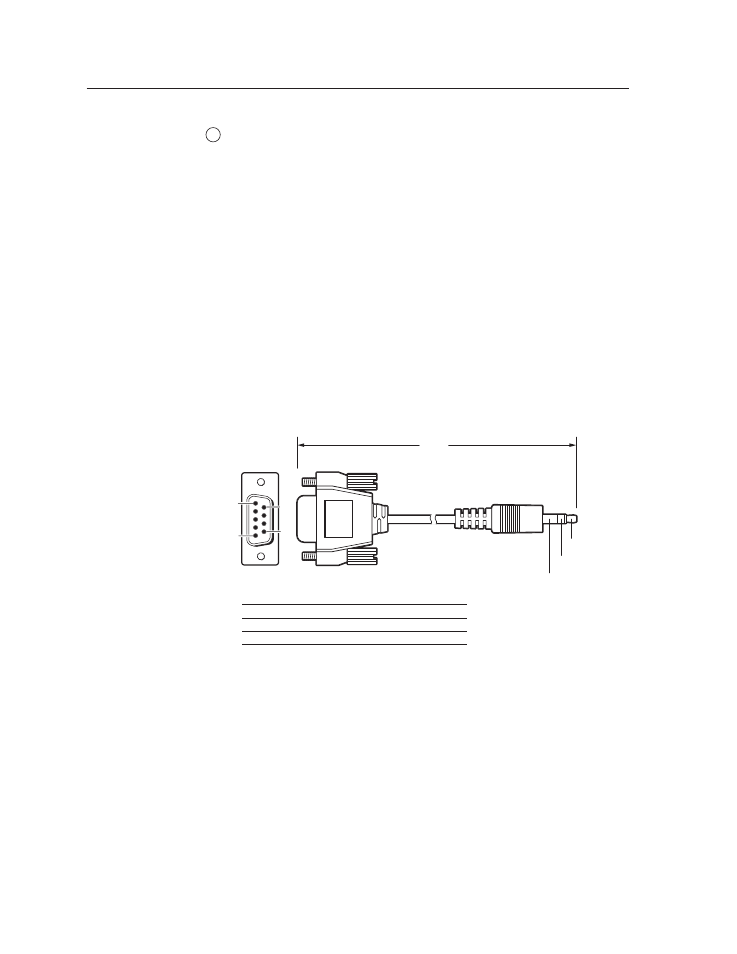
Operation, cont’d
MGP Series • Operation
3-4
PRELIMINAR
Y
10
Config port — This configuration port on a 2.5 mm TRS connector is an
alternative to the RS-232/422 port on the MGP rear panel; however, unlike the
rear panel port, it supports only RS-232. (For a description of the rear panel
” in chapter 2, “Installation”).
Both of the MGP’s serial ports are used for system configuration and
control. Commands are received through these ports from the PC, using SIS
commands or the Windows-based control software. Both serial ports can be
active at the same time.
The protocol for this configuration port is as follows:
• 9600 baud
• 8 data bits
• 1 stop bit
• No parity
• Always RS-232
An optional 2.5 mm TRS configuration cable (part #70-335-01) is available
from Extron and can be used to connect your computer to this port.
The diagram on the next page shows this cable’s configuration and pin
assignments.
6 feet
(1.8 m)
Part #70-335-01
9DBF-2.5mm TRS cable_031504.eps
5
1
9
6
Sleeve (Gnd)
Ring
Tip
9-pin D
Connection
TRS Plug
Pin 2
Computer's RX line
Tip
Pin 3
Computer's TX line
Ring
Pin 5
Computer's signal ground
Sleeve
Optional 2.5 mm connector cable for the front panel Config port
Software Configuration and Control
,” for details about using
the configuration software and the SIS commands to configure the MGP.
