About this manual, Document purpose and intended audience, What’s new in this document – Ocean Optics Ocean View Install User Manual
Page 7: Document summary, Product-related documentation
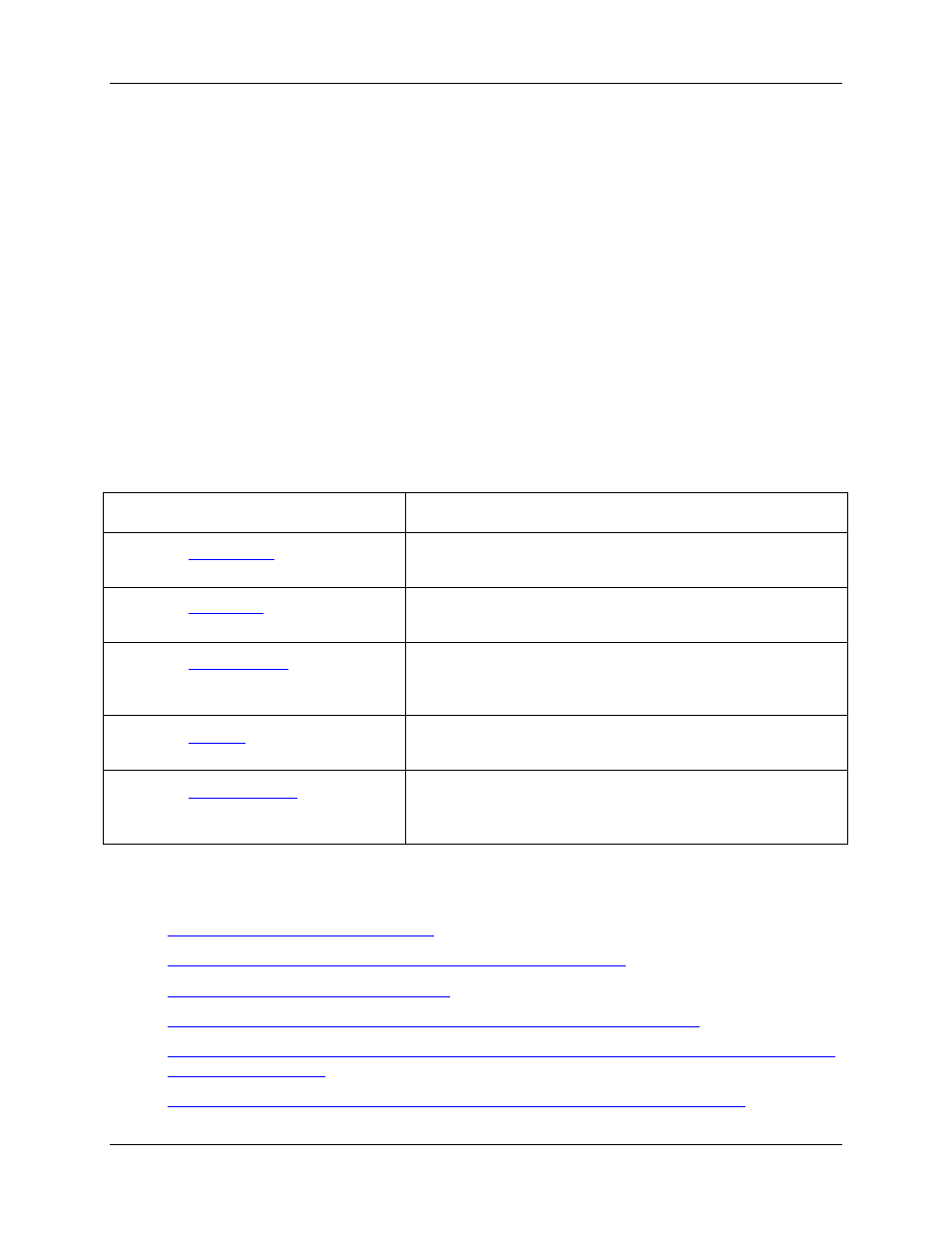
000-20000-310-02-201312
v
About This Manual
Document Purpose and Intended Audience
This document provides you with an installation and configuration instructions to get your system up and
running. In addition, user interface for OceanView is provided.
What’s New in this Document
This version of the OceanView Spectrometer Operating Software Installation and Operation Manual
updates the manual to support Release 1.3.4.
Document Summary
Chapter
Description
Provides an overview of the OceanView operating software.
Contains instructions for installing and configuring the
OceanView software.
Describes how to operate OceanView with the user interface
provided. Descriptions include views possible, and the
controls and menus available.
Provides procedures for using the OceanView wizards to
capture your project data.
Contains instructions for using the OceanView schematic
view. A full description for each of the schematic view icons is
provided.
Product-Related Documentation
•
ADC1000-USB Operating Instructions
•
• External Triggering Options Instructions
• • HR2000 and HR2000CG-UV-NIR Series High-Resolution Fiber Optic Spectrometers Installation
and Operation Manual
• HR2000+ High-speed Fiber Optic Spectrometer Installation and Operation Manual
