Retrieving from a cd – Ocean Optics Ocean View Install User Manual
Page 17
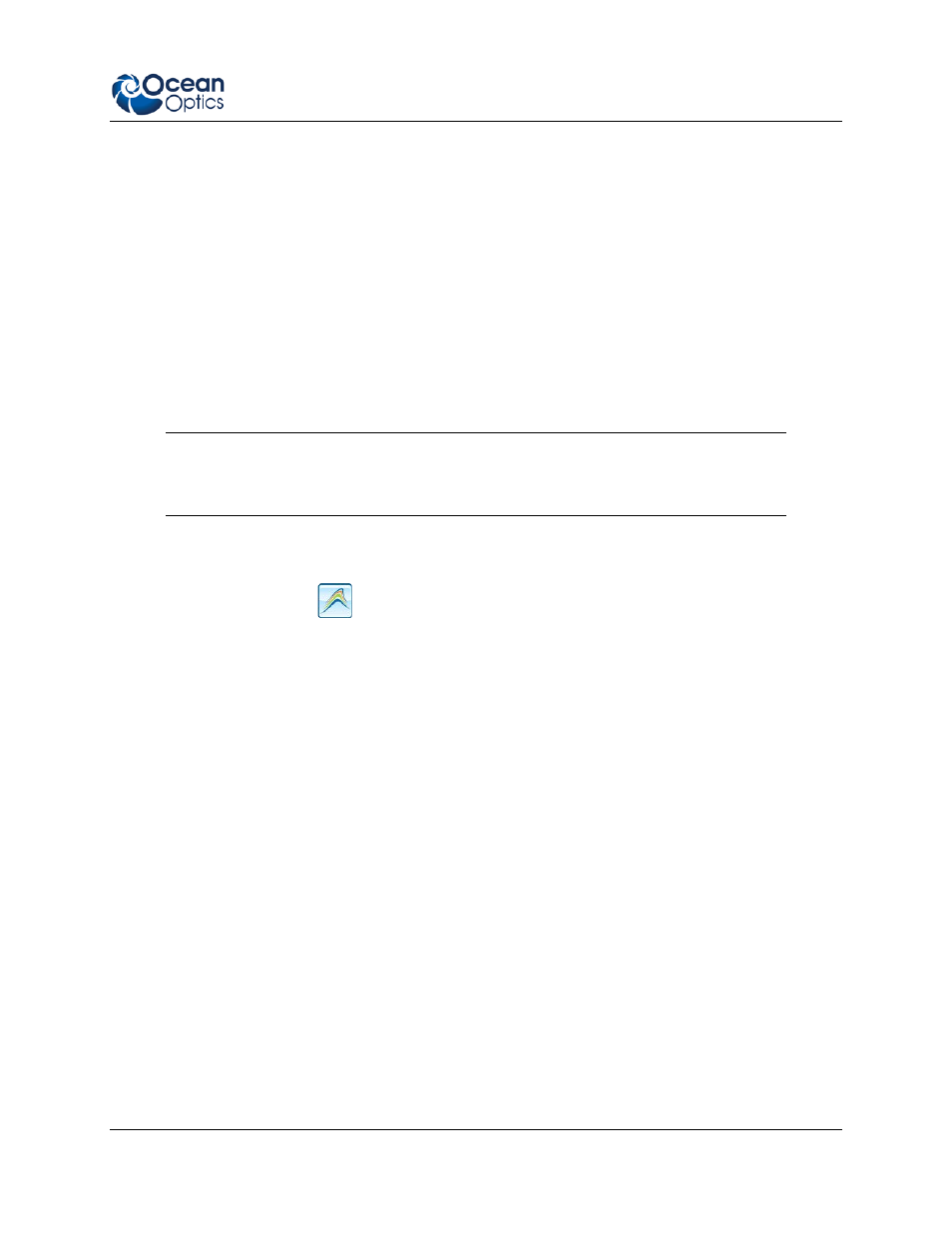
2: Installation
000-20000-310-02-201312
9
~/Desktop/OceanViewSetup_Linux64.bin
The Linux version of OceanView requires some libraries that may not be installed by default,
depending on the Linux distribution. The following are libraries are required and are not provided
as part of OceanView:
-
libstdc++ version 6 or newer
-
libXp version 6 or newer
-
libusb version 0.1.10 or newer (should be provided in a libusb package or can be
downloaded from http://libusb.sourceforge.net/download.html#stable)
3. It may be necessary to modify SELinux (Security Enhanced Linux) restrictions before
OceanView will run. It is possible to remove SELinux auditing by running 'setenforce Permissive'
as root or by customizing your SELinux policies. The OceanView installer does not modify
system security settings.
Note
The default installation directory is /usr/local/OceanOptics/OceanView.
A symbolic link is put in /usr/bin so that you can enter OceanView on any command line to start
the program.
The OceanView icon
location varies by installation, but will be under either Applications or
Other under the Application Launcher menu.
Retrieving from a CD
If you purchased a CD for OceanView, use this procedure to retrieve the installation files.
►
Procedure
1. Insert the CD that you received containing your OceanView software into your computer.
2. Select the OceanView software for your computer’s operating platform via the CD interface.
Then follow the prompts in the installation wizard.
--OR--
Browse to the appropriate OceanView set-up file for your computer and double-click it to start the
software installation. Set-up files are as follows:
• Windows 32-bit: OceanViewSetup_Windows32.exe
• Windows 64-bit: OceanViewSetup_Windows64.exe
• Mac: OceanViewSetup_Mac.dmg
• Linux 32-bit: OceanViewSetup_Linux32.bin
• Linux 64-bit: OceanViewSetup_Linux64.bin
