Chapter 4: wizards, Chapter 5: schematic view – Ocean Optics Ocean View Install User Manual
Page 4
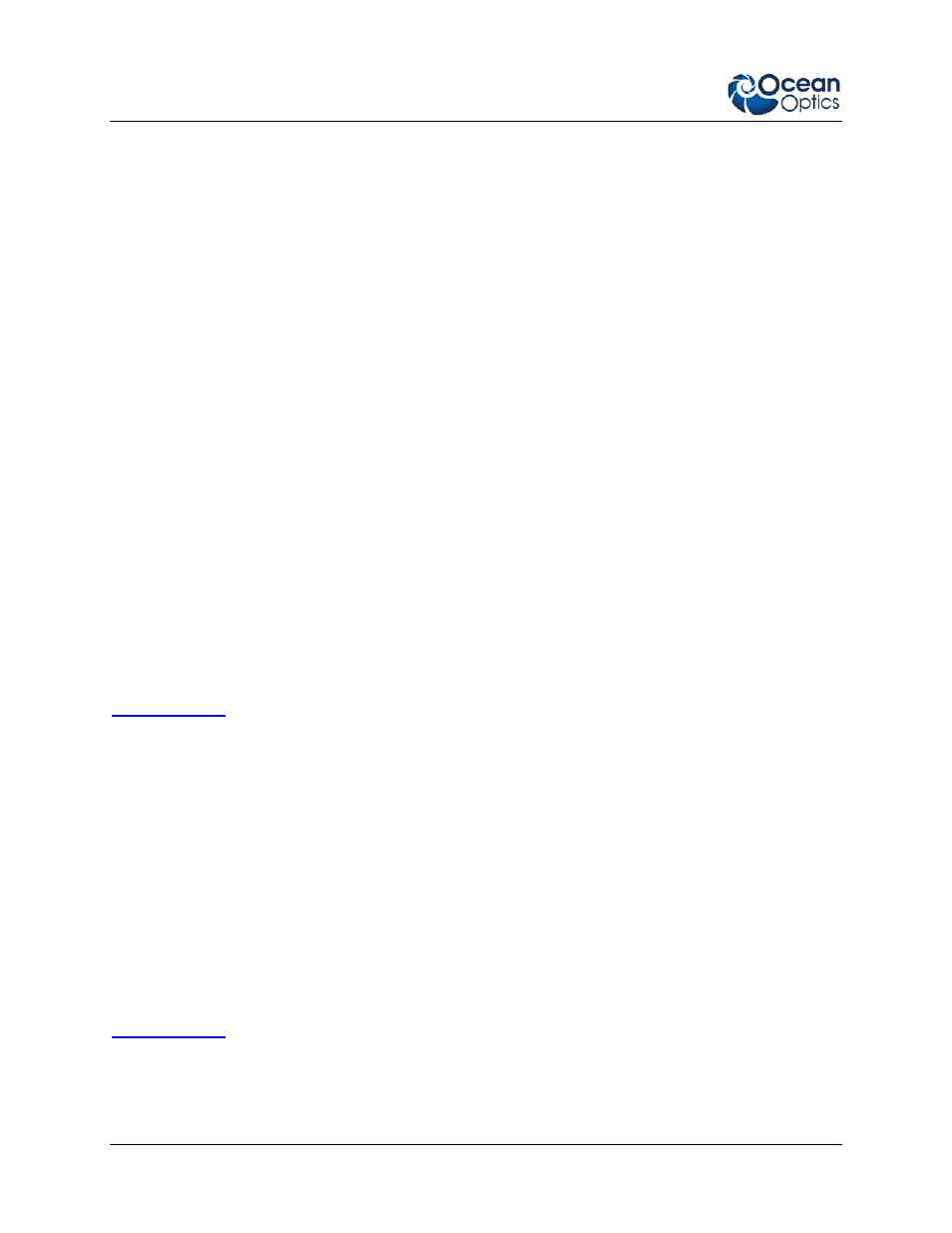
Table of Contents
ii
000-20000-300-02-201312
Wizards ................................................................................ 43
Schematic View ................................................................... 59
