Relative irradiance – Ocean Optics Ocean View Install User Manual
Page 56
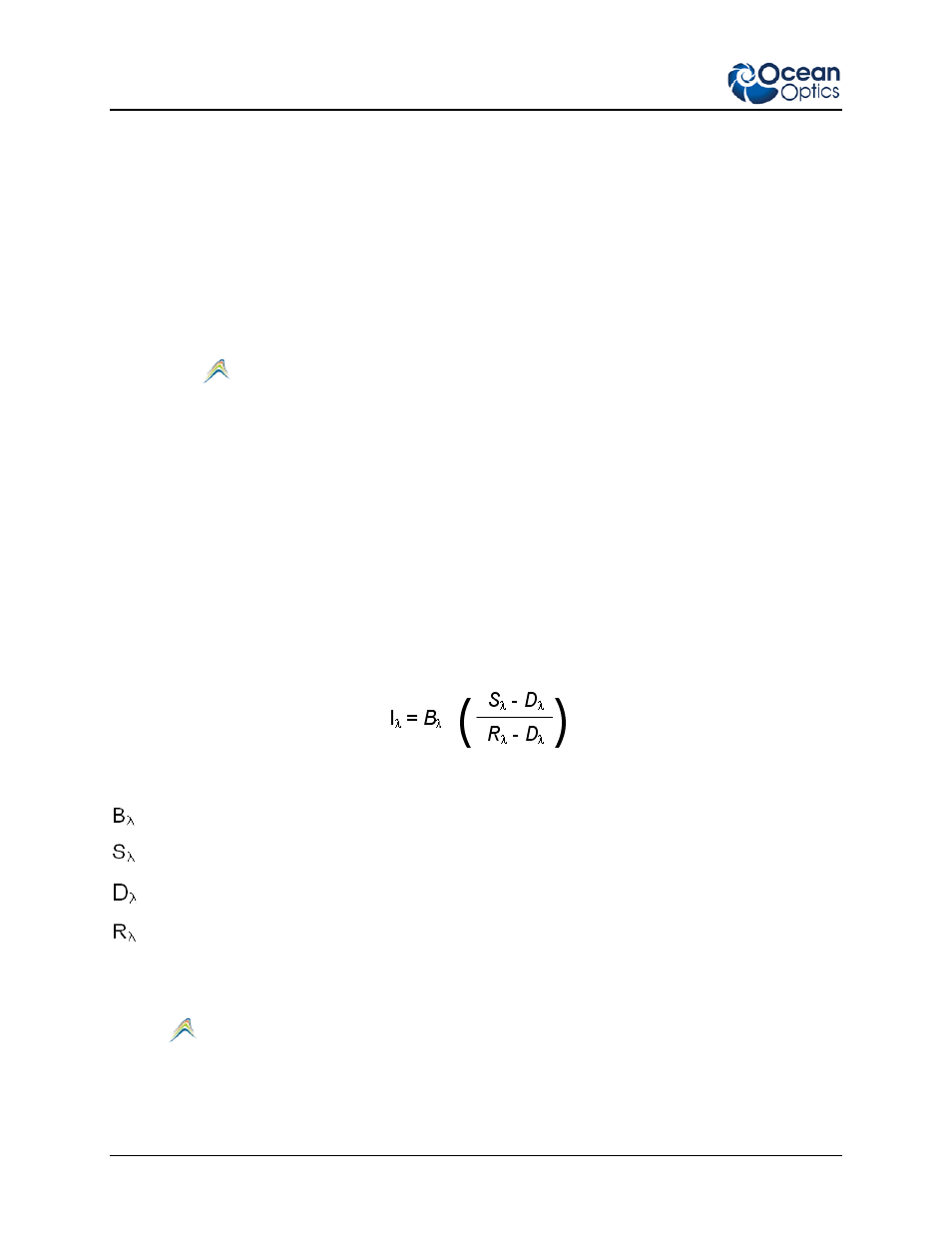
4: Wizards
48
000-20000-300-02-201312
signal processing functions before taking absorbance, transmission, reflection, and relative
irradiance measurements. This mode reflects the intensity of the light source, the reflectivity of
the grating and mirrors in the spectrometer, the response of the detector, and the spectral
characteristics of the sample.
• Relative Irradiance mode: This is the preferred mode for fluorescence experiments. Relative
irradiance spectra are a measure of the intensity of a light source relative to a reference emission
source. To perform a fluorescence experiment in Relative Irradiance mode, first do a radiometric
calibration using a blackbody of known color temperature.
►
Procedure
1. Invoke the Quick View Fluorescence wizard by clicking the Create new spectroscopy application
icon
.
2. Select either an active acquisition or start a new one.
3. Click Spectroscopy, then Quick View Minus Background, then Next.
4. Set the Acquisition Parameter controls.
5. Store a Background spectrum.
Relative Irradiance
Before you can access Relative Irradiance mode, the wizard leads you take a reference spectrum of a
blackbody of known color temperature. Then, you must obtain a background spectrum by removing the
fiber from the reference lamp and preventing light from entering it.
Relative irradiance spectra are a measure of the intensity of a light source relative to a reference emission
source. OceanView calculates relative irradiance using the following equation:
Where:
= Relative energy of the reference calculated from the color temperature
= Sample intensity at wavelength l
= Background intensity at wavelength l
= Reference intensity at wavelength l
►
Procedure
1. Invoke the Relative Irradiance wizard by clicking the Create new spectroscopy application icon
.
2. Select either an active acquisition or start a new one.
3. Click Spectroscopy, then Relative Irradiance, then Next.
