Raman, Quick view fluorescence – Ocean Optics Ocean View Install User Manual
Page 55
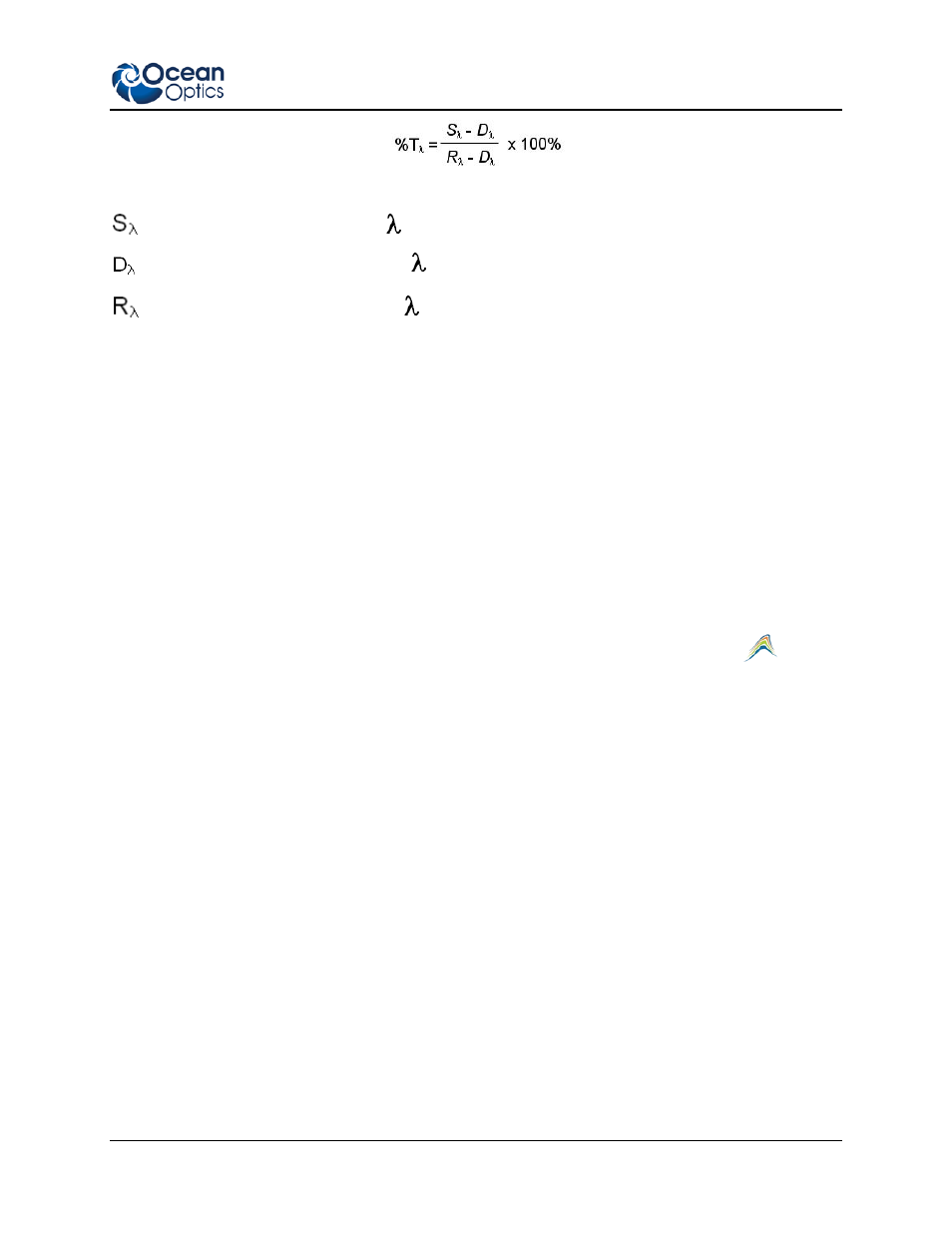
4: Wizards
000-20000-310-02-201312
47
Where:
= Sample intensity at wavelength
= Background intensity at wavelength
= Reference intensity at wavelength
►
Procedure
1. Invoke the Transmission wizard by clicking the Create new spectroscopy application icon .
2. Select either an active acquisition or start a new one.
3. Click Spectroscopy, then Transmission, then Next.
4. Set Acquisition Parameter controls.
5. Store Reference spectrum.
6. Store Background spectrum.
Raman
►
Procedure
1. Invoke the Raman wizard by clicking the Create new spectroscopy application icon
.
2. Select either an active acquisition or start a new one.
3. Click Spectroscopy, then Raman, then Next.
4. Set Acquisition Parameter Controls.
5. Configure Raman:
a. Store Background spectrum.
b. Set the laser wavelength. This value allows the x-axis of the final graph to be converted
to wavenumbers expressed in inverse centimeters.
c. Enter the correct laser wavelength (in nm) and then click Apply.
Quick View Fluorescence
A fluorescence measurement is a type of relative irradiance measurement in which the energy given off
by materials excited by light at shorter wavelengths is measured. Advantages of fluorescence include
High sensitivity, high speed (intensity changes on the order of picoseconds), and safety (nondestructive to
sample and no hazardous by-products).
Fluorescence can be measured in the following modes:
• Quick View Minus Background mode: This is the preferred mode for configuring your
acquisition parameters. The signal graphed in Quick View Minus Fluorescence mode is the raw
voltage coming out of the A/D converter. This spectral view mode provides complete control of
