Reflection, Transmission – Ocean Optics Ocean View Install User Manual
Page 54
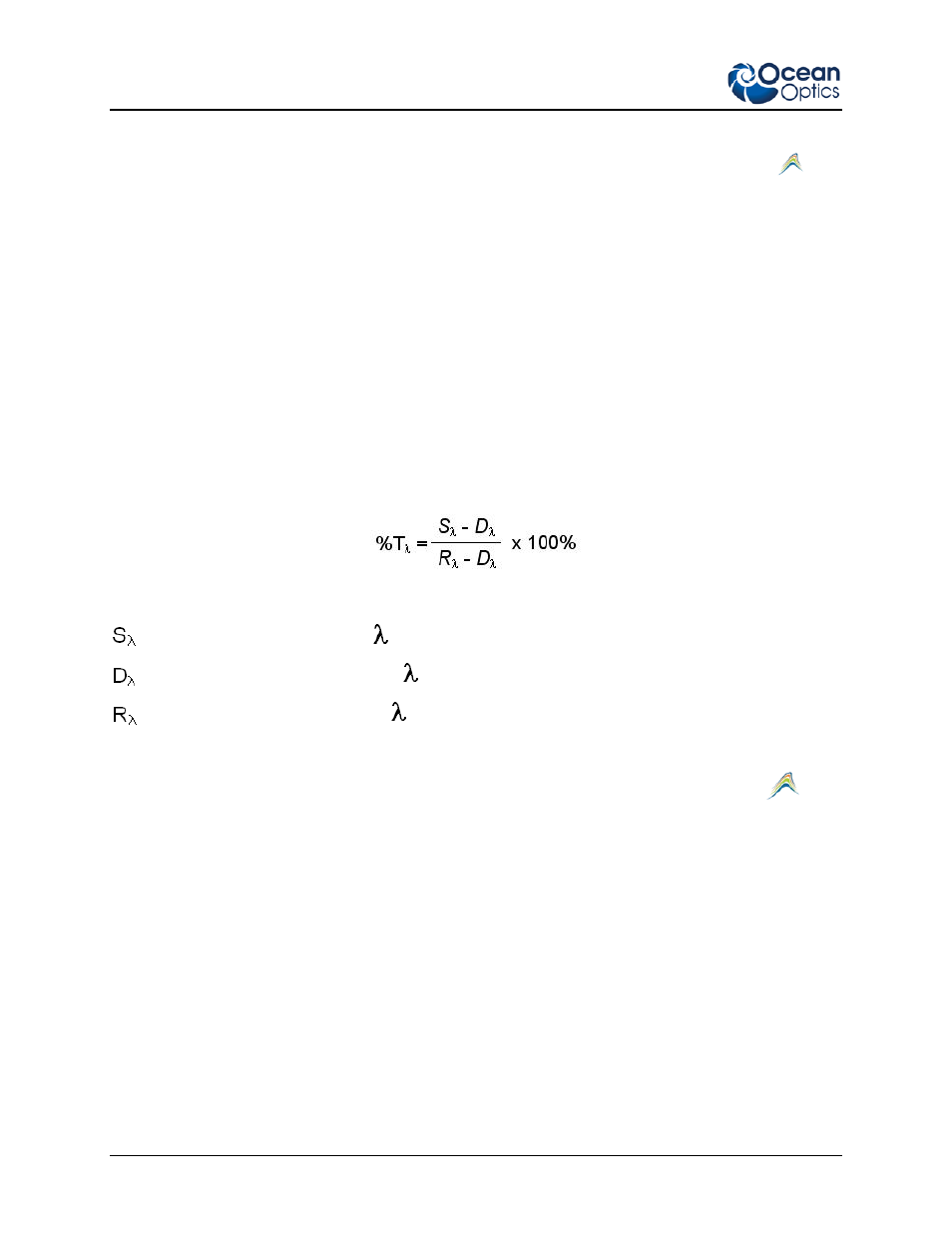
4: Wizards
46
000-20000-300-02-201312
►
Procedure
1. Invoke the Absorbance wizard by clicking the Create new spectroscopy application icon
.
2. Select either an active acquisition or start a new one.
3. Click Spectroscopy, then Absorbance, then Next.
4. Set Acquisition Parameter controls.
5. Store Reference spectrum.
6. Store Background spectrum.
Reflection
Reflection is the return of radiation by a surface, without a change in wavelength. Reflection mode is also
the spectral processing mode used for transmission spectroscopy, as the math necessary to compute
transmission is identical to that required for reflection.
Follow the wizard to take reference and background spectra before you can access Reflection mode.
OceanView calculates the reflection of a solution using the following equation:
Where:
= Sample intensity at wavelength
= Background intensity at wavelength
= Reference intensity at wavelength
►
Procedure
1. Invoke the Reflection wizard by clicking the Create new spectroscopy application icon
.
2. Select either an active acquisition or start a new one.
3. Click Spectroscopy, then Reflection, then Next.
4. Set Acquisition Parameter controls.
5. Store Reference spectrum.
6. Store Background spectrum.
Transmission
Transmission is the percentage of energy passing through a sample relative to the original reference
amount. This is also the spectral processing mode used for reflection spectroscopy, as the math necessary
to compute reflection is identical to that required for transmission. The wizard leads you to first store
reference and background spectra before you can access Transmission mode.
OceanView calculates the transmission of a solution using the following equation:
