3 load calibration menu (menu 3) – R&M Materials Handling HOIST MONITORS User Manual
Page 84
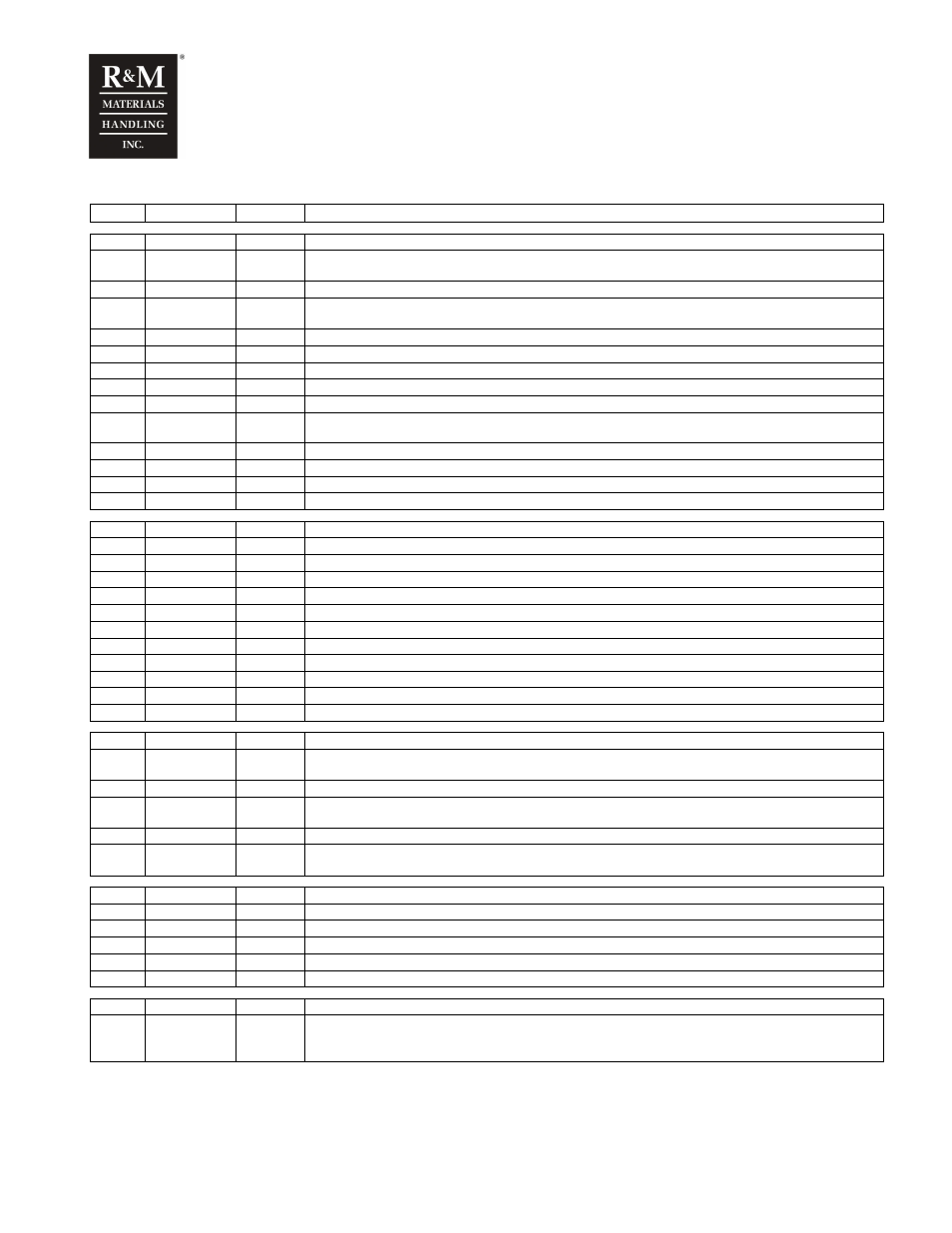
R&M Materials Handling, Inc.
4501 Gateway Boulevard
Springfield, Ohio 45502
P.: (937) 328-5100
FAX: (937) 325-5319
84/105
R&M Materials Handling, Inc. reserves the right to alter or amend the above information without notice.
16.3 Load calibration menu (Menu 3)
3
Load setup
Load calibration menu. Accessible password level 2
Param. Name
Value
Description
3-1
Cal. Motor
Load calibration when the motor torque based load measurement is selected. See chapter “Load
calibration sequence with motor torque”
3-1-1
Set>80%
“nn.n” t
Set the higher test load value in tons (80%…130% × hoist rated load)
3-1-2
“nn.n”t OK ?
Confirm the set test load value by pushing the ENT button (make sure the test load is attached to the
hook)
3-1-3
Up, slow
Drive the hoist upward in slow speed as long as the message appears.
3-1-4
Up, fast
Drive the hoist upward in fast speed as long as the message appears.
3-1-5
Down, slow
Drive the hoist downward in slow speed as long as the message appears.
3-1-6
Down, fast
Drive the hoist downward in fast speed as long as the message appears.
3-1-7
Set<30%
“nn.n” t
Set the lower test load value in tons (<30% of hoist rated load), typically empty hook (0.00t)
3-1-8
“nn.n” t OK ?
Confirm the set second test load value by pushing the ENT button (make sure the hook is empty when
0.00t is given in parameter 3-1-7, or that the set second test load is attached to the hook)
3-1-9
Up, slow
Drive the hoist upward in slow speed as long as the message appears.
3-1-10
Up, fast
Drive the hoist upward in fast speed as long as the message appears.
3-1-11
Down, slow
Drive the hoist downward in slow speed as long as the message appears.
3-1-12
Down, fast
Drive the hoist downward in fast speed as long as the message appears.
Param. Name
Value
Description
3-2
MC values
Load calibration values for the motor torque method
3-2-1
Load 1
“nn.n” t
The higher test load value set with parameter 3-1-1
3-2-2
Mhs1
“nn.nn”
Motor torque for hoisting in slow speed, with load set by parameter 3-1-1
3-2-3
Mhf1
“nn.nn”
Motor torque for hoisting in fast speed, with load set by parameter 3-1-1
3-2-4
Mls1
-“nn.n”
Motor torque for lowering in slow speed, with load set by parameter 3-1-1
3-2-5
Mlf1
-“nn.n”
Motor torque for lowering in fast speed, with load set by parameter 3-1-1
3-2-6
Load 2
“nn.n” t
The lower test load value set with parameter 3-1-7
3-2-7
Mhs2
“nn.nn”
Motor torque for hoisting in slow speed, with load set by parameter 3-1-7
3-2-8
Mhf2
“nn.nn”
Motor torque for hoisting in fast speed, with load set by parameter 3-1-7
3-2-9
Mls2
-“nn.n”
Motor torque for lowering in slow speed, with load set by parameter 3-1-7
3-2-10
Mlf2
-“nn.n”
Motor torque for lowering in fast speed, with load set by parameter 3-1-7
Param. Name
Value
Description
3-3
Cal. Sens
Load calibration when the sensor based load measurement is selected .See chapter “Load
calibration sequence load sensor.”
3-3-1
Set>80%
“nn.n” t
Set the higher test load value in tons (80%…130% × hoist rated load)
3-3-2
“nn.n”t OK ?
Confirm the set higher test load value by pushing the ENT button (make sure the test load is attached to
the hook)
3-3-3
Set<30%
“nn.n” t
Set the lower test load value in tons (<30% of hoist rated load), typically empty hook (0.00t)
3-3-4
“nn.n” t OK ?
Confirm the set lower test load value by pushing the ENT button (make sure the hook is empty when
0.00t is given in parameter 3-3-3, or that the set second test load is attached to the hook)
Param. Name
Value
Description
3-4
SC values
Load calibration values for the load sensor method
3-4-1
Load 1
“nn.n” t
The higher test load value set with parameter 3-3-1
3-4-2
Input 1
“n.nn” V
The load measurement voltage in the analogue input Ain1 corresponding to the test load
3-4-3
Load 2
“nn.n” t
The lower test load value set with parameter 3-3-3
3-4-4
Input 2
“n.nn” V
The load measurement voltage in the analogue input Ain1 corresponding to the load 2
Param. Name
Value
Description
3-5
OL protect
ON
Set to “OFF” to temporarily by-pass of the overload protection. OFF state automatically switches
to ON state after power off, or after 30 minutes activating the OFF state.
When rated load is over 110% then hoisting is only possible with slow speed!
