15 replacement instructions – R&M Materials Handling HOIST MONITORS User Manual
Page 78
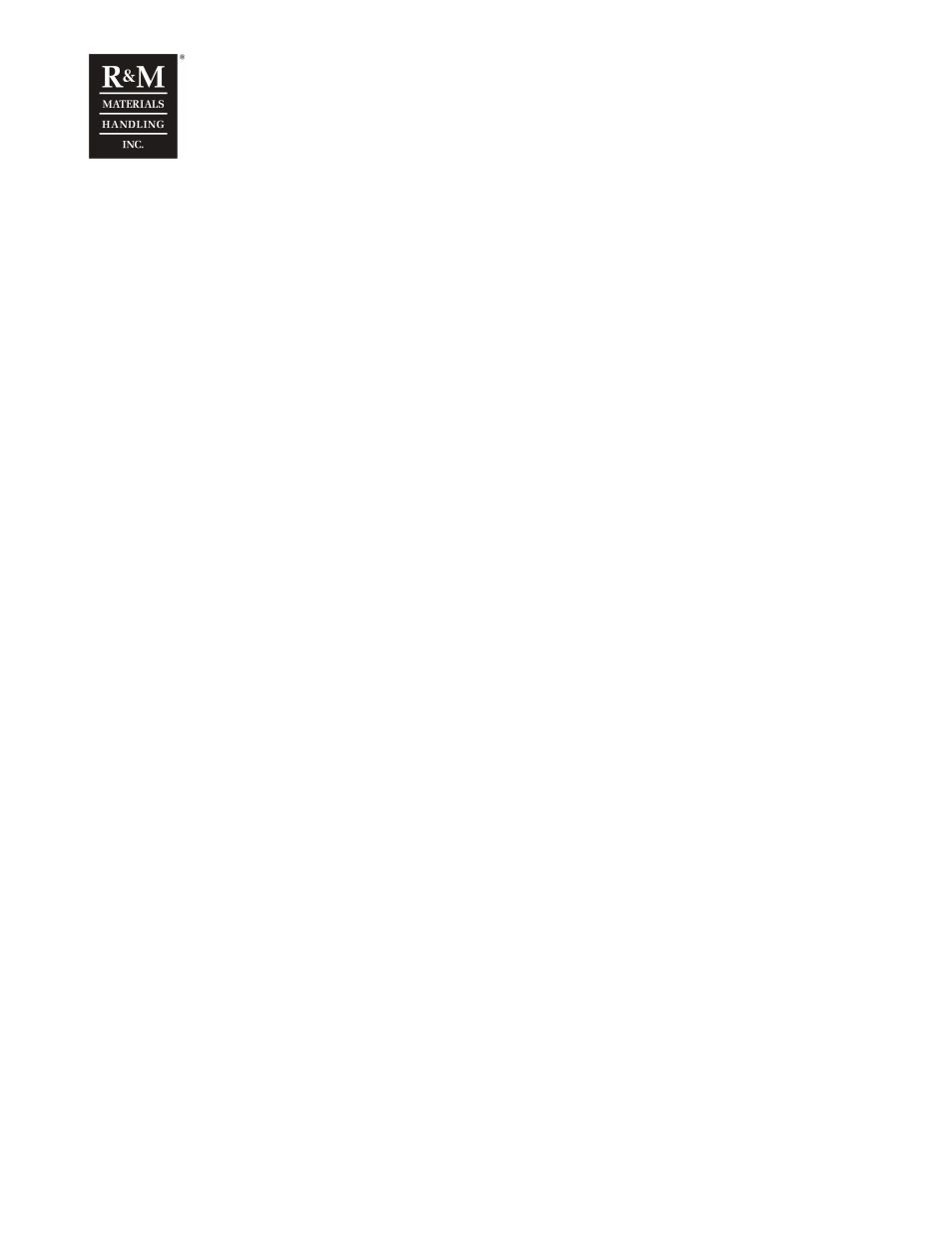
R&M Materials Handling, Inc.
4501 Gateway Boulevard
Springfield, Ohio 45502
P.: (937) 328-5100
FAX: (937) 325-5319
78/105
R&M Materials Handling, Inc. reserves the right to alter or amend the above information without notice.
15 Replacement Instructions
WARNING! Wrong Parameter settings can lead to a fatal malfunction of Monitoring Unit.
Only authorized Service Technicians with a proper know-how about Monitoring Unit are
allowed to make a replacement!
15.1 General
The Hoist-Monitoring-Unit is a multifunctional device. Different hoist types, applications and functions can
be assigned by different parameter settings. Monitoring Unit is capable to gather many safety relevant
data from the hoisting machinery. Based on the assigned design values, Monitoring Unit is calculating the
remaining Safe Working Period (SWP%) according FEM 9.755.
If a Monitoring Unit has to be replaced with a new unit it is absolute necessary to put the correct
parameters and latest data to the new unit.
15.2 Ordering a new Monitoring unit
Factories have backups of the parameter files how Monitoring Unit left production. To order a new
Monitoring Unit, the factory needs following information:
•
Order number, e.g. 276541 or work number, e.g. CA0815
•
Hoist number, e.g. A, B,C, ….
•
Unit control voltage, 48V or 115 V
•
if possible: Serial No, e.g. H04711or T01234
If old parameters are send to the factory, factory can make a complete new pre-programming of the new
unit.
If factory doesn’t get a correct parameter file, it will download the application parameter groups 4, 5 and 6
to the new device. Parameters from group 3 and 7 must be set at the field.
15.3 Replacing
The flow diagram in chapter “Flow Chart” shows how to make a Monitoring Unit replacement.
See also Appendix 7 Replacing the condition monitoring unit
15.4 Parameters and Values
For a safe operation it is necessary to set the parameters in groups 3, 4, 6 and 7. To change the
GO setup (General Overhaul) values group 7 has to be accessed. Access is possible with password
Level 7.
If there is a record or the hoist relevant safety data from Menu 1 and Menu2, it is possible to copy this
information to parameter group 7 GO-setup. In that way the SWP% value is also reliable with a new
Monitoring unit. Check table on the next page.
The brake wear in Value 1-1-6 Br wear is calculated from the given brake design values in 6-19 and the
brake counts in parameter 7-24. Each E-stop is counted as 50 normal stops.
Monitoring Unit can’t save parameters and values in the keypad like inverter drives.
Copying following values from Menu 1 and 2 to Menu 7 when replacing an unit, makes it possible to
keep the SWP values up to date.
