R&M Materials Handling HOIST MONITORS User Manual
Page 53
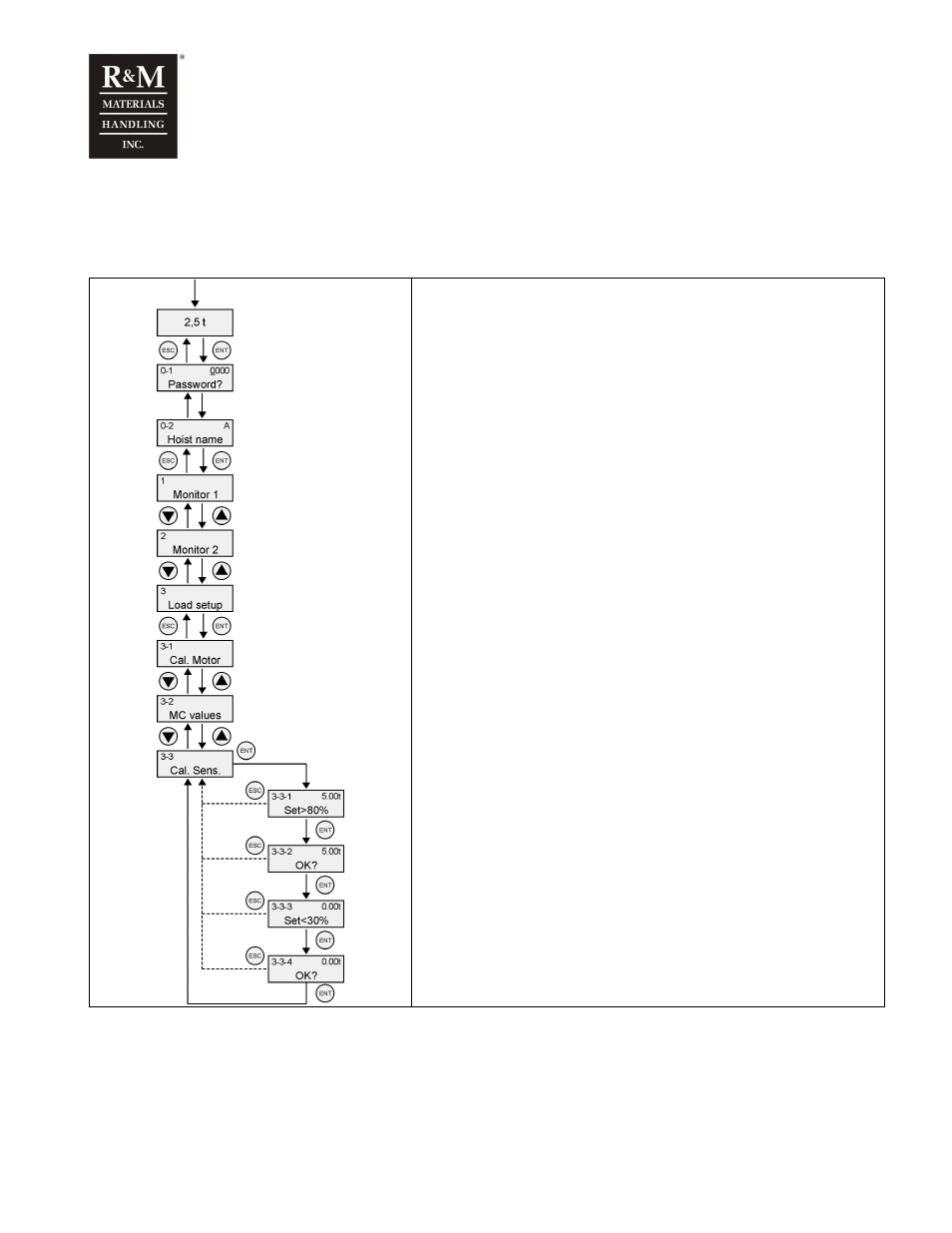
R&M Materials Handling, Inc.
4501 Gateway Boulevard
Springfield, Ohio 45502
P.: (937) 328-5100
FAX: (937) 325-5319
53/105
R&M Materials Handling, Inc. reserves the right to alter or amend the above information without notice.
10.3 Load calibration sequence with load sensor
Before carrying out the calibration procedure, make sure that the load sensor amplifier (if
present) is correctly installed and calibrated. Refer to the chapter “Load sensor adjustment”
of this manual for instructions.
Power On
Enter password 0732. Display will jump to menu 3
parameters when one hoist is being calibrated.
If there is more than one Hoist (Multi hoisting mode) then
the hoist must be selected by a “Letter” Name. .
Go to menu 3-3-1.
Hang a higher test-load of 80…130% of the rated load of
the hoist in the hook and make sure the load hangs freely
and steady. Enter the value of the test load (in tons).
Confirm the correct value with the ENT button and wait until
the next text appears.
Hang a lower test-load of less than 30% of the rated load of
the hoist in the hook. Typically this is an empty hook. Make
sure the load hangs freely and steady. Enter the value of
the test load (in tons, empty hook = “0.00t”).
Confirm the correct value with the ENT button. The display
shifts automatically back to “Cal. Sens.” when the values
are accepted.
Run the calibration sequence according to the display instruction.
When the calibration is done, write down the load setup values of parameters 3-4-1, 3-4-2, 3-
4-3 and 3-4-4 in the commissioning table.
