2 monitor 2 (menu 2) – R&M Materials Handling HOIST MONITORS User Manual
Page 83
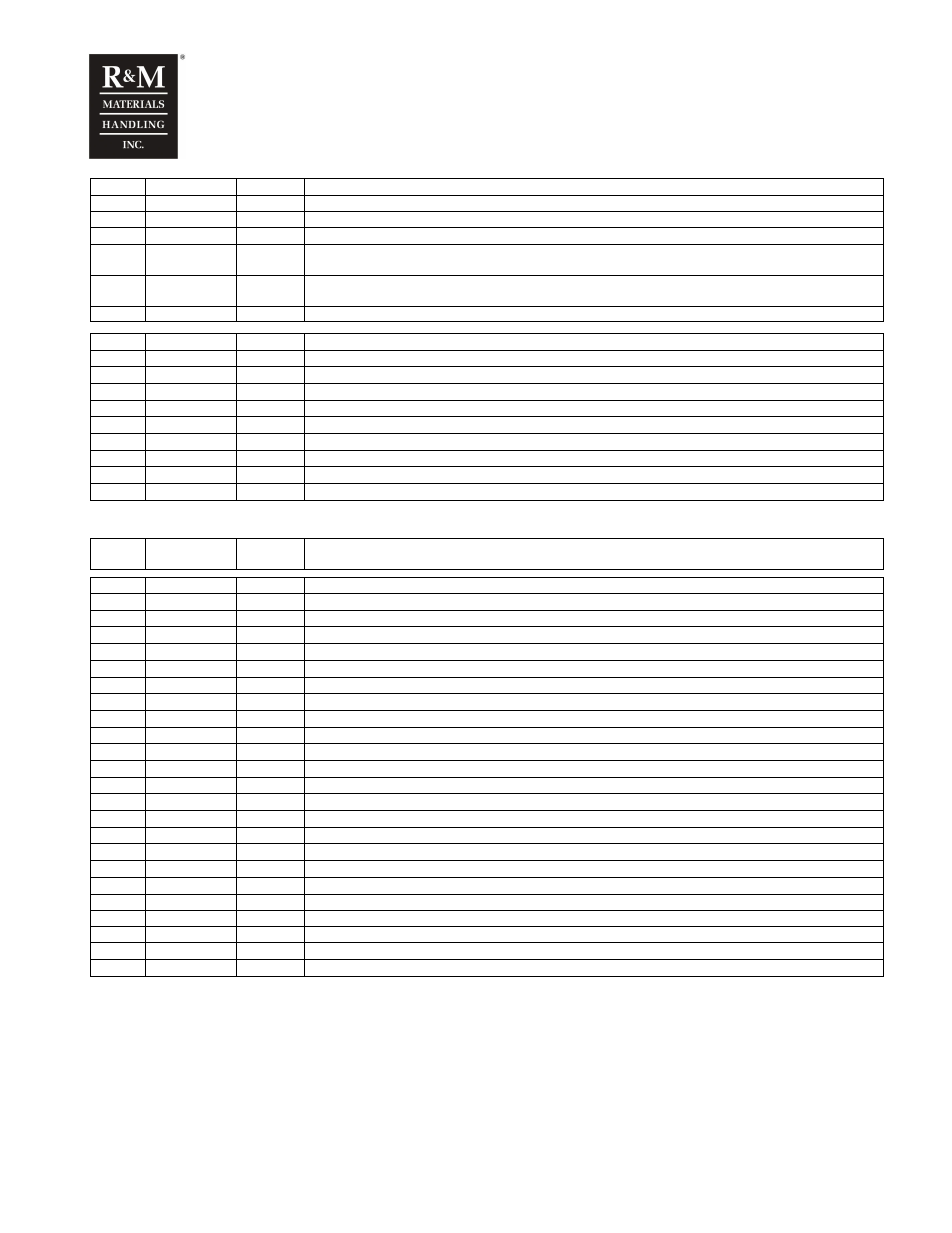
R&M Materials Handling, Inc.
4501 Gateway Boulevard
Springfield, Ohio 45502
P.: (937) 328-5100
FAX: (937) 325-5319
83/105
R&M Materials Handling, Inc. reserves the right to alter or amend the above information without notice.
Param. Name
Value
Description
1-2
Measure
Measurement menu
used for measurement purposes only
1-2-13
Int. temp
“n” C
Internal temperature of the unit.
1-2-14
Input
i.e.: 10101
Indicates the status of the inputs: HIN, LIN, FIN, MFI1 & MFI2. “1” means active, “0” means inactive.
Note that the leftmost “zeros” before the first appearing “1” are not displayed
1-2-15
Output
i.e.: 10100
Indicates the status of the outputs: HOUT, LOUT, FOUT, RS & ROUT. “1” means active, “0” means
inactive. Note that the leftmost “zeros” before the first appearing “1” are not displayed
1-2-16
Supply f
50
Supply voltage frequency (50 or 60Hz)
Param. Name
Value
Description
1-3
Min/Max
Minimum / maximum value menu
1-3-1
Min supply
“nnn” V
Minimum measured value of the supply line voltage RMS.
1-3-1
Reset ?
“nnn” V
Resets the value shown in parameter 1-3-1 by pushing the ENT button twice
1-3-2
Max supply
“nnn” V
Maximum measured value of the supply line voltage RMS.
1-3-2
Reset ?
“nnn” V
Resets the value shown in parameter 1-3-2 by pushing the ENT button twice
1-3-3
Min Int. T
“n” C
Minimum measured value of the internal temperature of the unit.
1-3-3
Reset ?
“n” C
Resets the value shown in parameter 1-3-3 by pushing the ENT button twice
1-3-4
Max Int. T
“n” C
Maximum measured value of the internal temperature of the unit.
1-3-4
Reset ?
“n” C
Resets the value shown in parameter 1-3-4 by pushing the ENT button twice
16.2 Monitor 2 (Menu 2)
2
Monitor 2
Read only menu for advanced condition monitoring values and measured values. Accessible
with password level 3
Param. Name
Value
Description
2-1
SW version
2.000
Software version of the unit
2-2
RT slow
“nnn” h
Total run-time in slow speed *2)
2-3
RT fast
“nnn” h
Total run-time in fast speed *2)
2-4
No. OT
“nnn”
Total number of hoist motor over temperature incidents.
2-5
No. OL
“nnn”
Total number of overload incidents
2-6
E-stops
“nnn”
Total number of emergency stops incidents (control voltage switched off during run).
2-7
ST up
“nnnn”
Total number of starts in up direction *1)
2-8
ST down
“nnnn”
Total number of starts in down direction *1)
2-9
ST fast
“nnnn”
Total number of starts to fast speed (counts in two speed control only) *1)
2-10
Max ED
“nn” %
Maximum value of the calculated ED percentage
2-10
Reset ?
“nn” %
Resets the value shown in parameter 2-10 by pushing the ENT button twice
2-11
Over ED
“nn”
Counts the minutes when ED value has exceed the nominal ED value
2-12
SWPRT%
“nn” %
SWP% value calculated with hoist running time
2-13
SRT3
“nnnn”
Load sum with hoist running time, third power *1)
2-14
SRT8
“nnnn”
Load sum with hoist running time, eight power *1)
2-15
SWPHC%
“nn” %
SWP% value calculated with hoist cycles
2-16
SL1
“nnnn”
Load sum with hoist cycles, the first power (mean load) *1)
2-17
SL3
“nnnn”
Load sum with hoist cycles, the third *1)
2-18
SL8
“nnnn”
Load sum with hoist cycles, the eight power *1)
2-19
Power on
“nnnn” h
The total power on time of the unit *2)
2-20
Temp Index
“nnnn” h
Power on time of the unit, weighted with the unit’s temperature *2)
2-21
Max load
“nnn” %
Maximum measured value of the load
2-21
Reset ?
“nnn” %
Resets the value shown in parameter 2-21 by pushing the ENT button twice
The values on the display are present with five digits.
*1) there is no unit name, all five digits are used to show the value.
The letter “k” appears when the value is greater than 99.999, indicating the full thousands.
The letter “M” appears when the value is greater than 1.000.000, indicating the full millions.
*2) a unit name is used (i.e. hours “h”), there are only four digits available to present the value.
The letter “k” appears when the value is greater than 9.999, indicating the full thousands.
The letter “M” appears when the value is greater than 1.000.000, indicating the full millions.
A dot will appear on the correct spot to indicate the decimals
