R&M Materials Handling HOIST MONITORS User Manual
Page 104
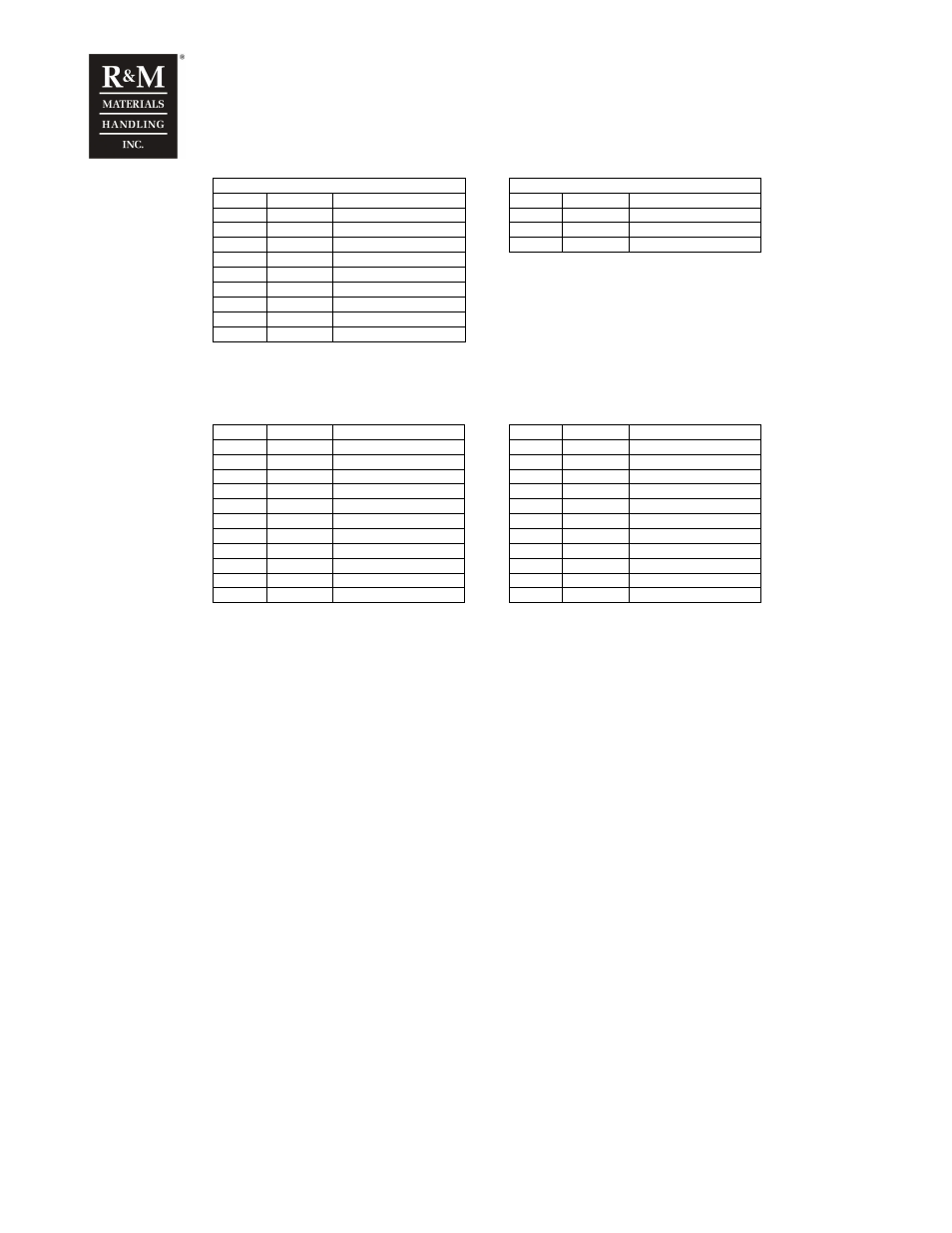
R&M Materials Handling, Inc.
4501 Gateway Boulevard
Springfield, Ohio 45502
P.: (937) 328-5100
FAX: (937) 325-5319
104/105
R&M Materials Handling, Inc. reserves the right to alter or amend the above information without notice.
4-7-1 Load meas = Motor
4-7-1 Load meas = Sens.
3-2-1
Load 1
3-4-1
Load 1
3-2-2
Mhs 1
3-4-2
Input 1
3-2-3
Mhf 1
3-4-3
Load 2
3-2-4
MIs 1
3-4-4
Input 2
3-2-5
MIf 1
3-2-6
Load 2
3-2-7
Mhs 2
3-2-8
Mhf 2
3-2-9
MIs 2
3-2-10
MIf 2
-
Push ESC-button 2 timen => Menu 3
-
Push 4 times Up-button => Menu 7
-
Push ENT-button => Menu 7-1
-
Read parameters’ values. Select parameter by Up- or Down-button
7-1
Cycles
7-13
ST fast
7-2
MFI1 RT
7-14
Max ED
7-3
MFI1 ST
7-15
Over ED
7-4
MFI2 RT
7-16
SRT 3
7-5
MFI1 ST
7-17
SRT 8
7-6
RT slow
7-18
SL 1
7-7
RT fast
7-19
SL 3
7-8
No. OT
7-20
SL 8
7-9
No. OL
7-21*
Power on
7-10
E-Stops
7-22*
Temp index
7-11
ST up
7-23
Max Load
7-12
ST down
7-24
Br Count
* Setted to 0 in the new unit
•
Switch OFF the power supply, remove the orange plug termination X1 and X2 and remove the unit.
•
Confirm that the control voltage of the replacement unit (either 48V or 115V) matches the control
voltages of the old unit. Insert the new unit.
•
Insert the plug termination X1 and X2.
•
Insert the display from the old unit into the new unit if the new unit is delivered without display (in case
the hoist is equipped with a display in the pendant station, this is not needed).
•
Switch ON the power supply.
•
Set parameters 3-4-1…3-4-4 and 7-1…7-24 equal to the values written in the above table.
-
Give the password 2180
-
Push Up-button 2 times => Menu 3
-
Push ENT-button => Menu 3-1
-
Select menu 3-2 or 3-4 whit Up-button and push ENT-button
-
Set the down written values into the new unit.
When a parameter has to be adjusted, first select the desired parameter. Pushing the ENT button
opens the parameter and the value can be adjusted. The free adjustable parameters will ask to
adjust the digits one at the time.
•
Go into menu 7 and set parameters 7-1 … 7-24
Set next parameters “7-21 Power on” and “7-22 Temp Index” to 0 on the new unit.
•
Make sure there is no load in the hook and check the actual load in slow speed and in fast speed with
parameter 2-1-1. The display should show 0.0t, ±5% for nominal load.
-
Push ESC- button
-
Push Up-button twice
