Running media profile – Printronix SL4M User Manual
Page 48
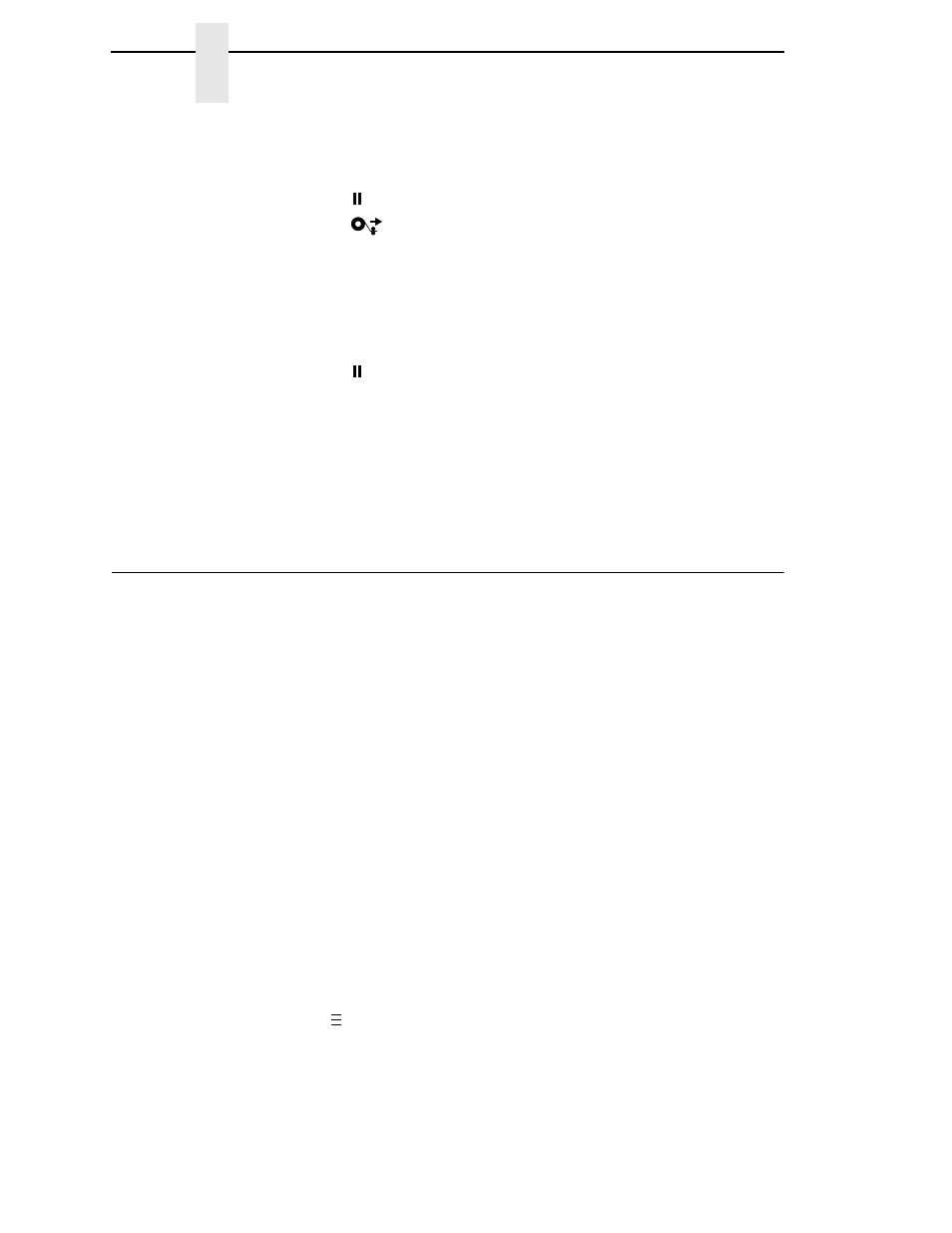
48
Chapter
2
Running Media Profile
NOTE:
The amount of media sampled during Auto Calibrate is based on the
length of a label and transitions detected, without error, between a
label and its label length indicators.
8.
Press the (Pause) key until OFFLINE displays.
9.
Press the
(Feed) key several times. Each time you press Feed, the
media advances one label length and stops.
NOTE:
After a form feed, the position of the leading edge of the next label
depends on the type of Media Handling mode selected under the
MEDIA SETUP menu. Tear-Off Strip Media Handling will position the
label edge at the tear bar, while Continuous will position the label
edge under the printhead.
10. Press the (Pause) key until ONLINE displays.
NOTE:
When changing to Online mode, if the operator has changed menu
items, but not saved the changes in a configuration, the operator will
be prompted to save the changes.
11. Once the correct Top-Of-Form (TOF) sensing is confirmed, you will need
to save it to the desired configuration menu before powering off the
printer. See “Saving a Configuration” on page 148.
Running Media Profile
The Media Profile printout shows the relationship of the Paper Out Threshold
and the Gap/Mark Threshold values, illustrates if and when each label length
indicator is detected, and shows the difference between the label length
indicators and the label. The profile printout (see Figure 1 on page 49) helps
you set the thresholds for difficult media. This includes pre-printed labels and
labels with poor gap/media dynamic range.
Once Media Profile is initiated, the printer will continue to advance media and
print the profile in landscape orientation until you press
↵
to stop printing.
NOTE:
Verify the SENSOR SETUP menu Gap/Mark Sensor option (Gap,
Mark, or Disable) matches the installed media. See “Sensing
Different Media Types” on page 46.
You will need a minimum installed label width of two inches to support
the Profile printout.
Ensure the media sensors are horizontally positioned to permit
sensing of the label length indicators. See “Positioning the Media
Sensors” on page 44.
Ensure the Print Mode option selected in the MEDIA SETUP menu
matches the media installed. Select Direct for heat sensitive media
(no ribbon required) or Transfer for thermal transfer media (ribbon
required).
1.
Press
to place the printer in Menu mode.
2.
Press the Down
+
↵
(Enter) keys together until “THE
↵
KEY IS
UNLOCKED” displays.
3.
Press the Right key until SENSOR SETUP displays.
..
.
