Printronix SL4M User Manual
Page 202
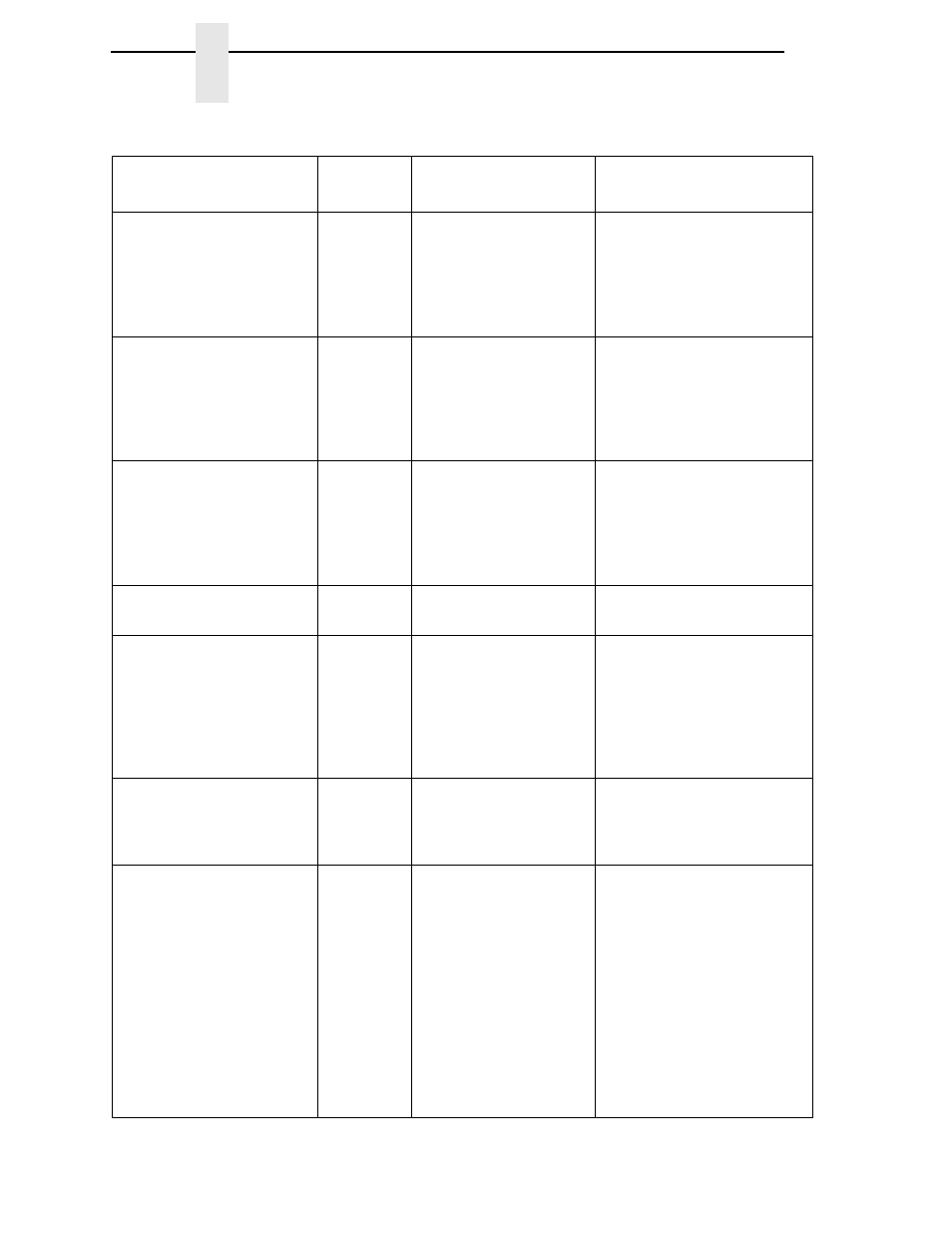
202
Chapter
6
Diagnostics for E0xx, Bad NVM, or ILL NVM Errors
ERROR: PROGRAM
NOT COMPATIBLE
Yes
The printer is not
compatible with the
downloaded program.
Power off the printer for 15
seconds, then power back
on. If the problem persists,
contact your authorized
customer service
representative.
ERROR: PROGRAM
NOT VALID
Yes
The printer does not
see a program in flash
memory.
Power off the printer for 15
seconds, then power back
on. If the problem persists,
contact your authorized
customer service
representative.
ERROR: SHORT AT
ADDRESS XXXX
Yes/No
Hardware failure in
DRAM or Main PCBA
controller circuitry.
Power off the printer for 15
seconds, then power back
on. If the problem persists,
contact your authorized
customer service
representative.
ERROR: WRITING
TO FLASH
Yes/No
Hardware or software
fault in flash memory.
Set the Overwrite Files menu
option to Enable.
ERROR: WRONG
CHECKSUM
Repeat Download
Yes
The printer received the
complete program but
the checksum did not
match. The data may
have been corrupted
during download.
Power off the printer for 15
seconds, then power back
on. If the problem persists,
contact your authorized
customer service
representative, or repeat
download.
FILE EXISTS
Enable Overwrite
Yes
The printer operator
tried to save a file using
the name of an existing
stored file.
Set the Overwrite Files menu
option to Enable.
FILE SYS FULL
Delete Files
Yes
Insufficient flash
memory available to
store file.
1.
Delete any files that are
not used or are no
longer needed, by using
the Delete Files menu
option.
2.
Select the menu option
Optimize & Reboot.
3.
Check the Flash Avail
menu option to
determine if there is
enough flash to store the
file.
Table 15. Fault Messages
Displayed Message
Can User
Correct?
Explanation
Solution
