Load media – Printronix SL4M User Manual
Page 249
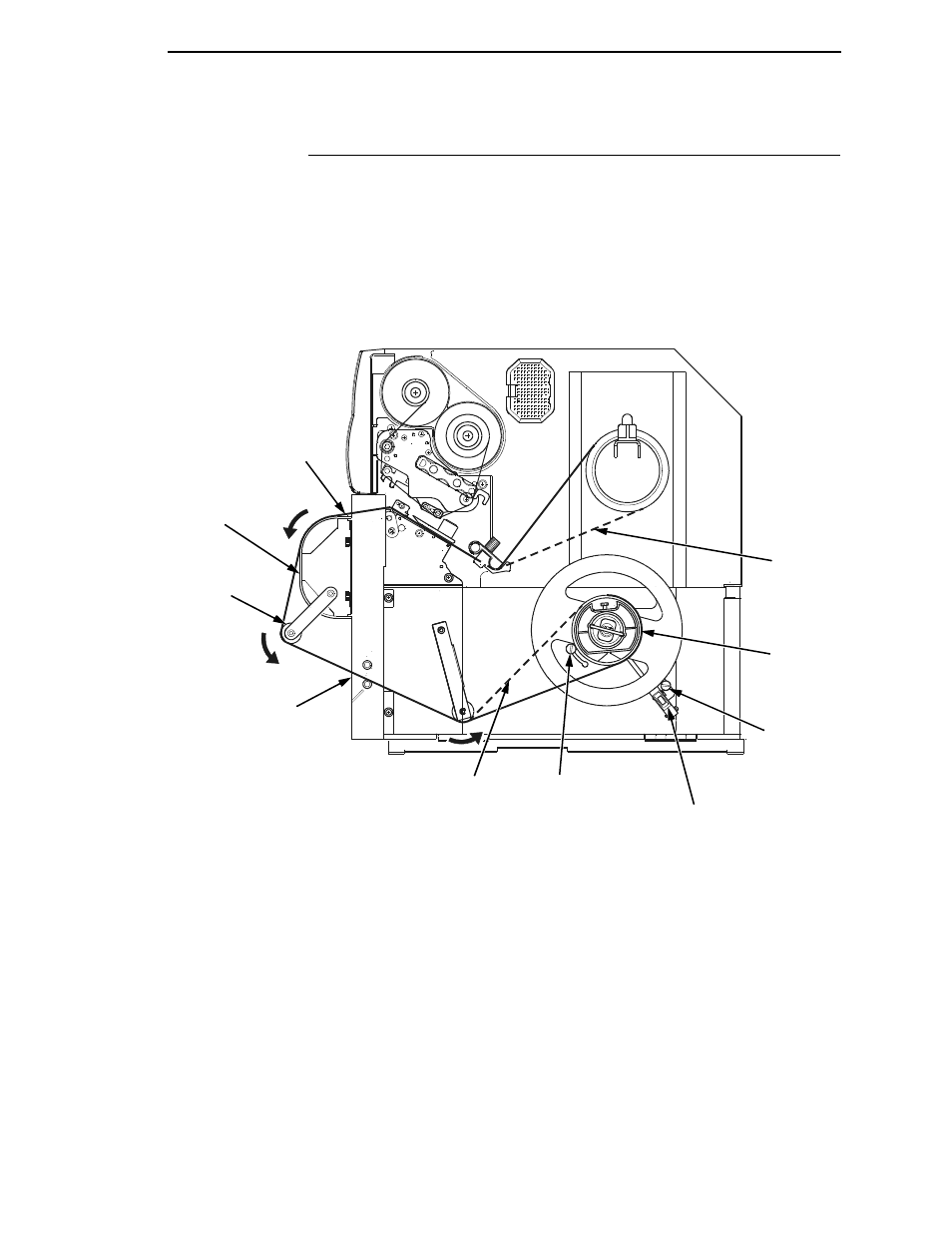
Load Media
249
Load Media
1.
To load media, refer to “Loading Roll Media” on page 25 and complete
step 1 through step 10. Be sure to open the side cover.
2.
Thread the media over the front of the media guide, around the media
guide roller, and through the frame opening toward the media take-up
core. See Figure 18.
NOTE:
The alternate media path is for inside wound label.
Figure 18. Media Rewind Path
3.
Loosen the thumbscrew, pull it outward, position the wind direction lever
in the desired location, and tighten the thumbscrew. See Figure 18.
NOTE:
Wind direction lever in lower position = clockwise rotation.
Wind direction lever in upper position = counterclockwise rotation.
pgr
wlod6
Media
Media
Guide
Media Guide
Roller
Media
Take-Up
Core
Frame
Opening
Alternate
Media Path
Thumbscrew
NOTE:
The wind direction lever
(not shown) is located behind
the thumbscrew.
Rewinder Full
Sensor
Alternate Rewind Path
Sensor
Thumbscrew
