Printronix SL4M User Manual
Page 239
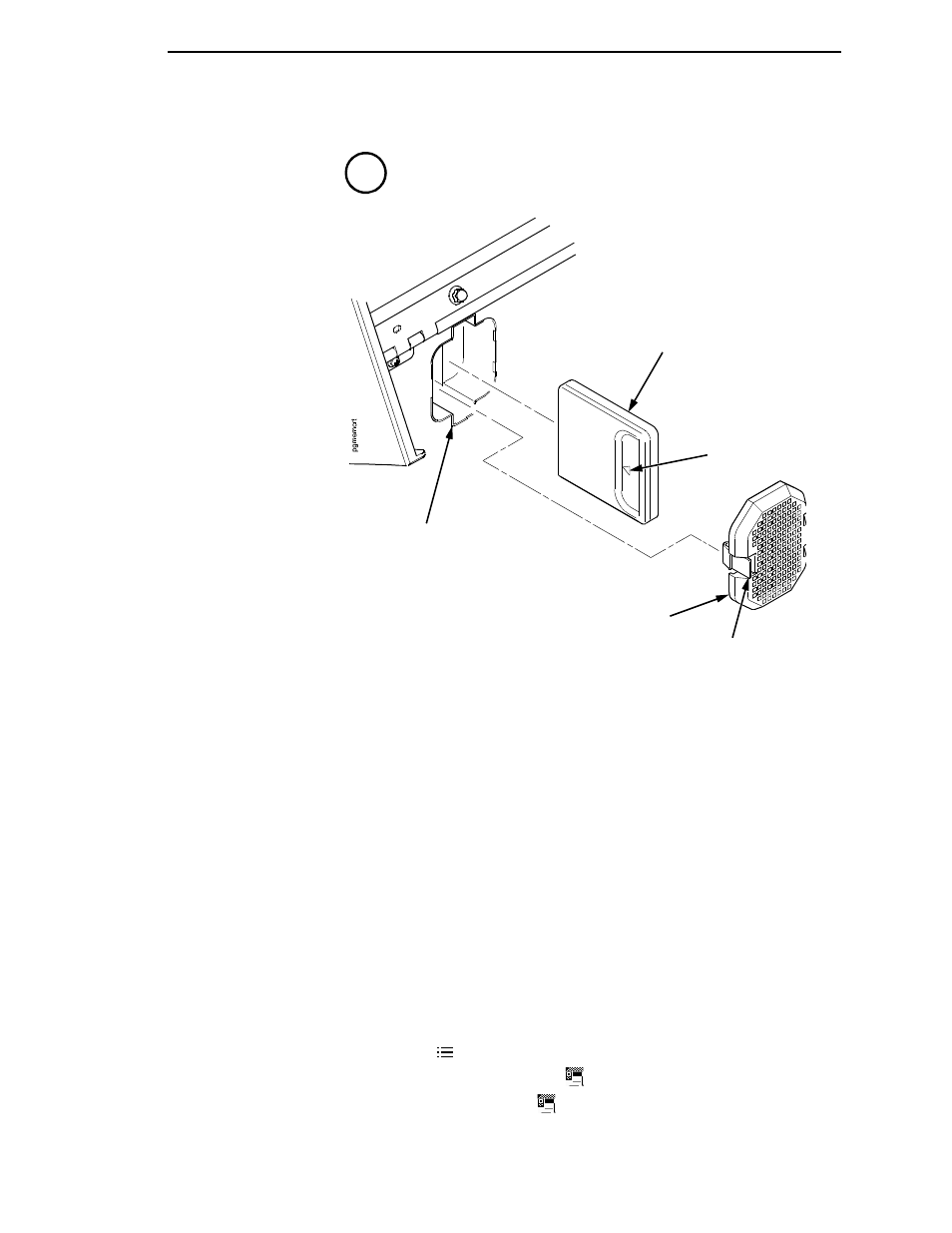
Loading New Firmware on the Printer
239
Figure 9. Installing the EMC
3.
Press the release tab and remove the EMC slot cover.
4.
Plug the EMC (with the arrow positioned as shown) into the EMC slot.
5.
Install the EMC slot cover.
6.
Lower the media cover.
7.
Set the printer power switch to
|
(On).
8.
Make sure the Enter key is not locked and that Admin User is set to
Enable.
9.
Install the EMC:
a.
If installing a QCMC, follow the instructions shown on the printer
control panel to set up the Quick Change feature. See “Saving the
Printer’s Configuration to the QCMC” on page 233.
b.
If the EMC contains fonts, verify that the fonts are present by doing
the following:
i.
When ONLINE or OFFLINE displays on the printer’s LCD,
press
to enter Menu mode.
ii.
Press the Right key until
PRINTER SETUP displays.
iii. Press
↵
to enter the
PRINTER SETUP menu.
EMC Slot
Cover
EMC Slot
EMC
Arrow
Release
Tab
A
- SL5000e (52 pages)
- T4204 (232 pages)
- T6200 (5 pages)
- ANSI Printer (106 pages)
- MVP Series (243 pages)
- P9000 Series (334 pages)
- T3308 (144 pages)
- SL5000 (16 pages)
- L5520 (244 pages)
- 182043 (5 pages)
- SL5000r MP2 (5 pages)
- P7000 (44 pages)
- SLPA7000r MP2 (5 pages)
- SL5000r MP (84 pages)
- Series 5 (248 pages)
- P3000 Series (270 pages)
- SL5000r (102 pages)
- T5000e (76 pages)
- PSA3 (102 pages)
- laser printers (12 pages)
- ThermaLine Series (412 pages)
- L1024 (136 pages)
- T5000e Series (78 pages)
- LQH-HWTM (302 pages)
- H-SERIES P7000 (210 pages)
- T5000R (96 pages)
- P5000 (2 pages)
- L1524 (148 pages)
- L5035 (278 pages)
- L5535 (180 pages)
- L5020 (248 pages)
- PrintNet Enterprise (330 pages)
- P7000 H-Series Cartridge Ribbon Printer (220 pages)
- SL_T5R Energy Star (412 pages)
- T2N (150 pages)
- P8000 Series Cartridge Ribbon Printer (414 pages)
- N7000 H-Series Cartridge Ribbon Printer (292 pages)
- PrintCart (62 pages)
- SL5000r RFID Smart Label and Thermal Printers (394 pages)
- P7000 Cartridge Ribbon Printer (378 pages)
- P7000 OpenPrint consumables (2 pages)
- P5000LJ Series (336 pages)
