Printronix SL4M User Manual
Page 212
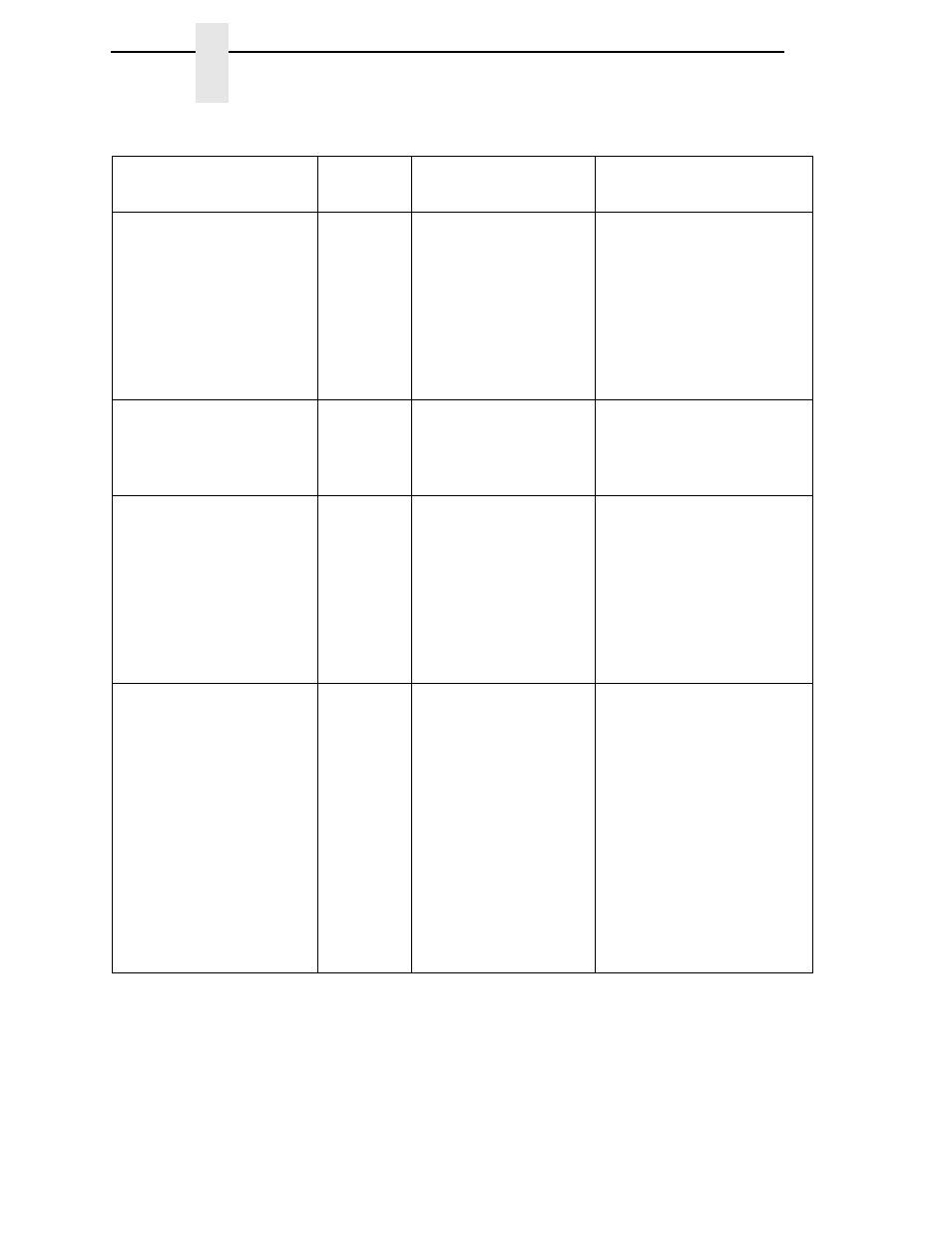
212
Chapter
6
Diagnostics for E0xx, Bad NVM, or ILL NVM Errors
Ribbon Low
Yes
1.
The supply spool is
getting low.
2.
If there is a large
amount of ribbon
still on the supply
spool, then the
Ribbon Low
message is being
displayed falsely.
1.
Replace ribbon.
2.
Disable Ribbon Low in
the MEDIA SETUP
menu.
RIBBON OUT
Load Ribbon
Yes
1.
The ribbon supply
spool is empty.
2.
The ribbon has
broken.
1.
Replace the ribbon.
2.
Reinstall the ribbon.
SECURITY CODE
VIOLATION
Yes
The software being
used is not correct for
the printer.
1.
Load the correct
software.
2.
Power off the printer for
15 seconds, then power
back on again. If the
problem persists,
contact your authorized
customer service
representative.
SERIAL BUFFER
OVERFLOW
Yes
Host sent data after the
printer buffer was full
(Serial Interface).
1.
Make a configuration
printout.
2.
Verify that the printer
matches the host serial
interface configuration
settings for Data
Protocol, Baud Rate,
Data Bits, Stop Bits,
Parity, Data Terminal
Ready, and Request to
Send.
3.
Set printer serial
interface parameters to
match those of the host.
Table 15. Fault Messages
Displayed Message
Can User
Correct?
Explanation
Solution
