Ptx_setup, Labeling applications, Download truetype fonts via the ethernet using ftp – Printronix SL4M User Manual
Page 171
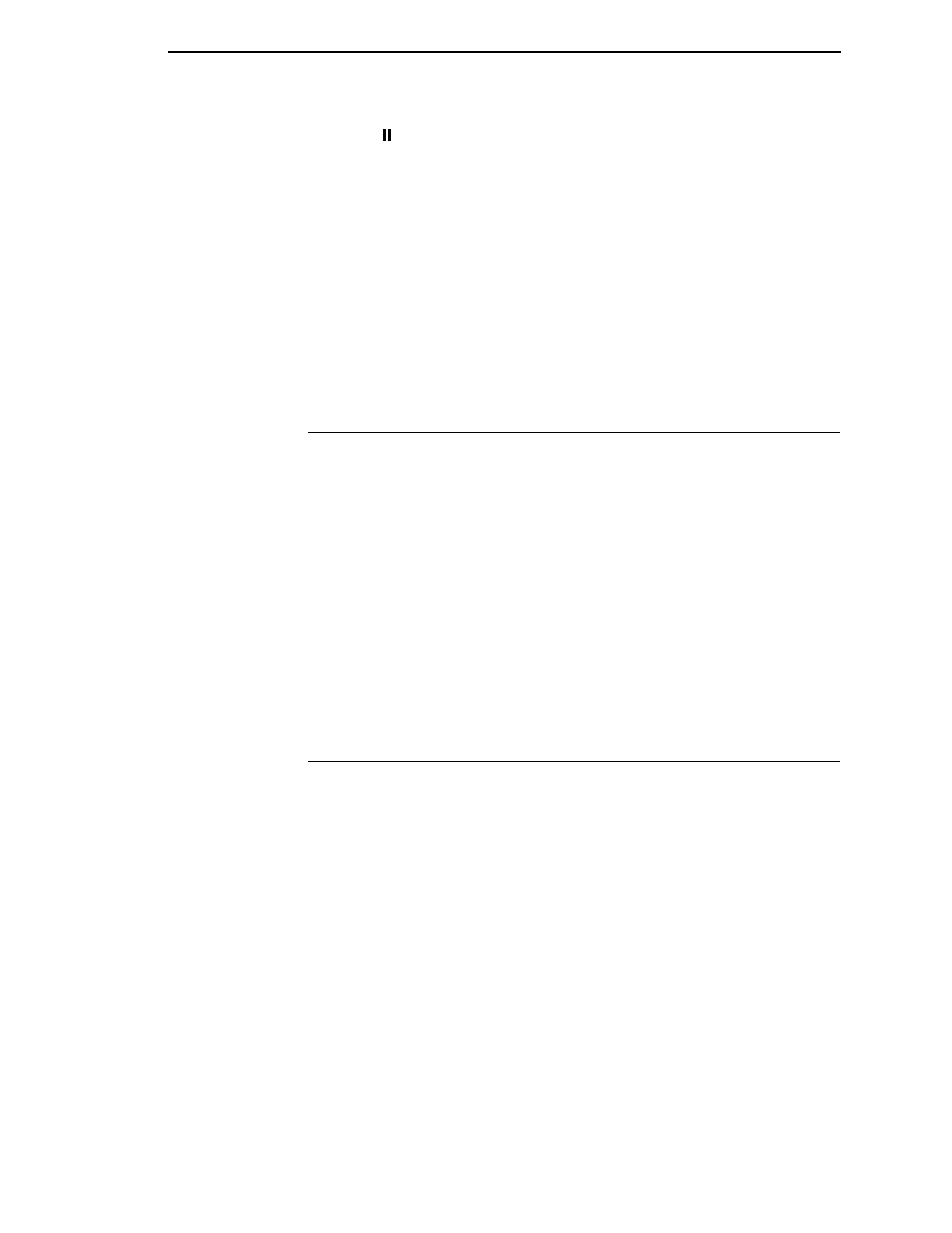
PTX_SETUP
171
13. Press (Pause) key to place the printer online and return the printer to
normal operation.
Download TrueType Fonts via the Ethernet Using FTP
1.
Put the printer into download mode. See “Download Mode” on page 168.
2.
Use FTP to transfer the binary font file (.dwn instead of .prg) to the printer
through the Ethernet. See “Downloading Software through the NIC Using
FTP” on page 162. Follow the instructions for flash download operation.
Once the fonts are loaded, they will be visible in a configuration listing or in a
View File List menu option. It may be necessary to enable Admin User to see
the View File List menu. The font files will be shown with extension .ttf for
“TrueType font.”
PTX_SETUP
PTX_SETUP can be used to load TrueType fonts into the file system. Please
see the PTX_SETUP chapter in the PGL Programmer’s Reference Manual for
details.
Example:
!PTX_SETUP
FILE_IO-CAPTURE; “ARIAL.TTF”.
PTX_END
Arial TrueType font binary data
NOTE:
Do not add any LF/FF at the end of the binary data
!PTX_SETUP
FILE_IO-CAPTURE;””.
PTX_END
Labeling Applications
A TrueType font can be downloaded through several labeling applications,
such as Codesoft, Loftware, and Bartender. Please contact the appropriate
company for more details.
