Optimizing print quality, Chapter 4 – Printronix P8000 Series Cartridge Ribbon Printer User Manual
Page 68
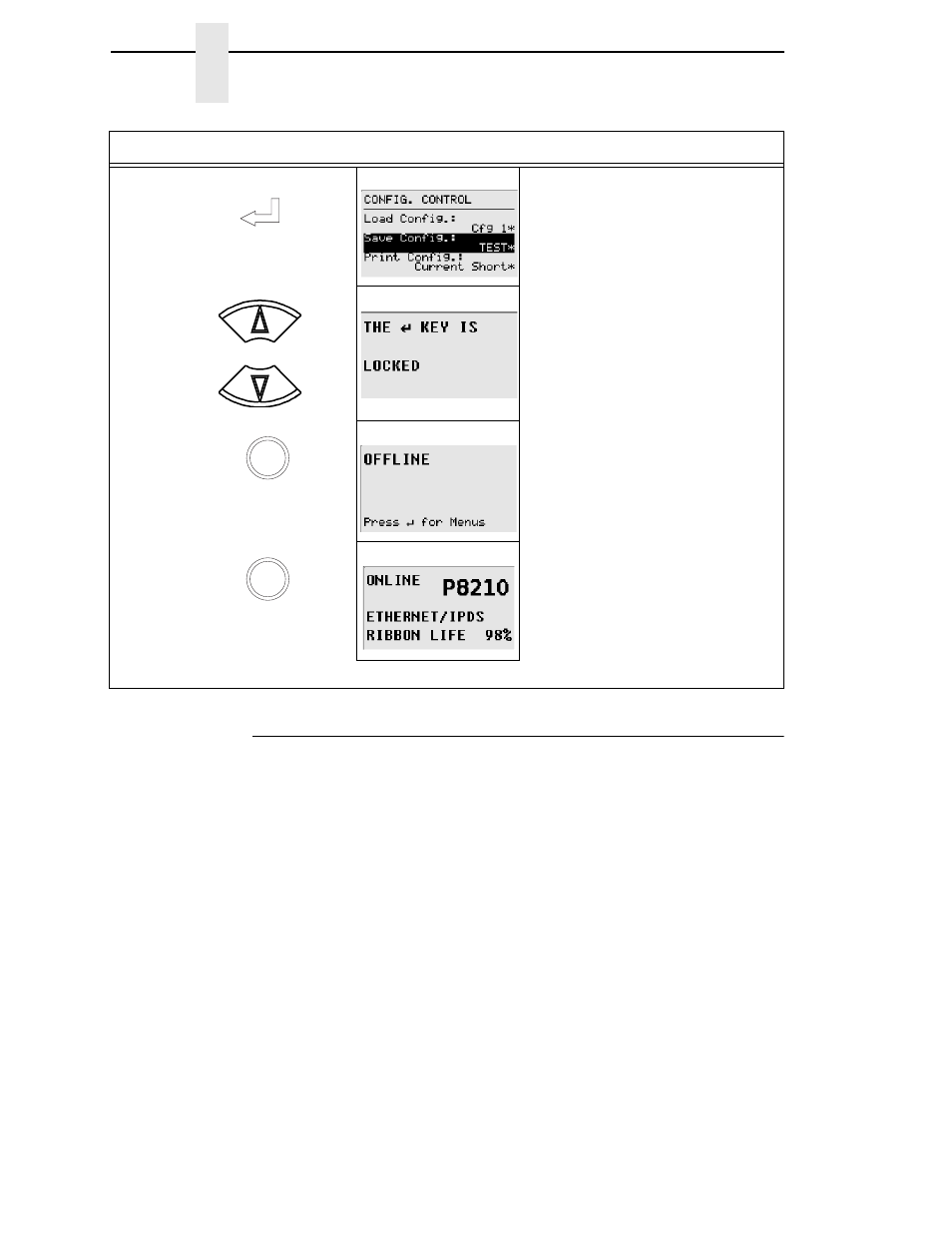
68
Chapter
4
Top Level Menu Overview
Optimizing Print Quality
LP+, IGP/PGL, and IGP/VGL Emulations
You can optimize print quality for darker and sharper barcodes and
characters. Doing so, however, will decrease the printer speed.
To optimize print quality, you can change the values of the following
configuration parameters:
•
Bar Code Quality (Printer Control menu):
Select “Dark” or “Draft.”
Dark prints the darkest images, but at the slowest speed. Draft prints at a
faster speed than Dark, but the characters are not as dark. (See page 217
for a written description of Bar Code Quality.)
•
Print Quality (IGP/PGL emulation):
Select “Best” or “High.” Best prints
the darkest images, but at the slowest speed. High prints at a faster
speed than Best, but the characters are not as dark. (See page 175 for
the IGP/PGL Configuration Menu, and page 182 for a written description
of Print Quality.)
•
Print Quality (IGP/VGL emulation):
Select “High.” (See page 186 for the
IGP/VGL Configuration Menu, and page 190 for a written description of
Print Quality.)
13.
Your configuration is saved as TEST.
14.
Locks the ENTER key.
15.
Press ENTER to go back into the menus or
press ONLINE again to go ONLINE.
16.
Places the printer ONLINE.
Now you have the saved configuration for later use if needed.
Step
Press
LCD
Notes
ENTER
+
ONLINE
ONLINE
